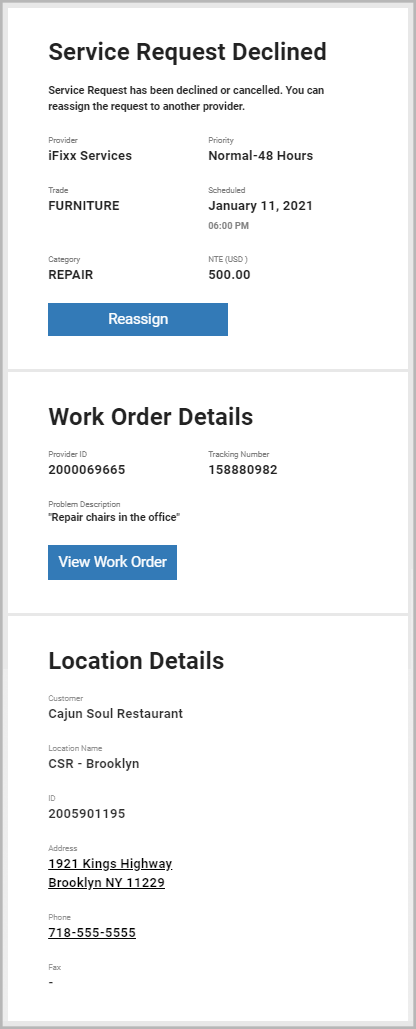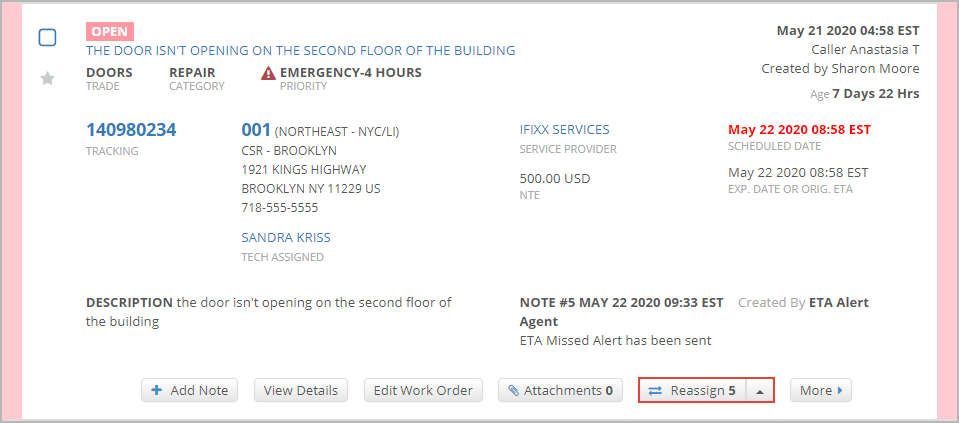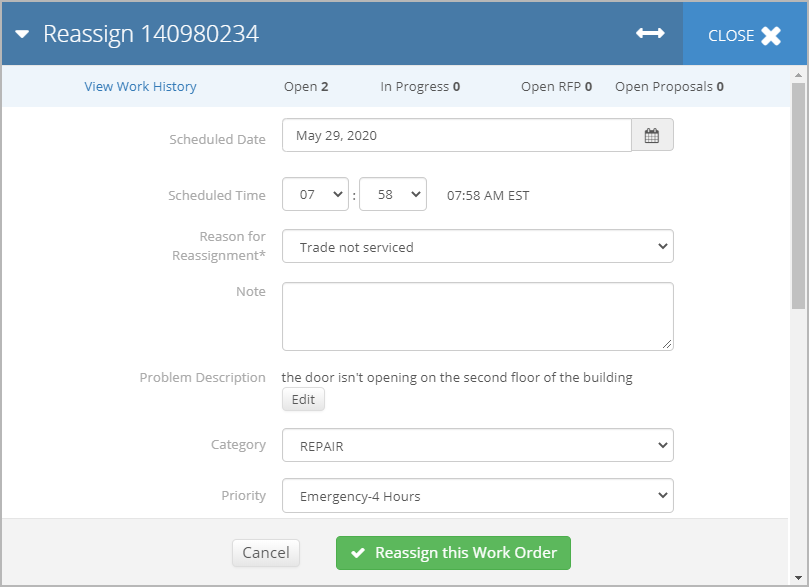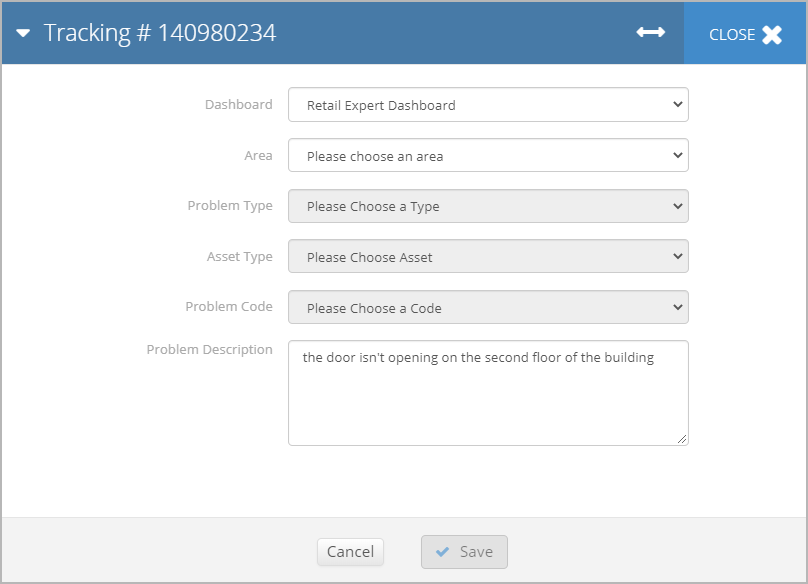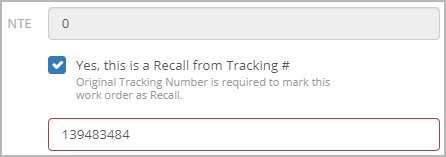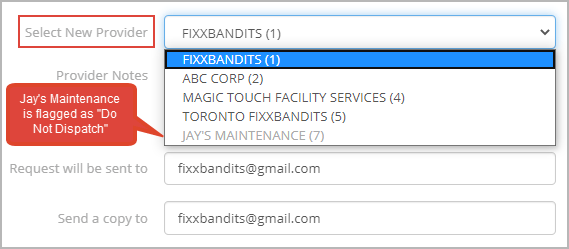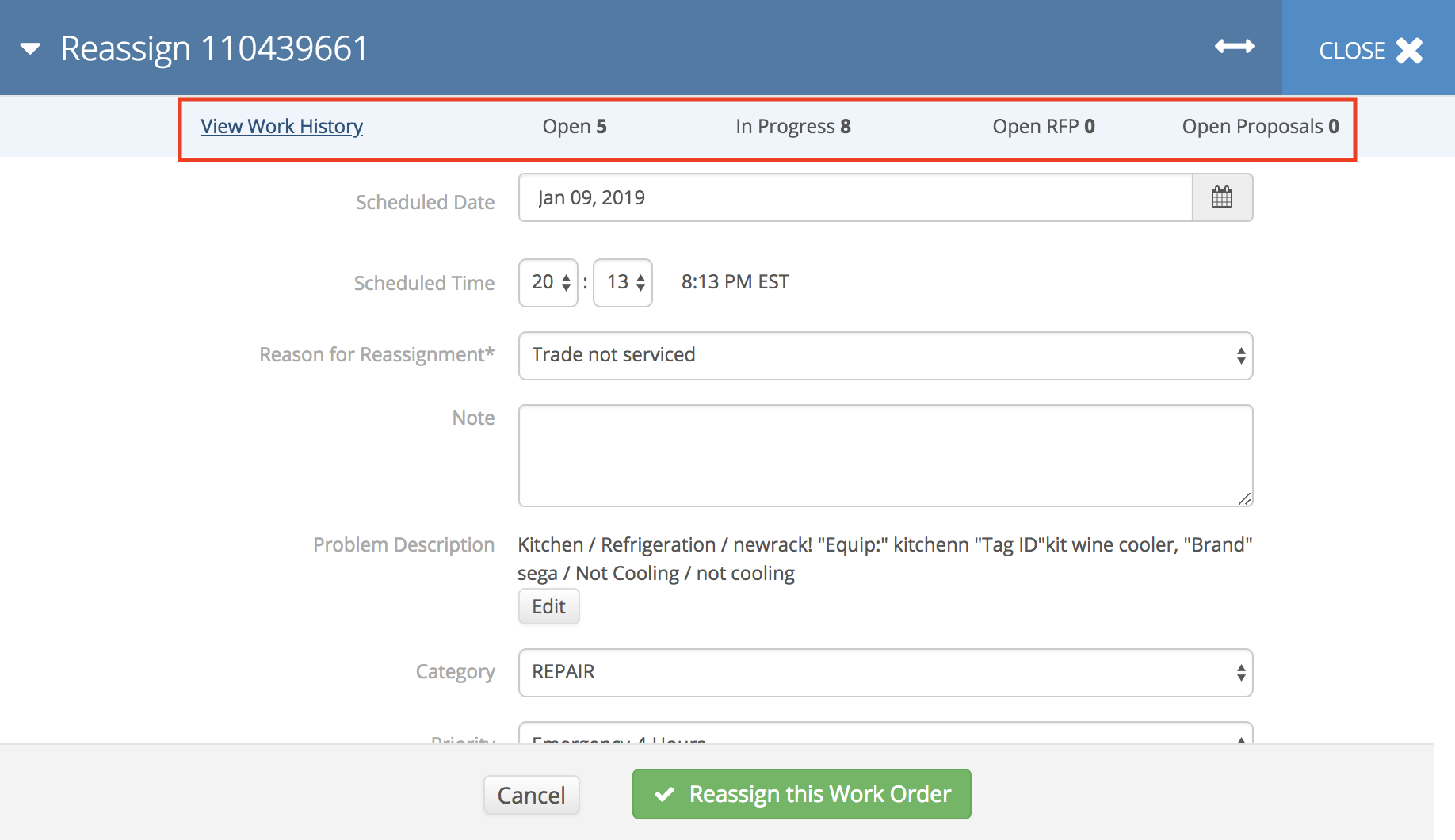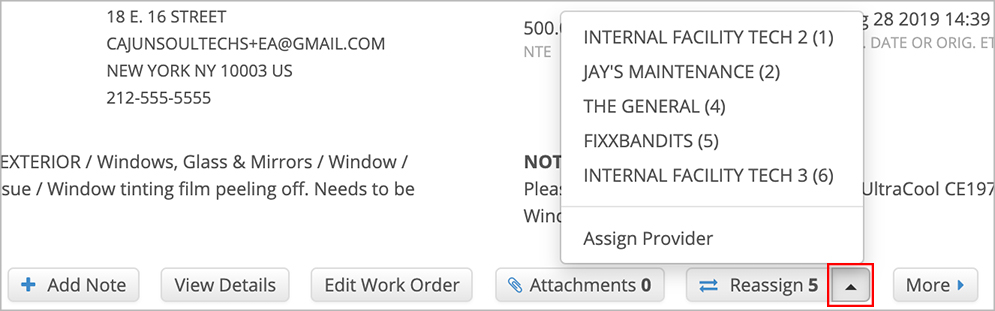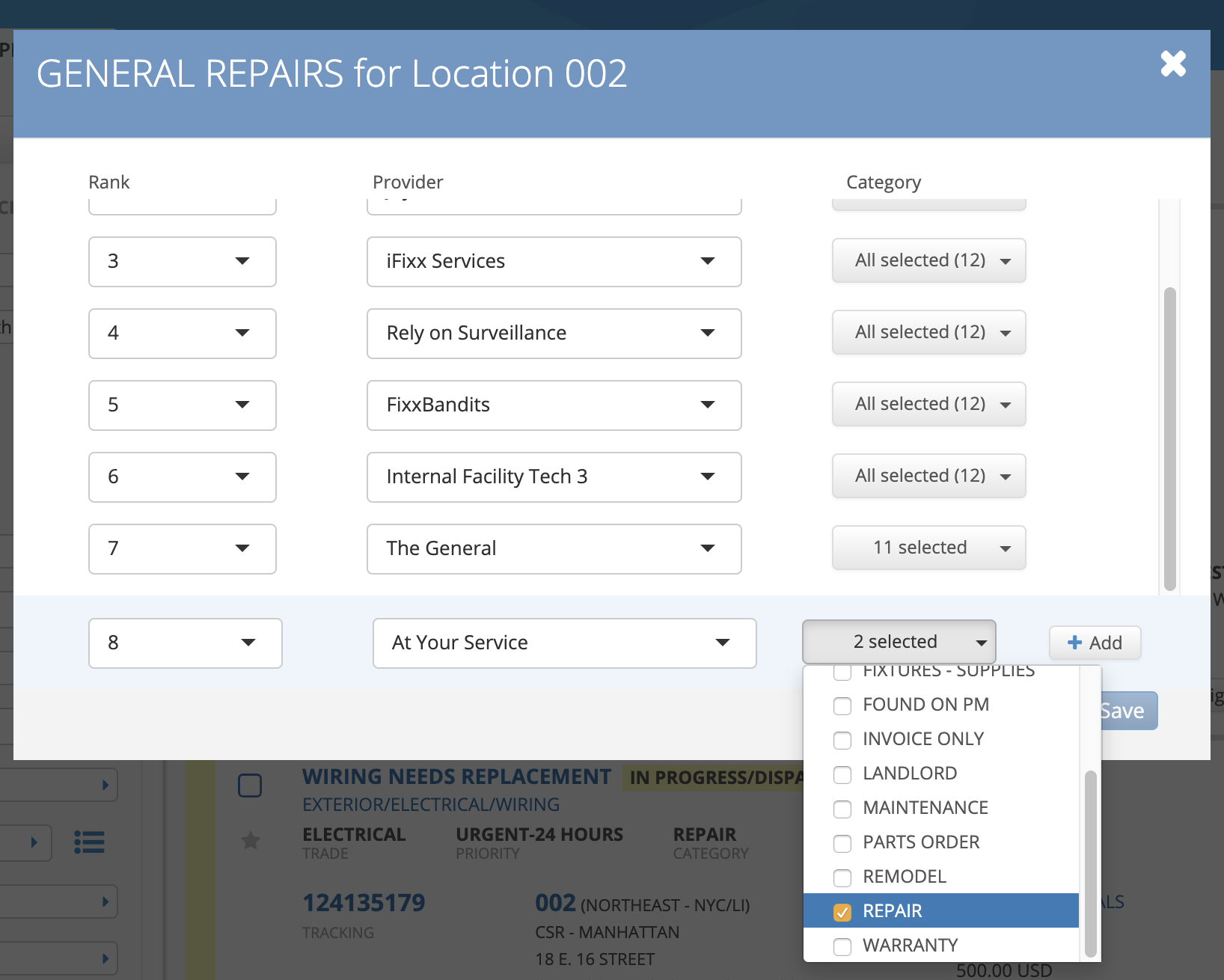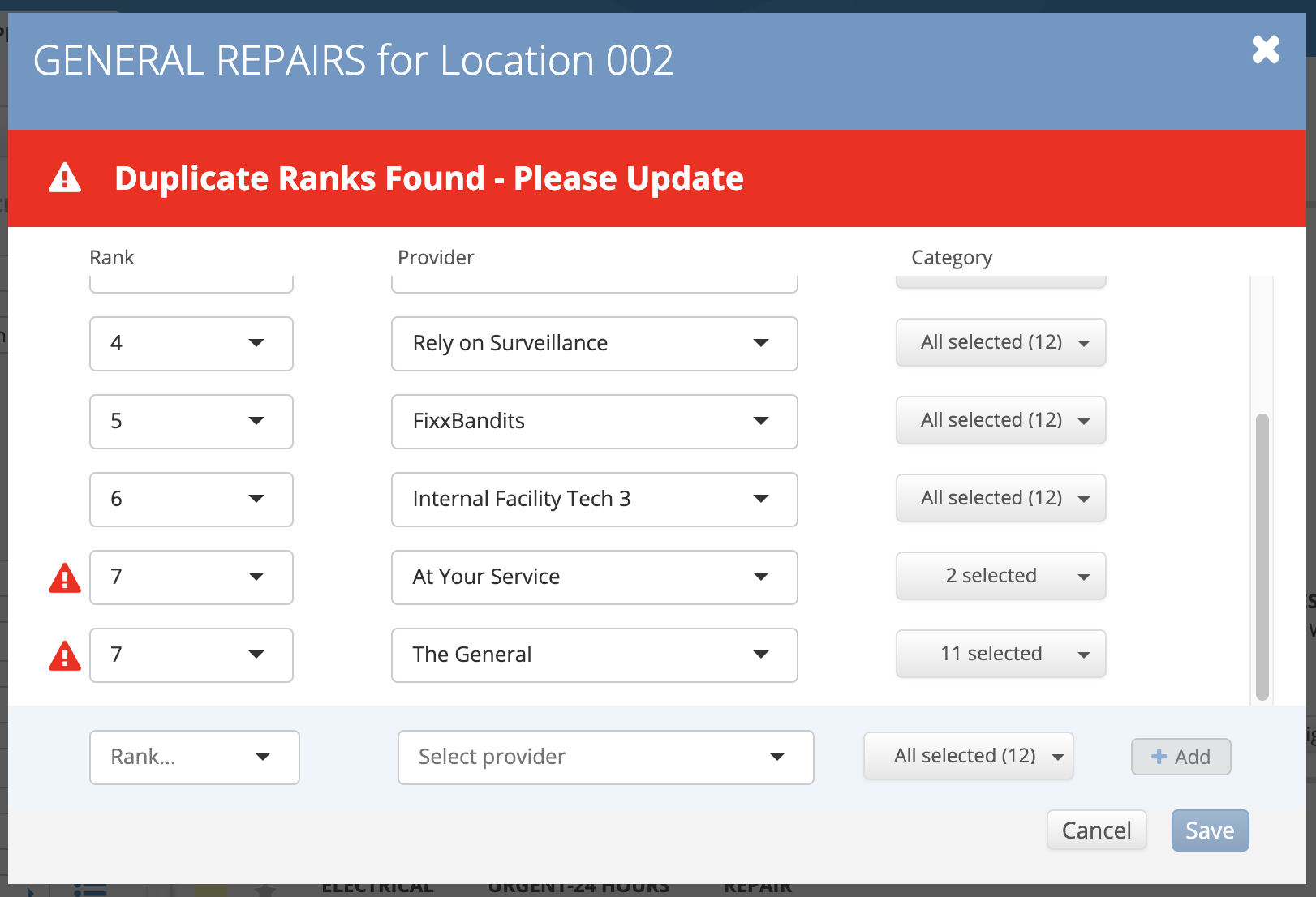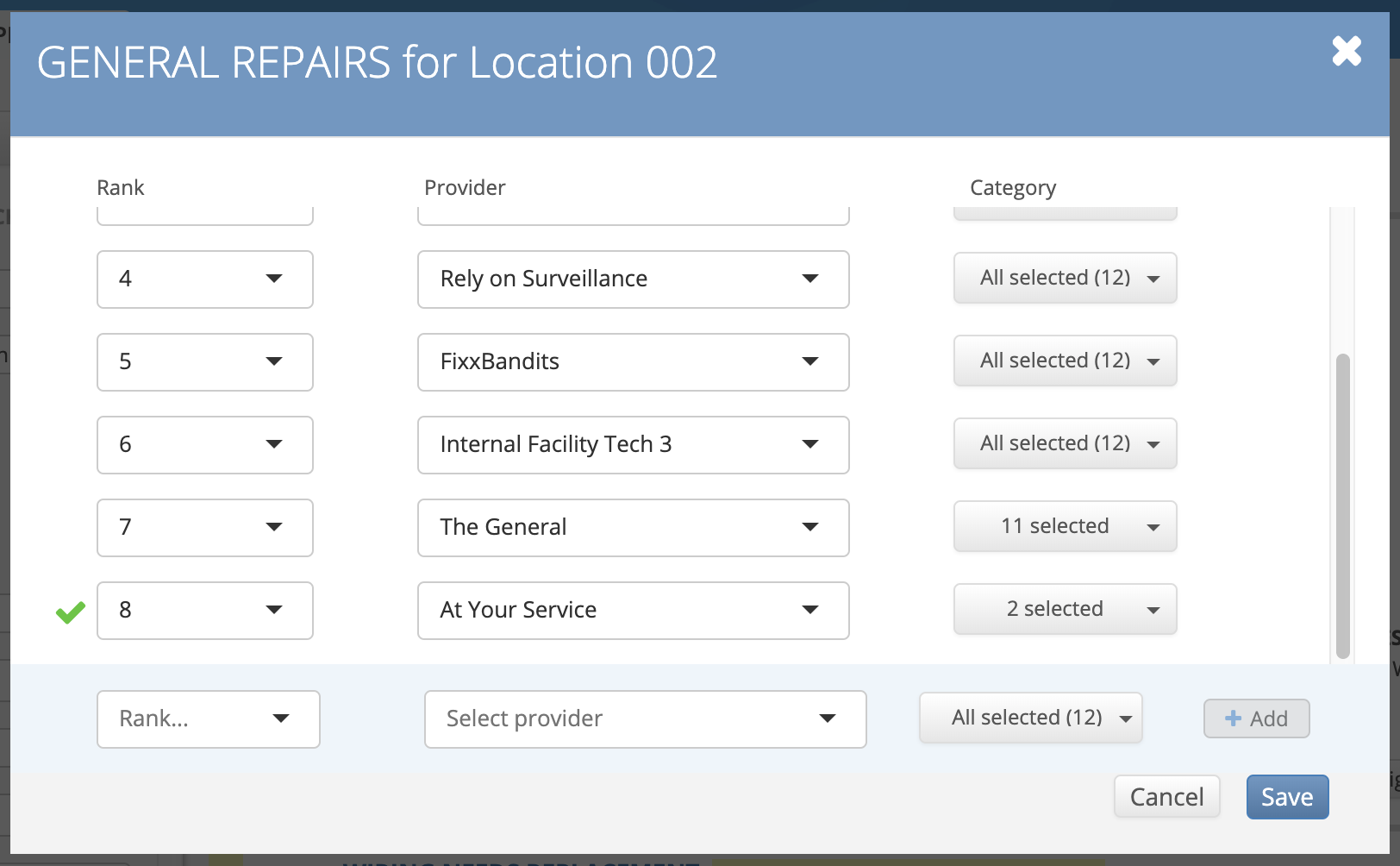From the list view, you can easily reassign a work order to another provider and quickly add a Provider Assignment when a provider is not assigned to that location/trade. You can also reassign work orders in bulk.
To reassign a work order to a provider in a different trade, see Reassigning a Work Order from the Detail View.
You can reassign a work order from an email notification about a declined service request. Click Reassign in the email to navigate to the Work Orders List where you can dispatch the service request to another provider. Read below for detailed instructions on how to do this.
Reassigning a Work Order to Another Provider from the List View
In cases where the assigned service provider cannot make the estimated time of arrival (ETA), or when the provider does not service the trade, permissioned users may reassign a work order to another service provider.
Important
Only work orders in Open or In Progress/Dispatch Confirmed statuses can be reassigned to another provider from this view, as it is assumed that work has already begun. To reassign work orders where work has already begun, you must edit the work order and change the status. See Reassigning a Work Order from the Detail View for more information.