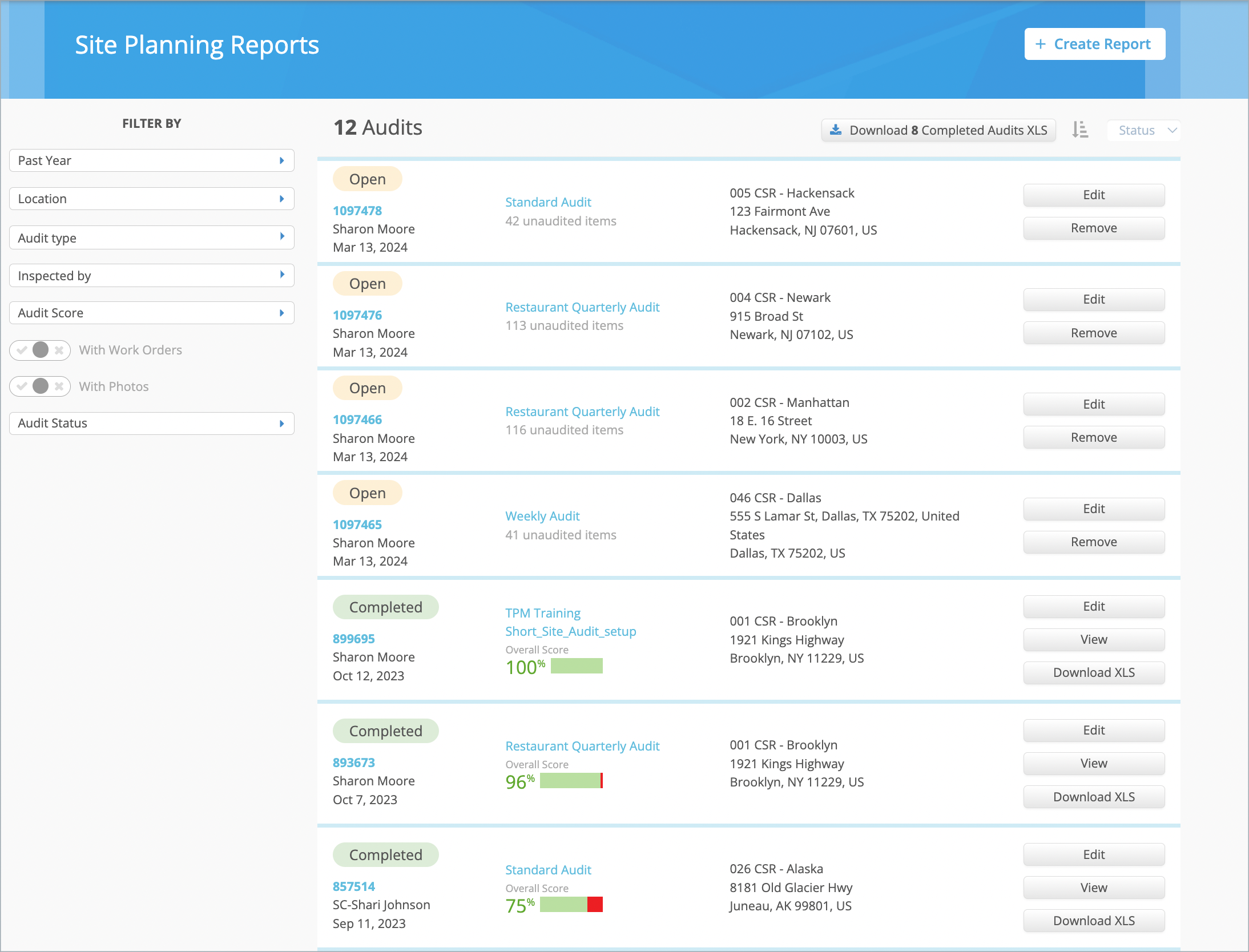/
Site Planning Manager - Reports
Site Planning Manager - Reports
, multiple selections available,
Related content
Reviewing the Site Audit Report
Reviewing the Site Audit Report
More like this
Editing Site Audits
Editing Site Audits
More like this
Viewing the Site Planning Reports List
Viewing the Site Planning Reports List
More like this
Conducting a Site Audit in Service Automation
Conducting a Site Audit in Service Automation
Read with this
Site Planning Manager - Admin
Site Planning Manager - Admin
Read with this
Building a Site Audit in an Excel Template
Building a Site Audit in an Excel Template
Read with this