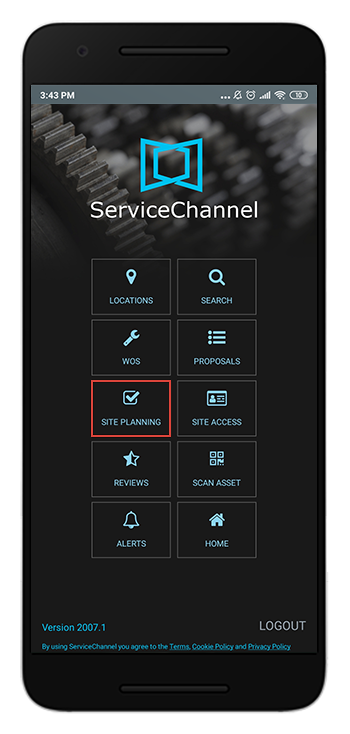/
Site Planning Manager in SC Mobile
Site Planning Manager in SC Mobile
Related content
Auditing Sites Using SC Mobile and Service Automation
Auditing Sites Using SC Mobile and Service Automation
More like this
Building a Site Audit in an Excel Template
Building a Site Audit in an Excel Template
Read with this
Site Planning Manager - Reports
Site Planning Manager - Reports
More like this
Adding the Audit Type and Uploading the Site Audit Template
Adding the Audit Type and Uploading the Site Audit Template
Read with this
Site Planning Manager Terminology and Scenarios
Site Planning Manager Terminology and Scenarios
More like this
Conducting an Audit
Conducting an Audit
Read with this