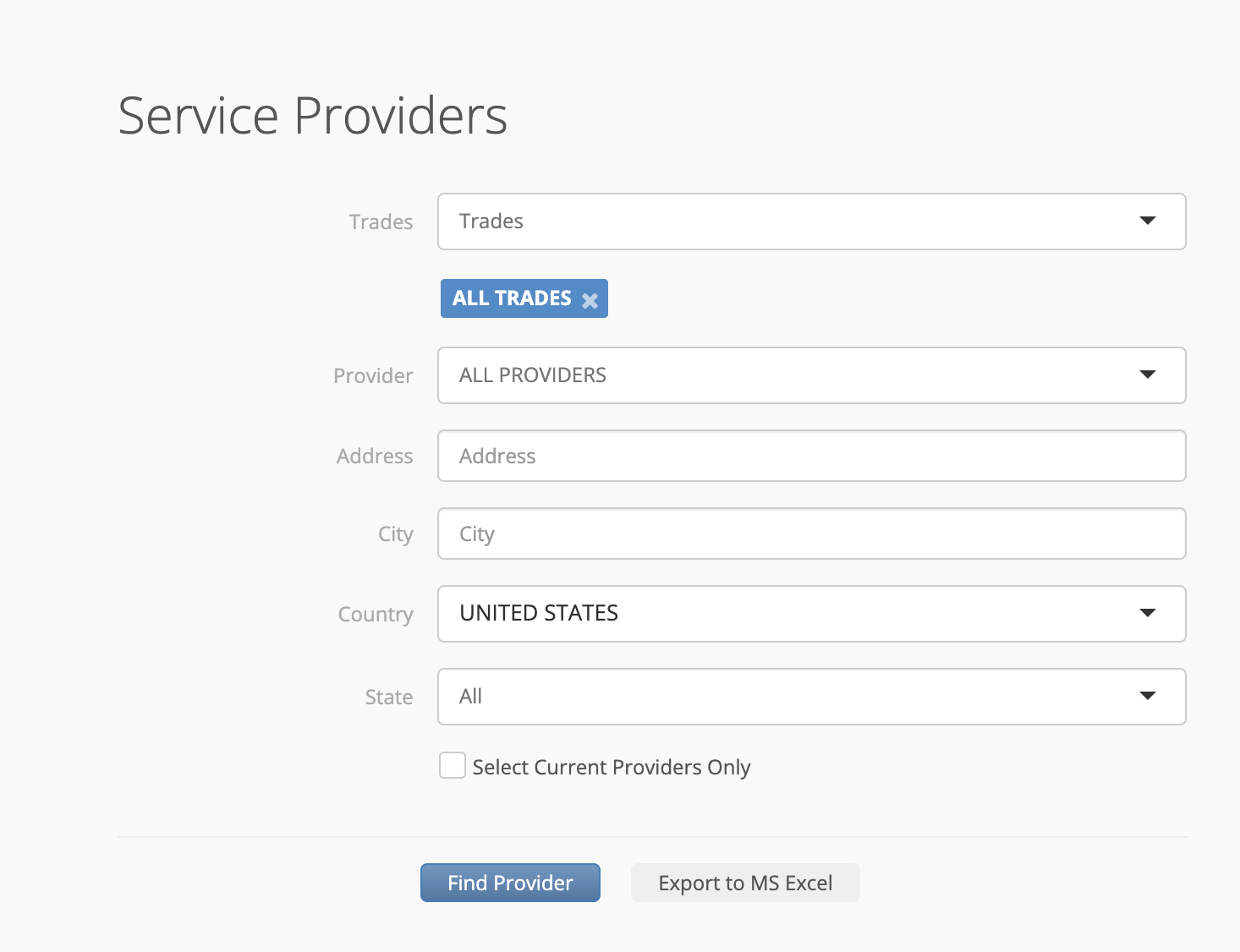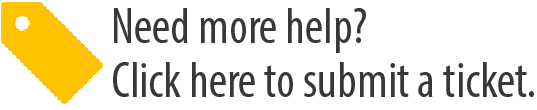The Service Providers Search allows you find both your internal service providers and the service providers in Compliance Manager. This is useful when you need to quickly glance at your providers to see which trades they service. You may search by trade, provider, or address.
Searching for Service Providers
You may search for all providers or current providers. Current Providers are those who are actively linked to at least one location and is set to at least one trade at any rank. In other words: even if you have a service provider in your private network or a provider setup as an internal service provider, the provider will only list as current when tied to a location and rank. See Managing Provider Assignments for a Location for more information.
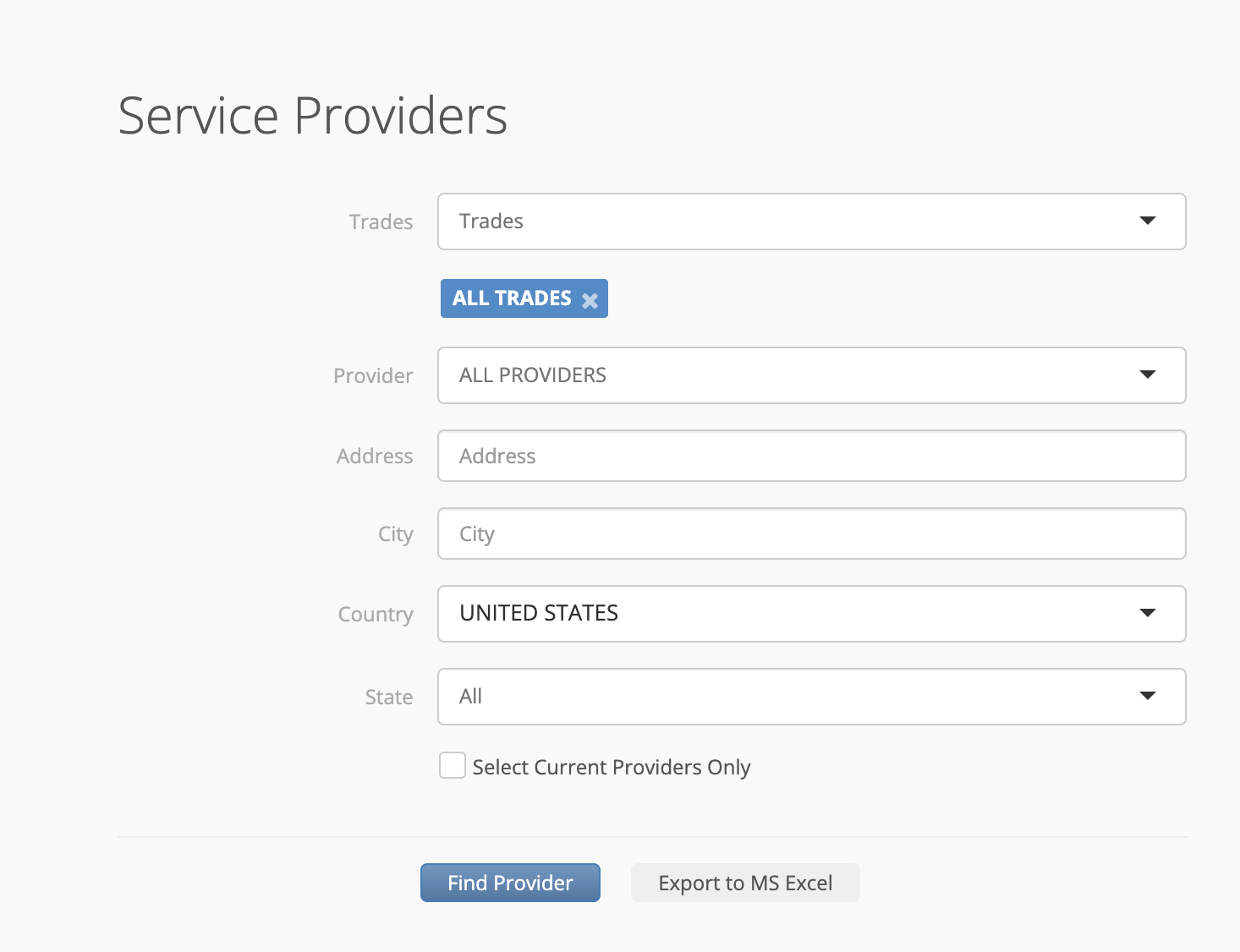
- On the top-left corner of the screen, click the menu icon and select Service Providers. The Provider Search page appears.
- Enter the appropriate search criteria.
- (Optional) Check the Select Current Providers Only box.
- Click Find Provider. The list of service providers will appear.
Downloading the Service Provider List
In Microsoft Excel, you are able to view the service provider’s information, including IVR Pin number, the Tax ID, and the remit address.
- On the Provider Search page, enter the appropriate search criteria.
- (Optional) Check the Select Current Providers Only box.
Click Export to MS Excel. The Get Excel Report dialog box appears.
- Click Launch Excel. The list will compile, and present itself on the screen in MS Excel format.
- Click either Open or Save File. The provider list is now available on your computer.