Moving a Work Order from One Dashboard to Another
- Joseph Yarborough (Unlicensed)
- Jason Gauntz (Unlicensed)
Owned by Joseph Yarborough (Unlicensed)
Work orders created in a Dashboard environment can be moved to a different dashboard, when the need arises. Only work orders that have not been invoiced can be moved.
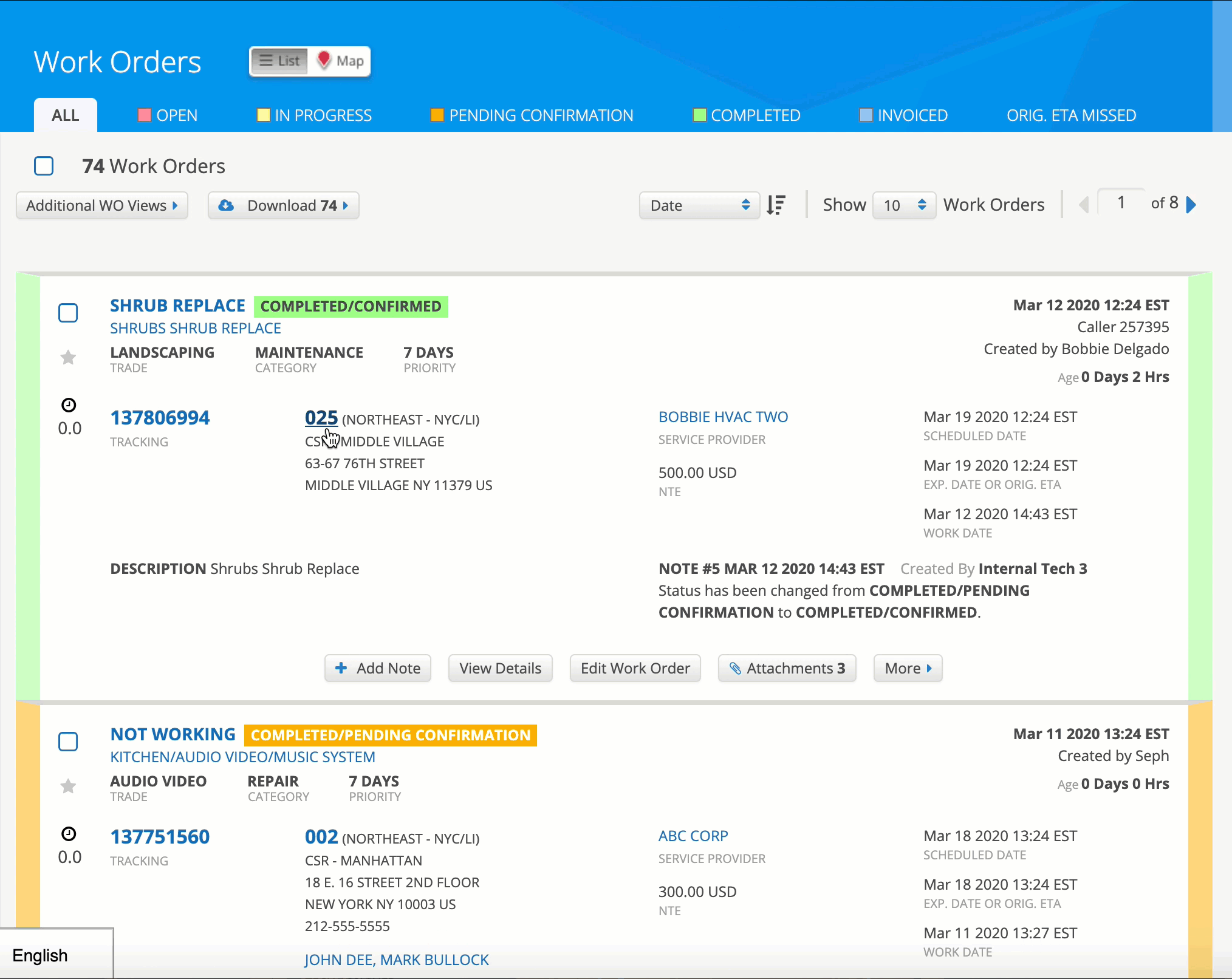
⦿ How to Move a Work Order from One Dashboard to Another
- Navigate to the desired Work Order.
- Click the Edit Work Order button.
- Under the Problem Description click the Edit button.
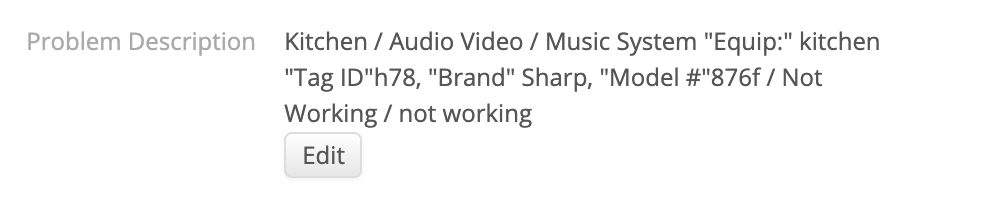
- On the modal that opens, the dashboard that the work order is currently associated with is listed.
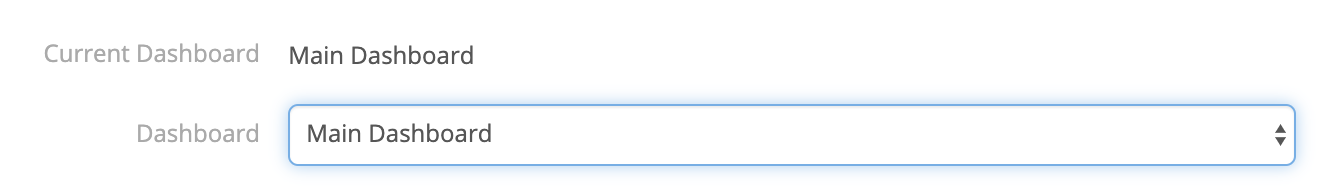
- Using the selector, choose the dashboard that the work order needs to be moved to
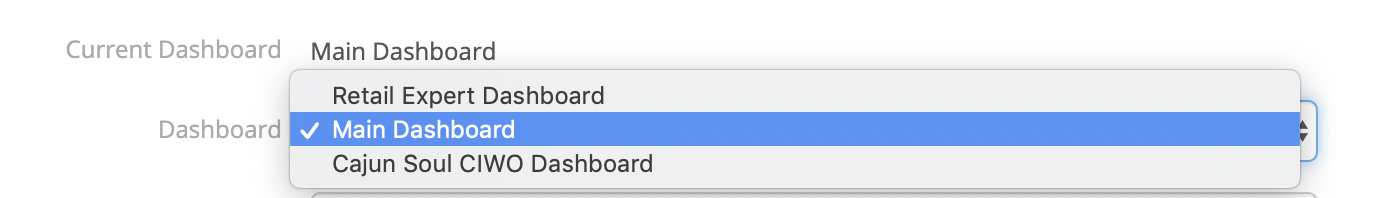
- Once the desired dashboard has been selected, click Save.
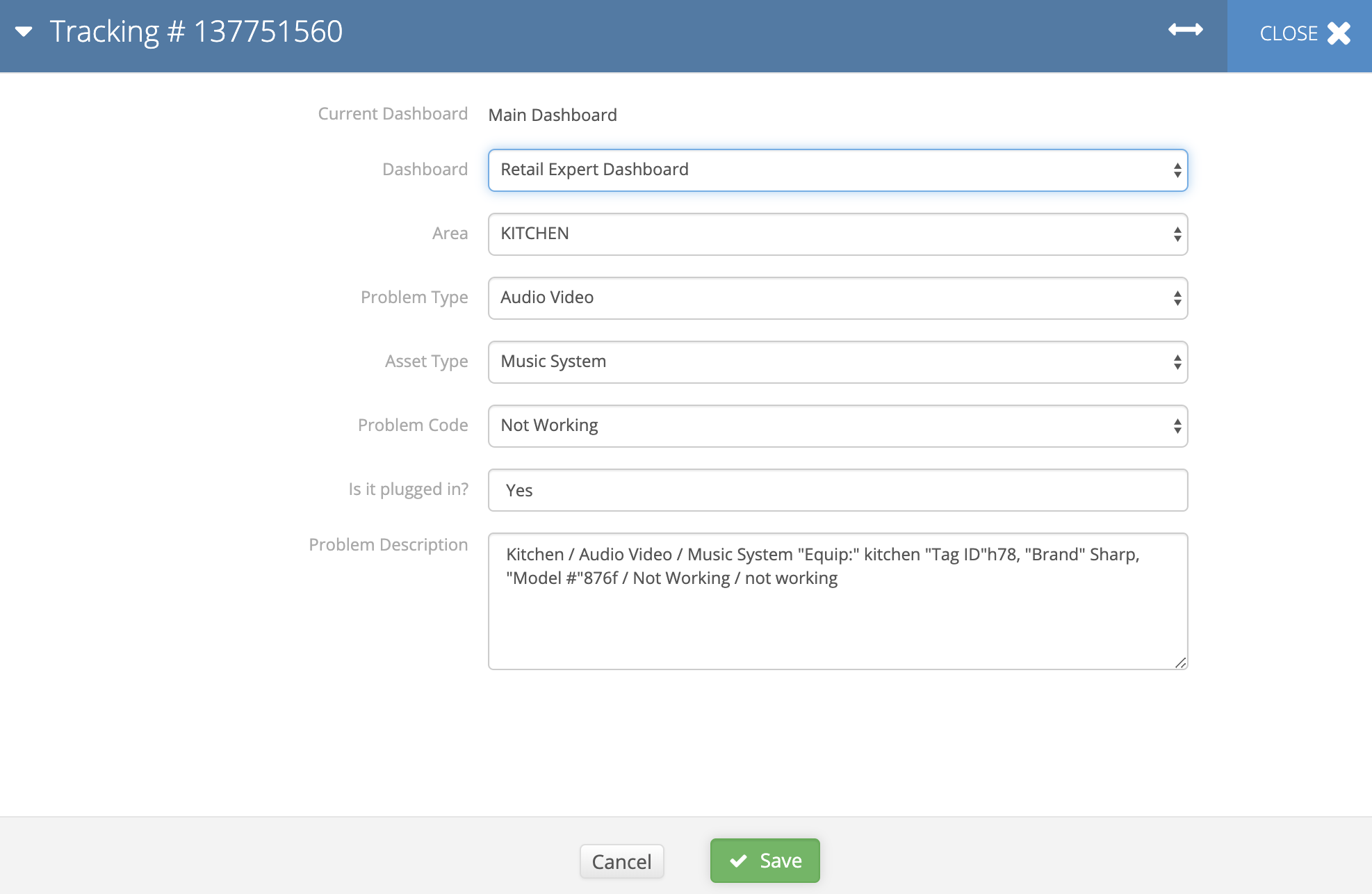
- A confirmation message will briefly flash.
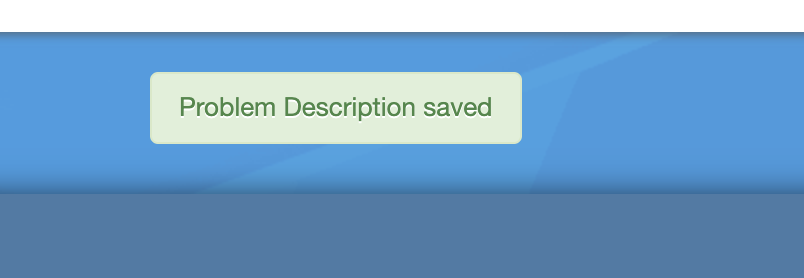
In this Article
Related Articles