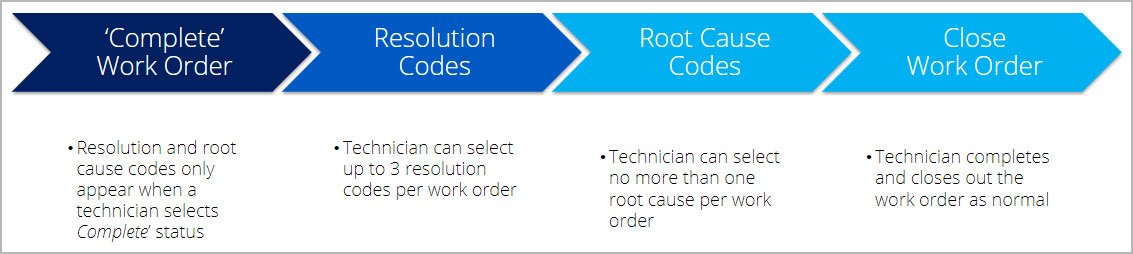Resolution and Root Cause Codes bring standardization and clarity to you and your providers in terms of communicating problems and actions taken to address the problems. With this feature, you will get a better insight into onsite services so that you can better predict and prevent recurring issues with your equipment and locations. Your providers as well as your internal FTM technicians will be able to capture real-time resolution and root cause information for every repair using a simple and straightforward flow when they complete a work order.
What Are Resolution and Root Cause Codes?
A Resolution Code is the action that a technician takes to resolve a problem. And the Root Cause is the reason why the problem occurred to begin with.
The codes are standardized based on the primary trade a work order belongs to. It means that no matter which provider — your internal FTM technician or an external provider — completes your work order, they will see a standardized list of resolution and root cause codes, which will also appear on your work order once a technician checks out.
When trades for Resolution and Root Causes have standardized codes that go live and available for use, the free text field is still accessible for 6 months after the live date.
The list of primary trades for which resolution and root cause codes are available now or will be available throughout the year:
Standardize Codes:
- Alarms
- Automation
- Automotive Equipment
- Dock Doors & Equipment
- Doors
- Doors & Grills
- Electrical
- Exterior Lighting
- Flooring
- Fire Protection & Safety
- Fuel Systems
- Gates & Grills
- HVAC
- Lighting
- Locks & Keys
- Pest Control
- Plumbing
- Refrigeration
- Security
Non-standardize Free Text:
Adding Resolution and Root Cause Codes for Assets
The importance of maintaining the longevity for assets is vital for your business. There is an opportunity to utilize Resolution and Root Cause codes for asset concentrated work orders. When Asset Types are added into an Asset Category, you are allowing your service providers to add Resolution and Root Cause codes that focuses on the asset’s category and type. This is very similar to when resolution and root cause codes are used for a primary trade.
How Does It Work?
Once a technician checks out of a work order via ServiceChannel Provider mobile app and moves it to the Completed status, they select:
- From one to three resolution codes — to give a clear explanation of what was done onsite to resolve the issue, and
- One root cause that, in their opinion, was the reason why the issue happened.
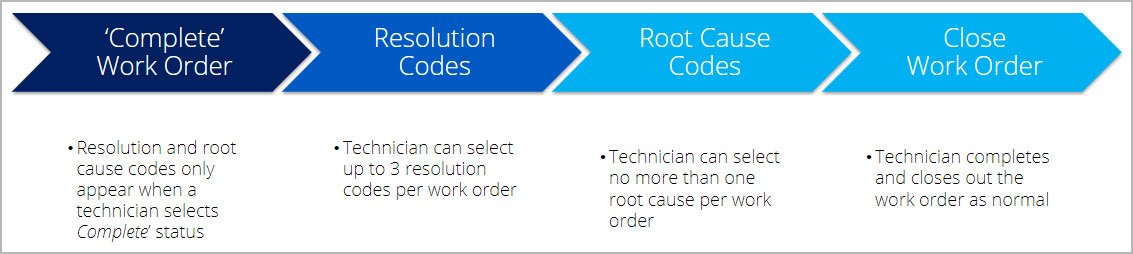
For example, you place a work order about a leaking faucet in a toilet. A technician comes on-site and fixes the issue by replacing the worn-out cartridge in the faucet. So, when completing this service request, the technician will select:
- Replace Cartridge and Repair Faucet — as resolution codes
- Normal Wear & Tear — as the root cause.
Once a provider adds the resolution and root cause codes to a work order, the codes appear on the work order both in the list and details view.
Switch between the tabs below to see how the codes appear on these pages.
To better understand how the codes appear in ServiceChannel Provider for your FTM internal technicians, read about checking out of work orders as an FTM technician.
Viewing Resolution and Root Causes in Numerous Languages
When a specific language preference is set for users, the following are available with interacting and viewing for Resolutions and Root Causes: