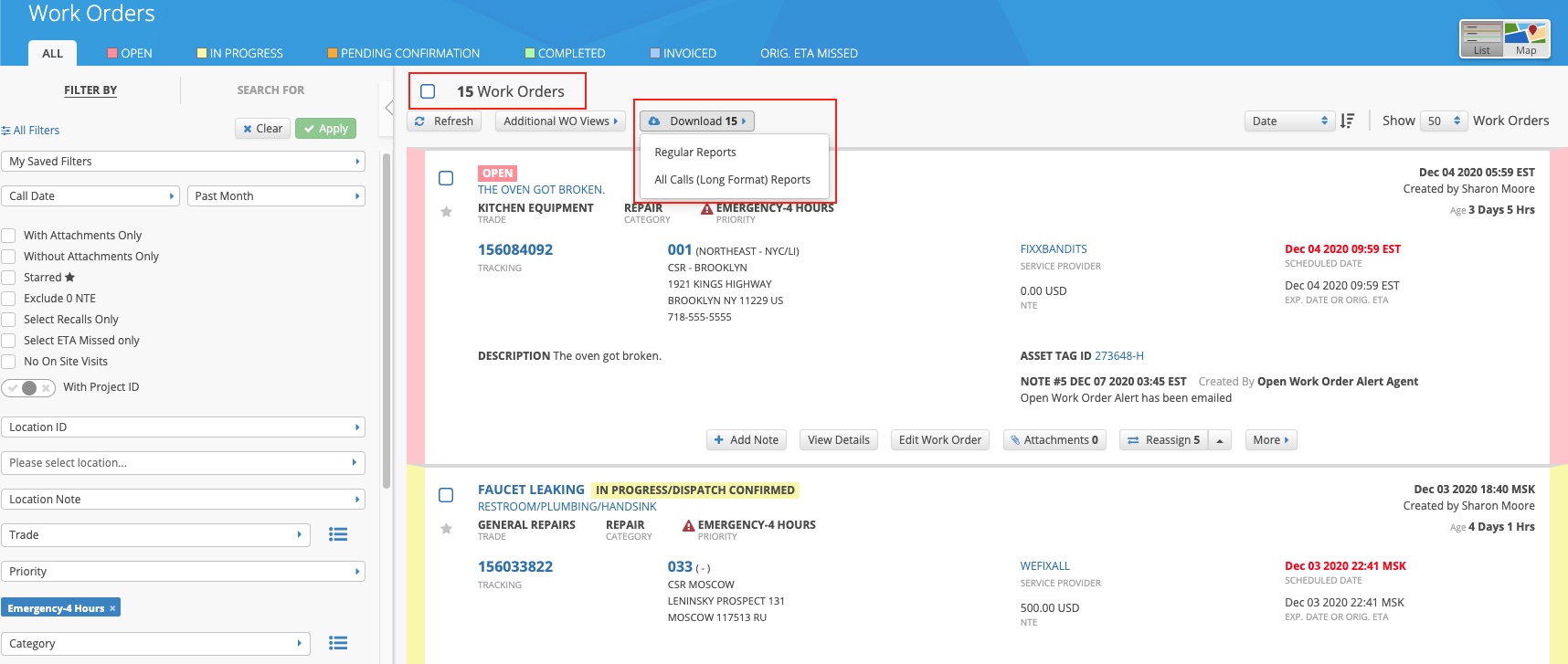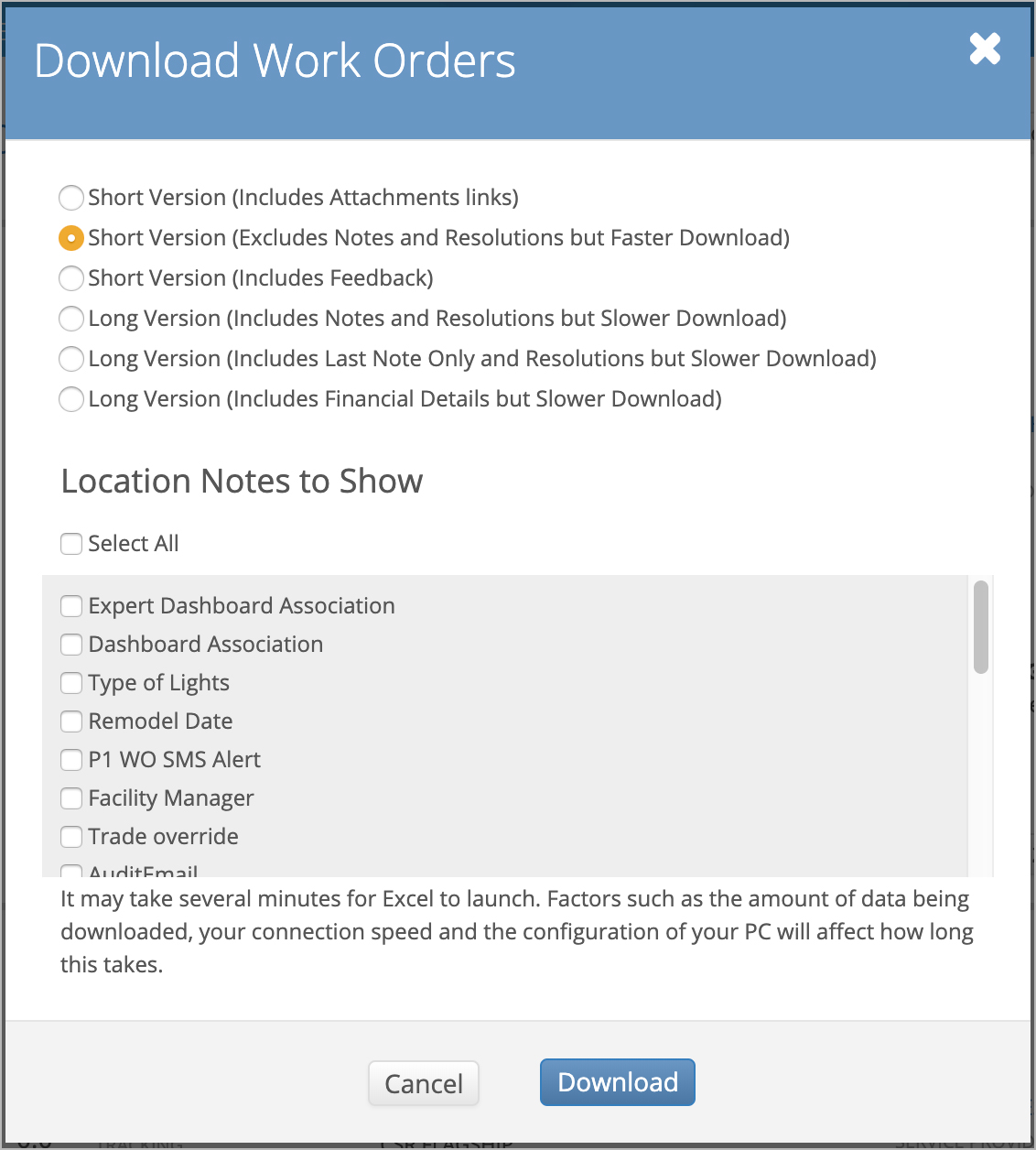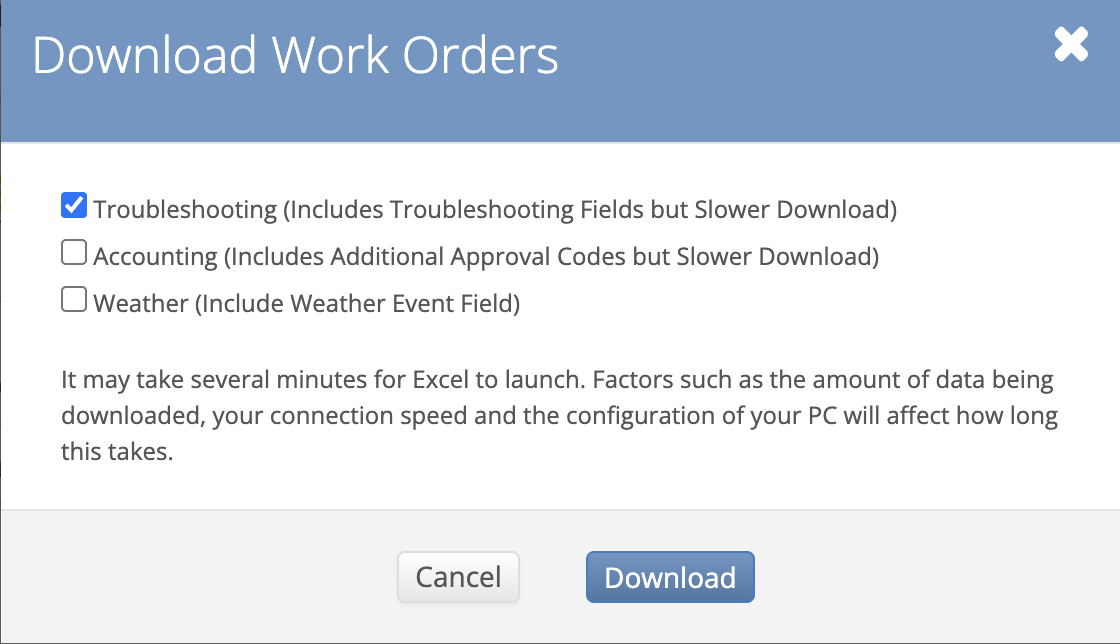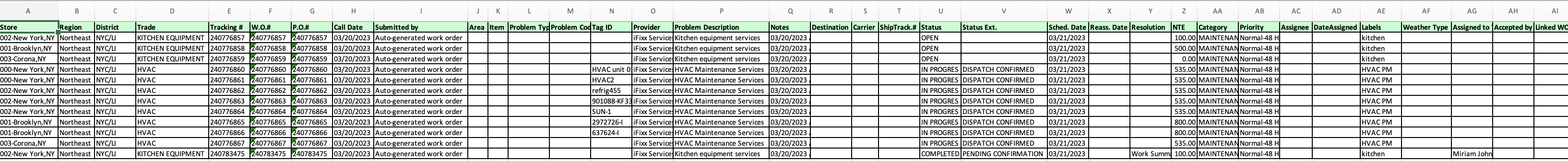After searching for and filtering work orders on the List View, you can download those work orders into a report.
You may download reports as:
- Regular Report that either includes or excludes attachment links, notes, feedback, financial details, labels, location notes, and weather type.
- All Calls (Long Format) Report that includes all work order details, along with either accounting details, labels, weather type, or troubleshooting information.
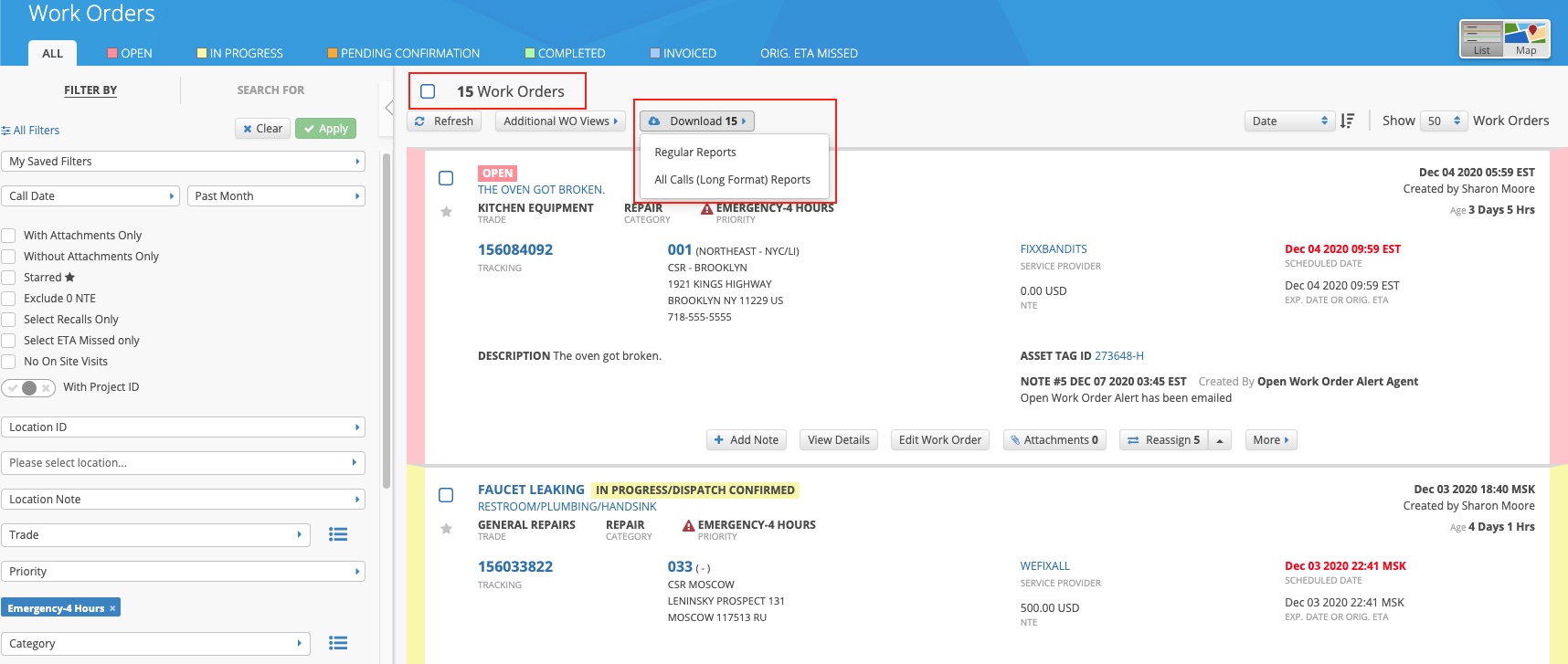
Accessing Work Order Reports
- On the top navigation bar, click Work Orders. The Work Orders List View appears.
- After filtering your data, click Download # on the top-right of the list.
- Select the appropriate report and criteria, either Regular Reports or All Calls (Long Format) Reports.
- Click Download. The report downloads, where you can save it onto your local device.
Criteria for Regular Reports
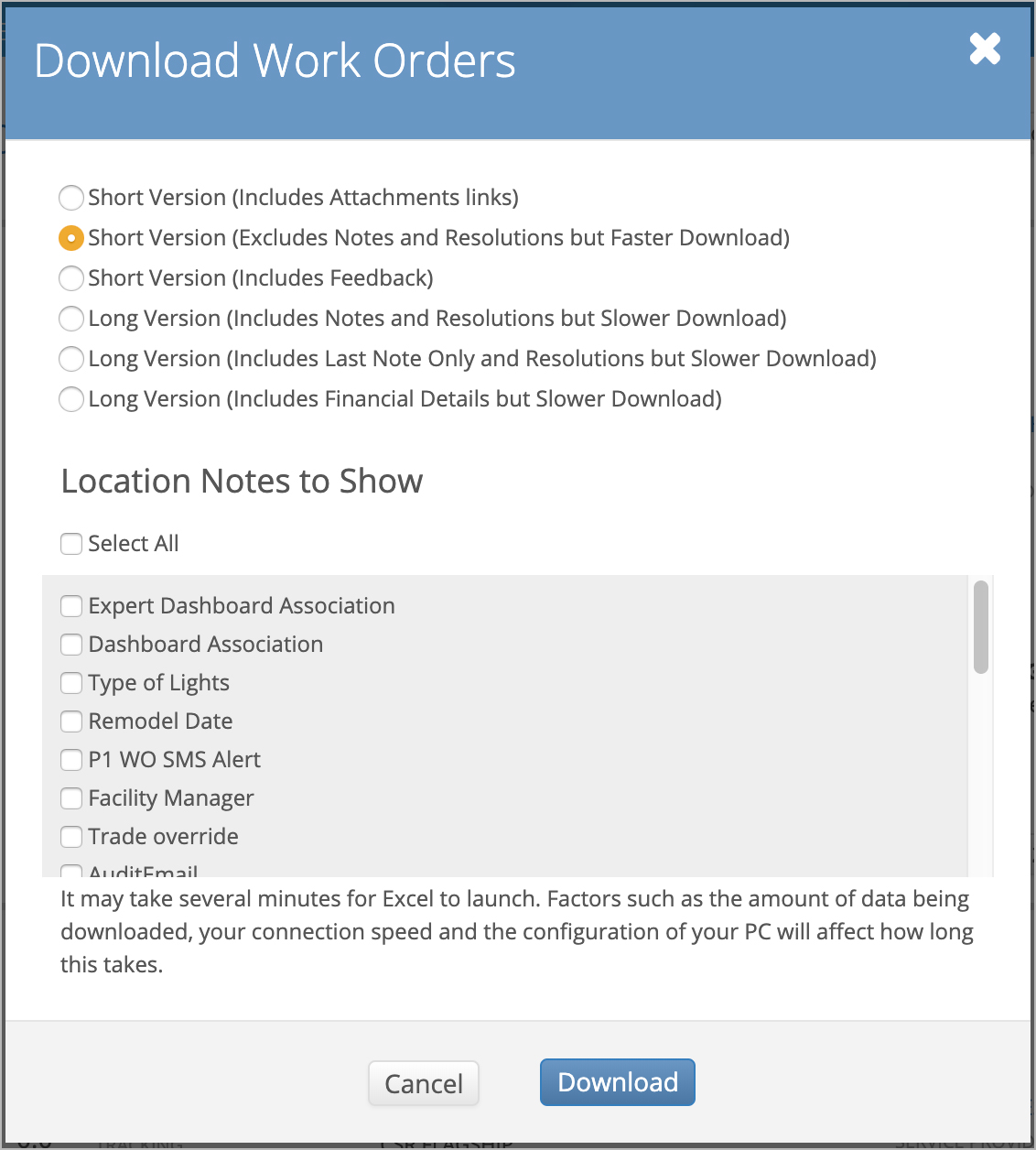
Regular Reports give you key data on selected work orders. There are 2 types of reports: Short Version and Long Version.
Short Version Reports provide work order details, location details, problem details, scheduled date and time, actual work date and time, and first and last check in/out details. From the selections, you can choose to
- include Attachment links,
- exclude Notes and Resolutions, or
- include Feedback.
Long Version Reports provide the same information as Short Version Reports, but also includes reschedule data, reassignment details, total work hours and invoicing information. From the selections, you can include:
- Notes and Resolutions,
- only the Last Note and Resolutions, or
- Financial Details.
For all reports except the Short Version including Attachments, you can also check the appropriate boxes to include Location Notes data to the report.
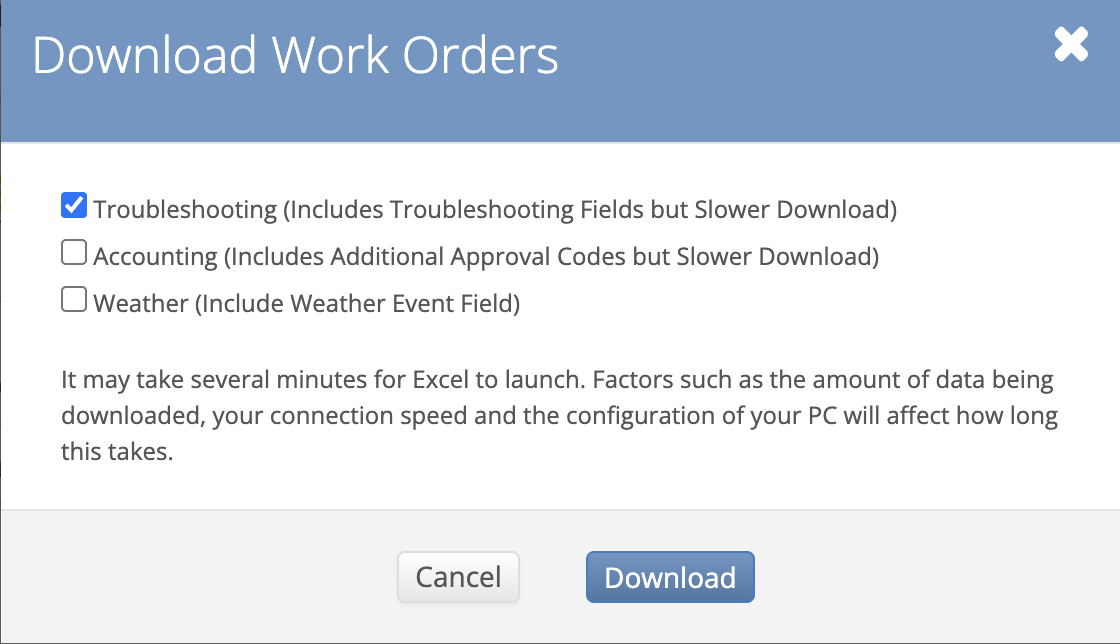
All Calls Reports provide the same work order data as the Long Version Reports, including work order data, location details, source of the work order, work order status and extended status, the last added note, reassign data, assignee details, and linked work orders. From the selections you can include:
- Troubleshooting data such as interactive troubleshooting, messages, or guided troubleshooting; and
- Accounting data such as approval codes and GL codes.
- Weather data such as the weather type