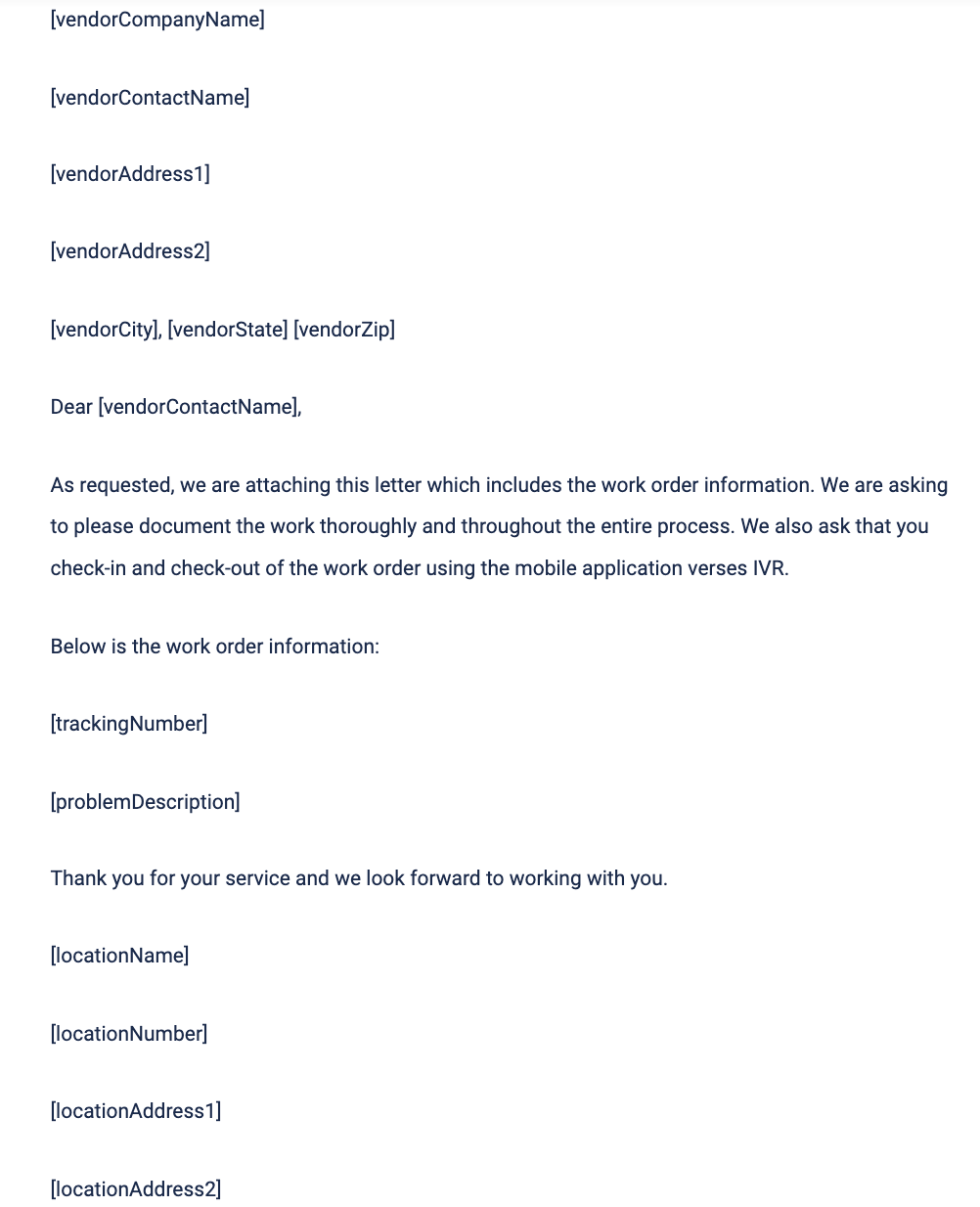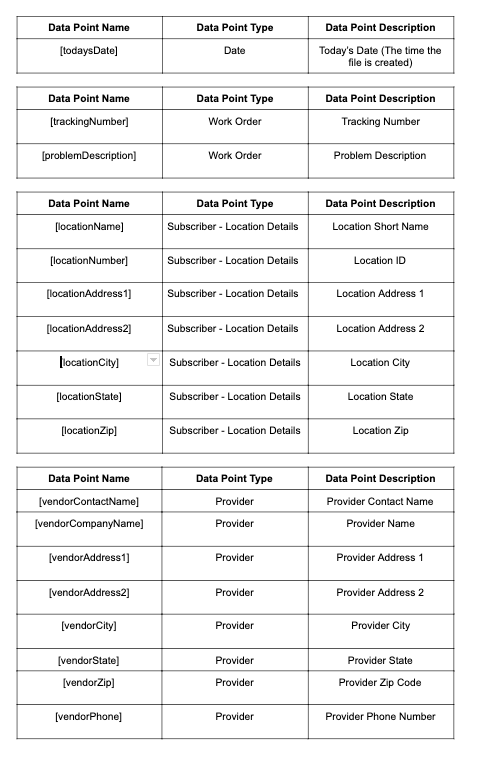/
Using Data Points to Create a Template
Using Data Points to Create a Template
, multiple selections available,
Related content
Taking Batch Actions on Work Orders from the List View
Taking Batch Actions on Work Orders from the List View
Read with this
Using Templates to Update Information for All Locations
Using Templates to Update Information for All Locations
More like this
Adding Notes and Attachments from the Detail View
Adding Notes and Attachments from the Detail View
Read with this
Using Templates to Create Projects
Using Templates to Create Projects
More like this
Navigating an Issue List
Navigating an Issue List
More like this
Creating Invoices Using Templates
Creating Invoices Using Templates
More like this