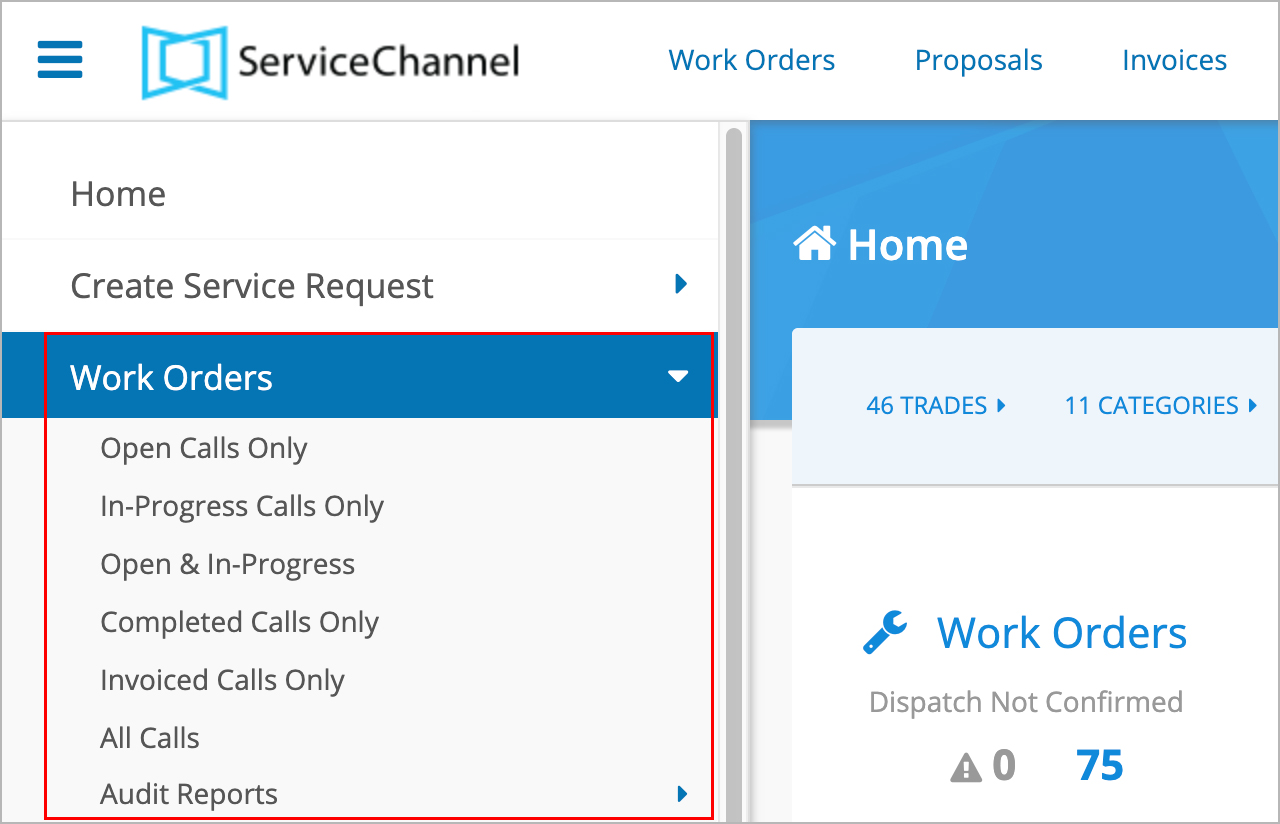Filter By Menu
Use the menu icon in the top navigation bar to filter work orders by the following statuses:
- Open Calls Only: Work orders created in the past month and are in the open status.
- In-Progress Calls Only: Work orders created in the past month and are in the in-progress status.
- Open & In-Progress: Work orders created in the past month and are in either the open or in-progress status.
- Completed Calls Only: Work orders created in the past month and are in a Completed status, including Completed/Pending Confirmation, Completed/Confirmed, Completed/Cancelled, and Invoiced work orders.
- Invoiced Calls Only: Work orders created in the past month that have been invoiced.
- All Calls: Displays all work orders created in the past month.
Filter By Tabs
Also, from the top navigation bar, click Work Orders and then use the tabs on the top of the work orders list view to filter by status.