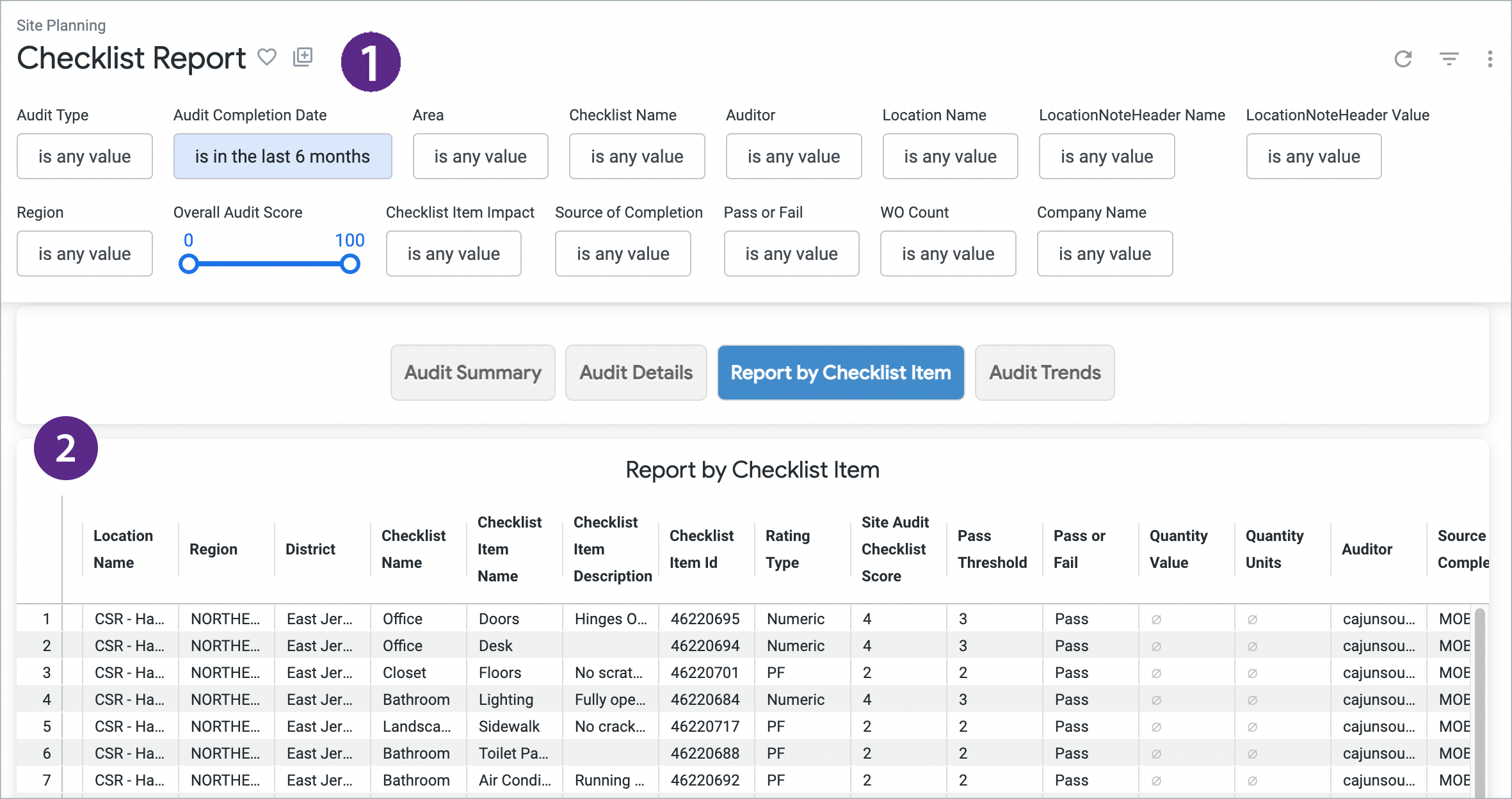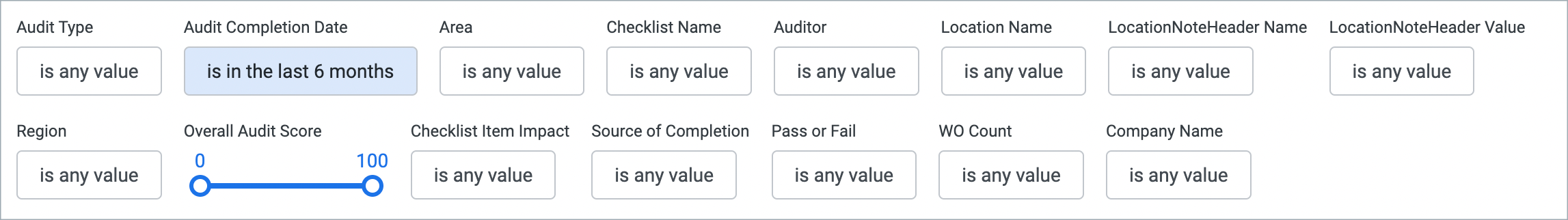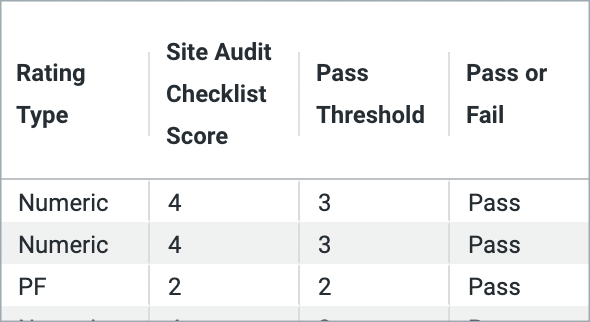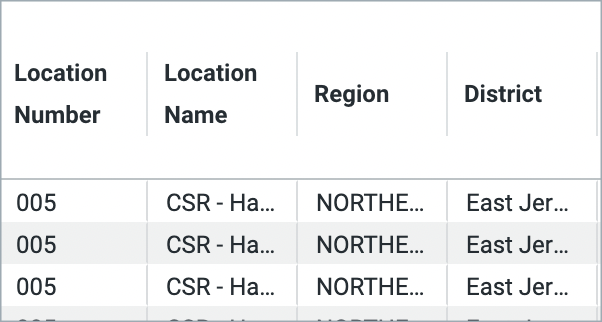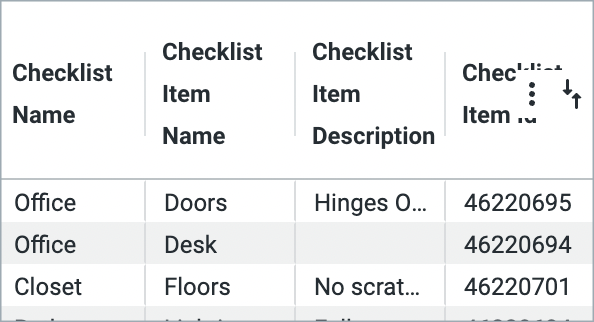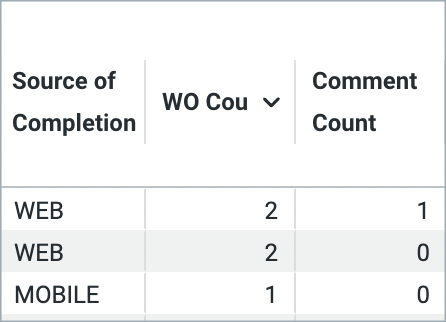/
Checklist Report Dashboard
Checklist Report Dashboard
, multiple selections available,
Related content
Audit Details
Audit Details
More like this
Site Planning Dashboard
Site Planning Dashboard
More like this
Checklist Dashboard
Checklist Dashboard
More like this
Site Planning Manager
Site Planning Manager
Read with this
Audit Summary Dashboard
Audit Summary Dashboard
More like this
Configuring Checklists
Configuring Checklists
Read with this