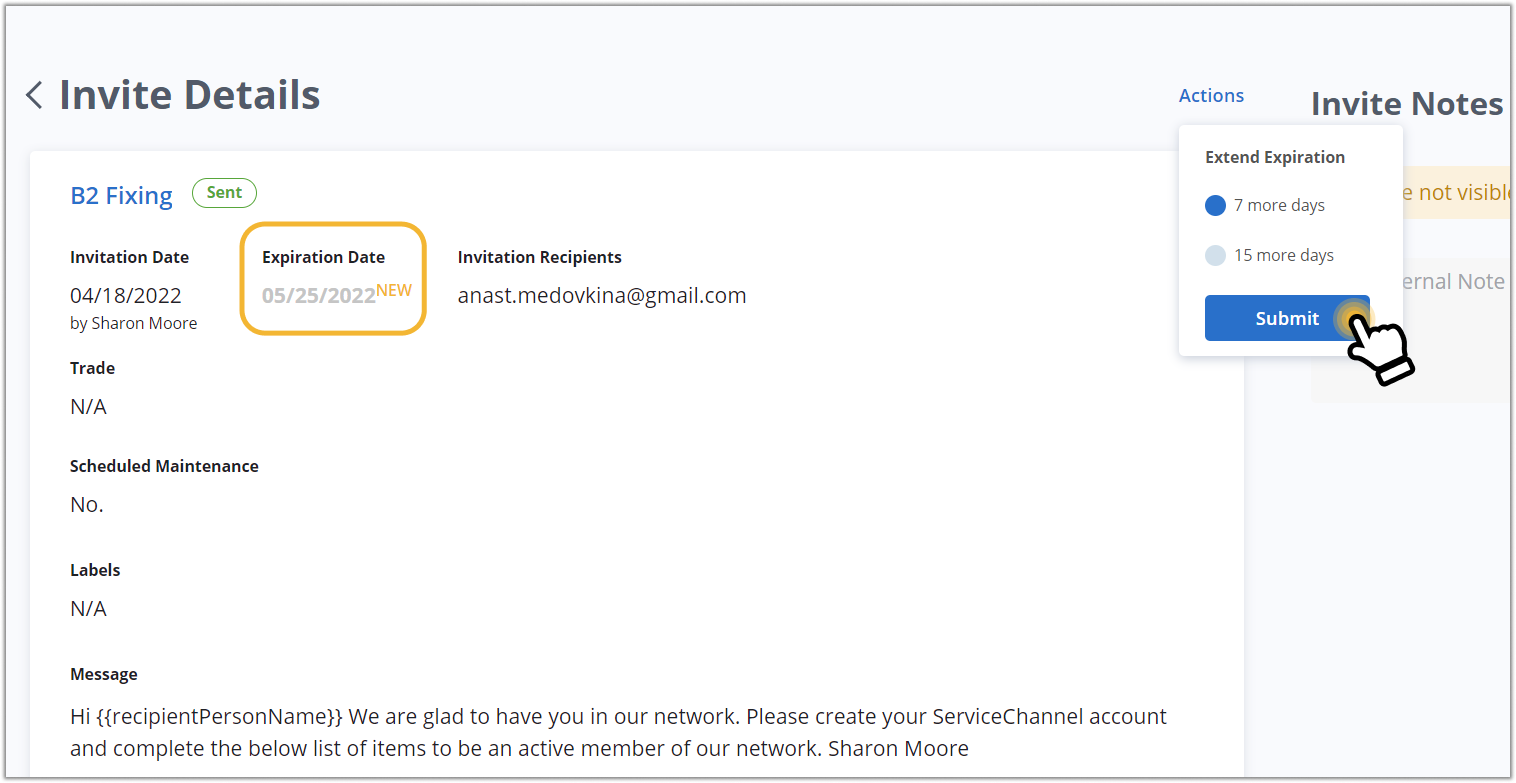/
Changing the Invitation Expiration Date
Changing the Invitation Expiration Date
, multiple selections available,
Related content
Searching for Inactive Invitations
Searching for Inactive Invitations
More like this
Exporting Invitations
Exporting Invitations
Read with this
Viewing Invitation Cards
Viewing Invitation Cards
Read with this
Sending Messages and Reminders
Sending Messages and Reminders
Read with this
Viewing Active Invitations
Viewing Active Invitations
Read with this
Managing Active Invitations
Managing Active Invitations
Read with this