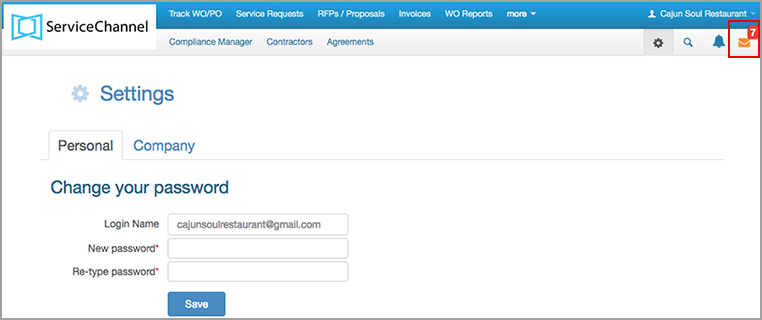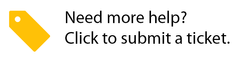Marking All Unread Alerts as Read
In case you do not need to take action on any of the alerts, you may mark all the alerts as read.
- In the far-right corner of the submenu at the top, click Alerts (bell icon). The Alerts page appears, displaying unread messages in blue and read messages in white.
- Click Read All in the top-right corner of the page. A confirmation message appears.
- Click Ok. All unread alerts are marked as read, and the red box above Alerts disappears.
Messages
Messages provide information about key activities on your company’s Compliance Manager account, including
- Actions you perform, such as inviting service providers and accepting service providers into your private network
- Certain service provider actions such as rejecting an invitation
Each message shows the action performed, service provider status (active, inactive, or outside of the network), and sender and recipient details.
When you have unread incoming messages, a red box with the total number of unread incoming messages appears above Messages (envelope icon).
Hovering the mouse over Messages displays a preview of the last three unread messages. You may open a message by clicking on it in the preview.
In the far-right corner of the submenu at the top, click Messages (envelope icon). The Incoming Messages page appears. Unread messages appear blue, while read messages appear white.
To view outgoing messages, click the Outgoing tab.
- Click the desired message. The Message details pop-up appears, displaying details such as the action performed, the date and time of action, and the sender and recipient details.
- Click Close. The Messages page displays.
Marking All Unread Messages as Read
In case you do not need to take action on any of the unread incoming messages, you may mark all the messages as read.
- In the far-right corner of the submenu at the top, click Messages (envelope icon). The Incoming Messages page appears.
- Click Read All at the top-right corner of the page. The Mark all as read confirmation pop-up appears.
- Click Ok. All unread messages are marked as read, and the red box above Messages disappears.