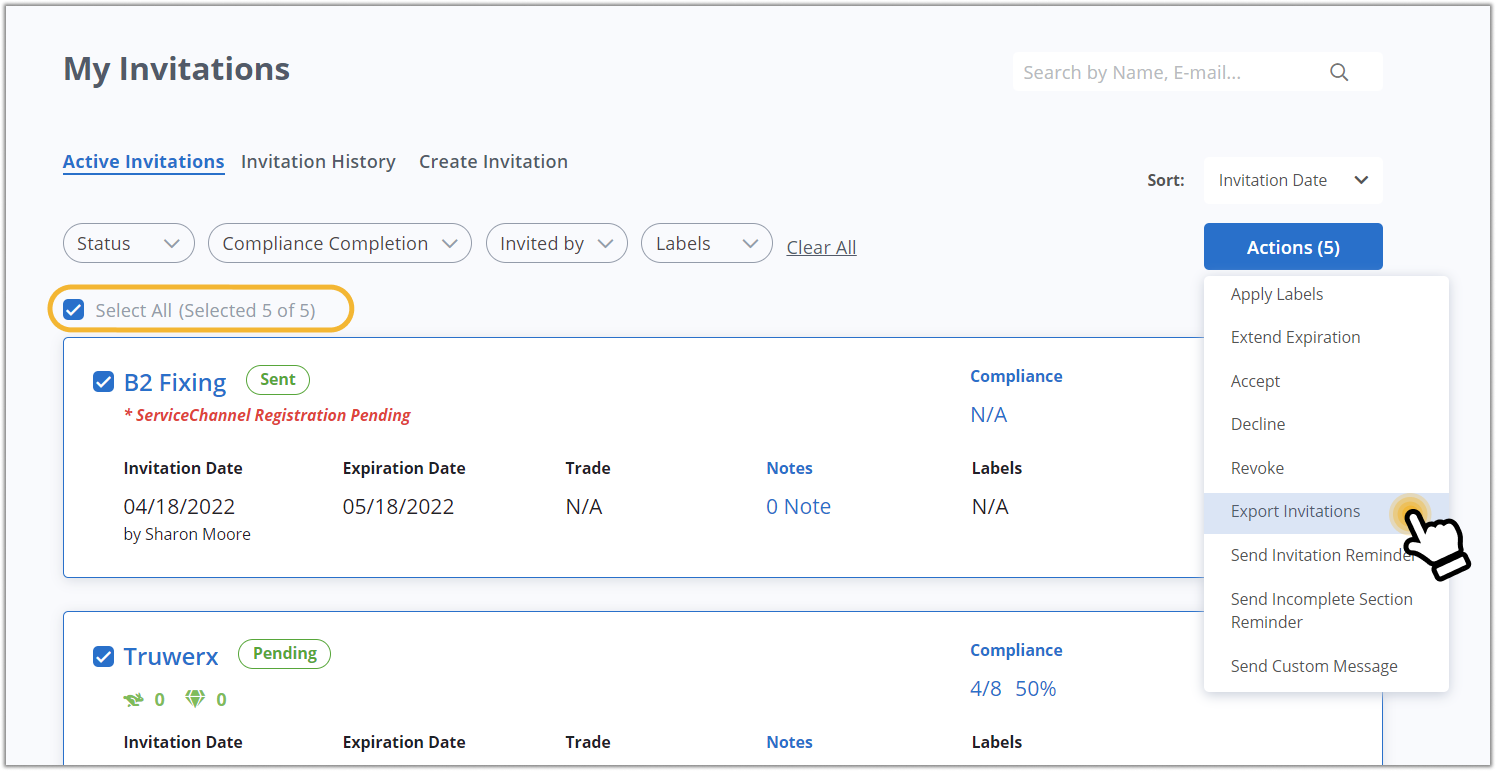/
Exporting Invitations
Exporting Invitations
, multiple selections available,
Related content
Managing Active Invitations
Managing Active Invitations
More like this
Adding Labels to the Invitations
Adding Labels to the Invitations
More like this
Viewing Active Invitations
Viewing Active Invitations
More like this
Viewing Invitation Cards
Viewing Invitation Cards
More like this
Accepting or Declining the Provider into Your Network
Accepting or Declining the Provider into Your Network
Read with this
Managing Inactive Invitations
Managing Inactive Invitations
More like this