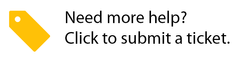Viewing Asset Summary
Owned by Joseph Yarborough (Unlicensed)
The Asset Summary page displays a summary of the most recent assets that have been created or had their attributes modified. The following information is available on the page:
- Location where the updated asset is located
- Asset type and tag ID of the updated asset
- Username of a person who made the latest change
- Date when the change took place
- Original value of the asset
Additionally, you can view the detailed information on the asset by clicking the tag ID. When on the asset details page, you can switch to the Asset History tab to view the entire history of modifications and updates made to an asset.

The Excel report on assets that you can download from the Asset Summary page shows you how many assets you have at each of your locations, to which trades these assets belong, and more handy details. Click Export Asset Summary at the bottom of the page to download the report to your device.
In this Article
Related Articles