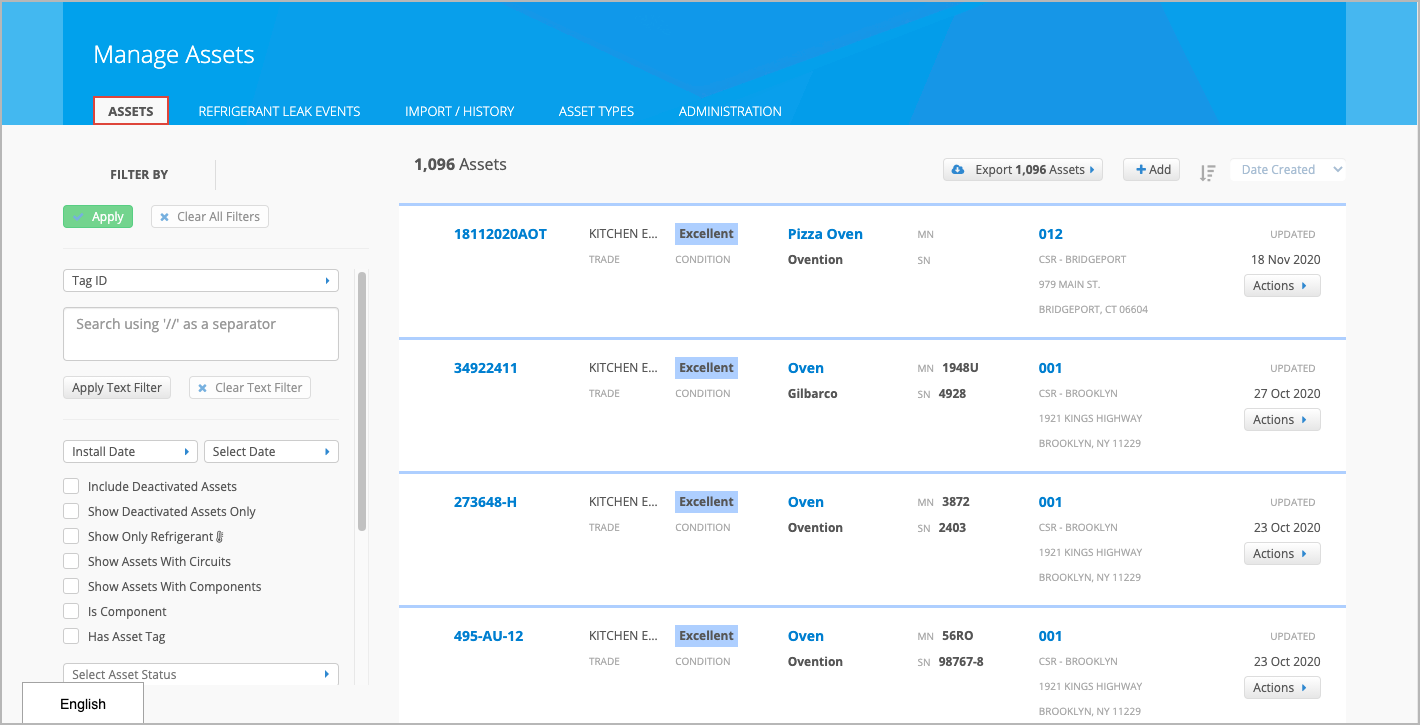/
Viewing Assets
Viewing Assets
, multiple selections available,
Related content
Viewing an Asset Summary Card
Viewing an Asset Summary Card
More like this
Filtering Assets
Filtering Assets
More like this
Managing Asset Types
Managing Asset Types
Read with this
Managing Assets
Managing Assets
More like this
Modifying Asset Types
Modifying Asset Types
Read with this
Viewing Assets
Viewing Assets
More like this