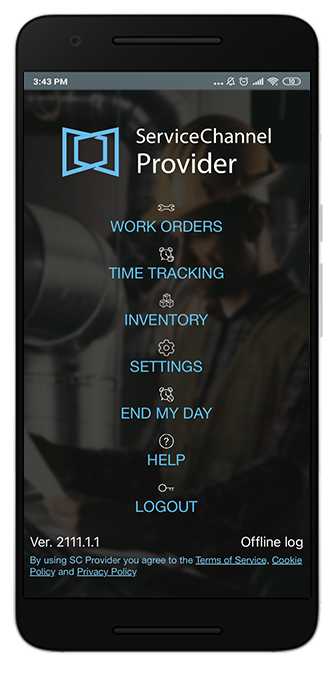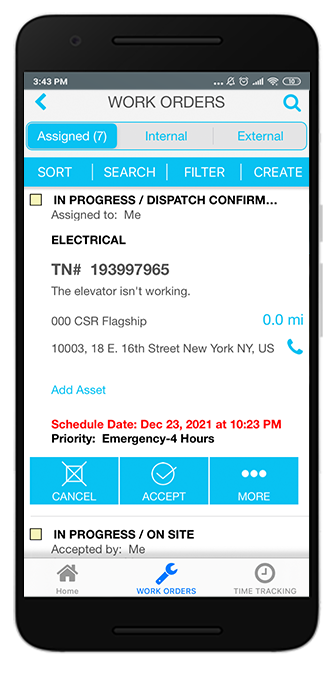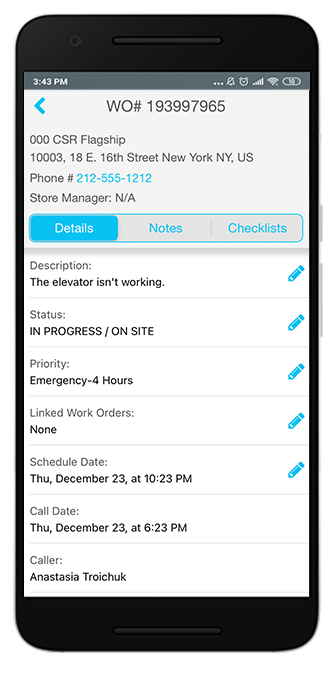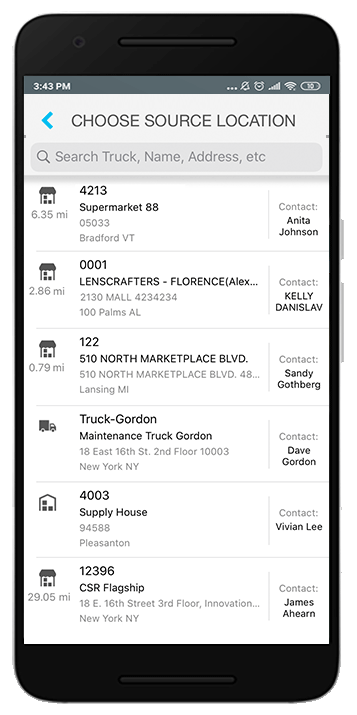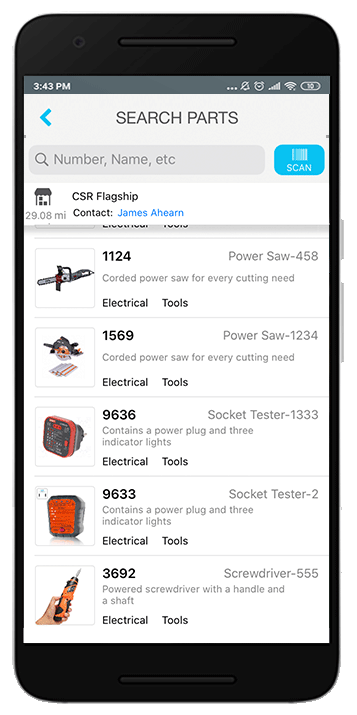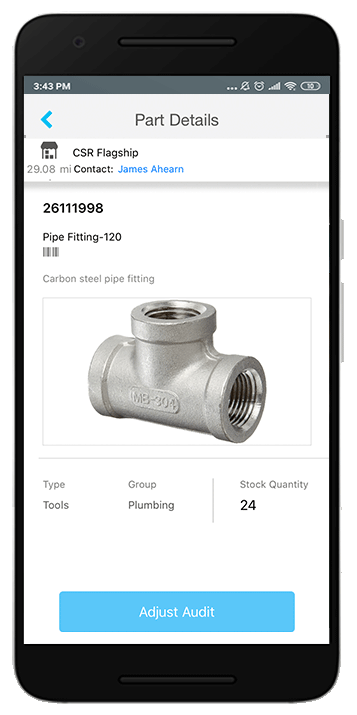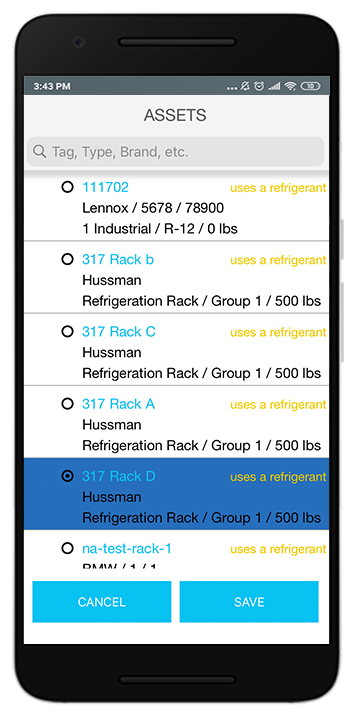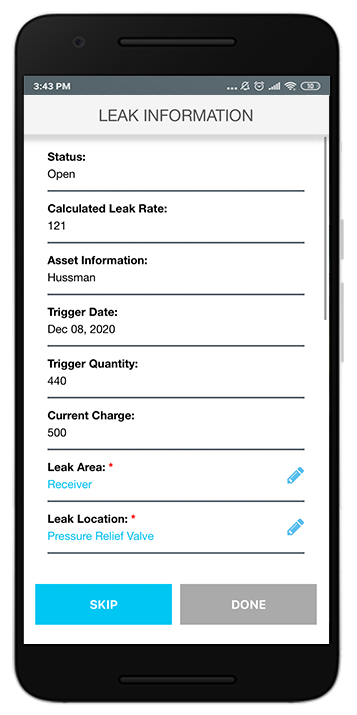ServiceChannel Provider is a mobile app that gives you the ability to manage technicians and work orders via a flexible and customizable mobile application.
Actions logged by technicians are synced in real time as long as the technician has a viable Wi-Fi connection. With ServiceChannel Provider, technicians can:
- Log in and out of their day.
- Log time used on activities, such as work orders, meetings, and breaks.
- Check inventory by location.
- View, accept, decline, reassign, and edit work orders assigned to them.
- View and reassign to themselves work orders assigned to other technicians.
- View and reassign to themselves work orders assigned to external providers.
- Sort work orders by location, priority, trade, status, proximity, and by customizable filters.
- Add parts used on work orders from internal inventory or purchased from a vendor.
- Add notes, file attachments, pictures, and videos.
- Send notification alerts to designated individuals.
Features are customizable and can be turned on or off as needed.
Here below you can find the modules that are available to FTM internal techs in SC Provider — based on their organization’s account settings. Please note that modules marked with a key 🔑 are add-on modules that are enabled upon request and require additional setup.
- Work Order Management
- Time Tracking 🔑
- Inventory Management 🔑
- Refrigerant Tracking Management 🔑
Work Order Management
For work orders assigned to you, you are able to:
- Check in and out of work orders, which logs your work time.
- Change the status of the work order.
- Add photos, videos, attachments, and notes to the work order.
- Reassign the work order to another technician or another service provider.
- Decline the work order.
- Cancel the work order when the job is no longer necessary.
- More
Learn more about Using ServiceChannel Provider Mobile to Manage Work Orders.
Time Tracking
Technicians’ time can be tracked using ServiceChannel Provider. The categories of time that can be tracked are customizable, meaning your company can create the “time” categories to be tracked.
The following list is an example of the “time” categories that can be tracked with ServiceChannel Provider:
- Time when you begin your work and the time you stop working
- Time spent on breaks
- Time spent on a work order
- Time spent on an internal meeting or training
- Time spent retrieving inventory
- Time meeting with external vendors
- Time spent doing van maintenance
- Time spent traveling to home base
Learn more about Time Tracking in ServiceChannel Provider.
Inventory Management
With the Inventory feature enabled, technicians can:
- View inventory by location.
- Add inventory parts used on a work order.
- Add parts purchased from third-party vendors.
- Create and view inventory transactions.
Learn more about Inventory Manager for FTM Technicians in ServiceChannel Provider.
Refrigerant Tracking Manager
The Refrigerant Tracking Manager solution goes hand in hand with the Inventory Manager module and allows you to do the following:
- Specify refrigerant parts you used to repair refrigerated or HVAC equipment.
- Complete leak records whenever the leak threshold is met or exceeded.
Learn more about Integrating ServiceChannel Provider with Refrigeration Tracking Management.