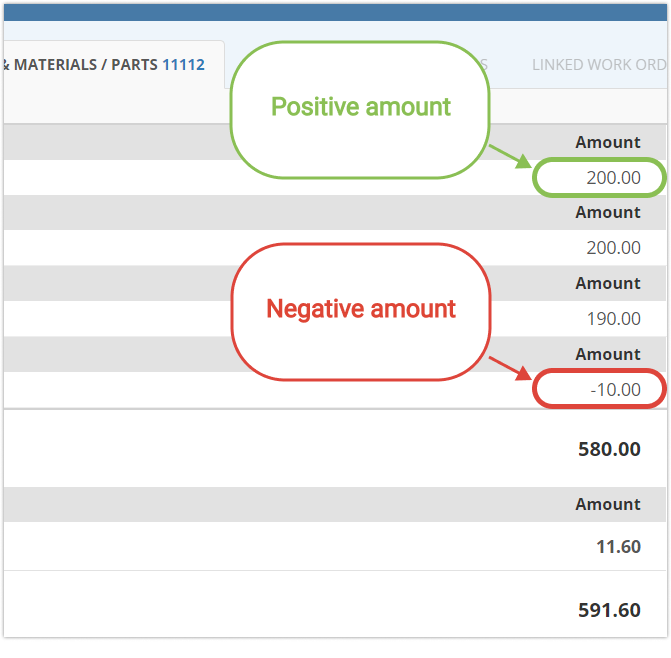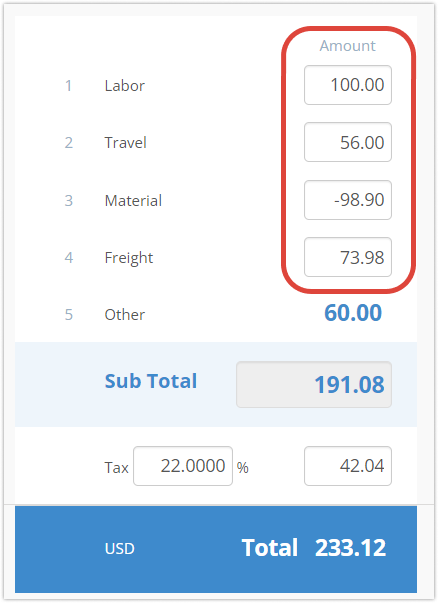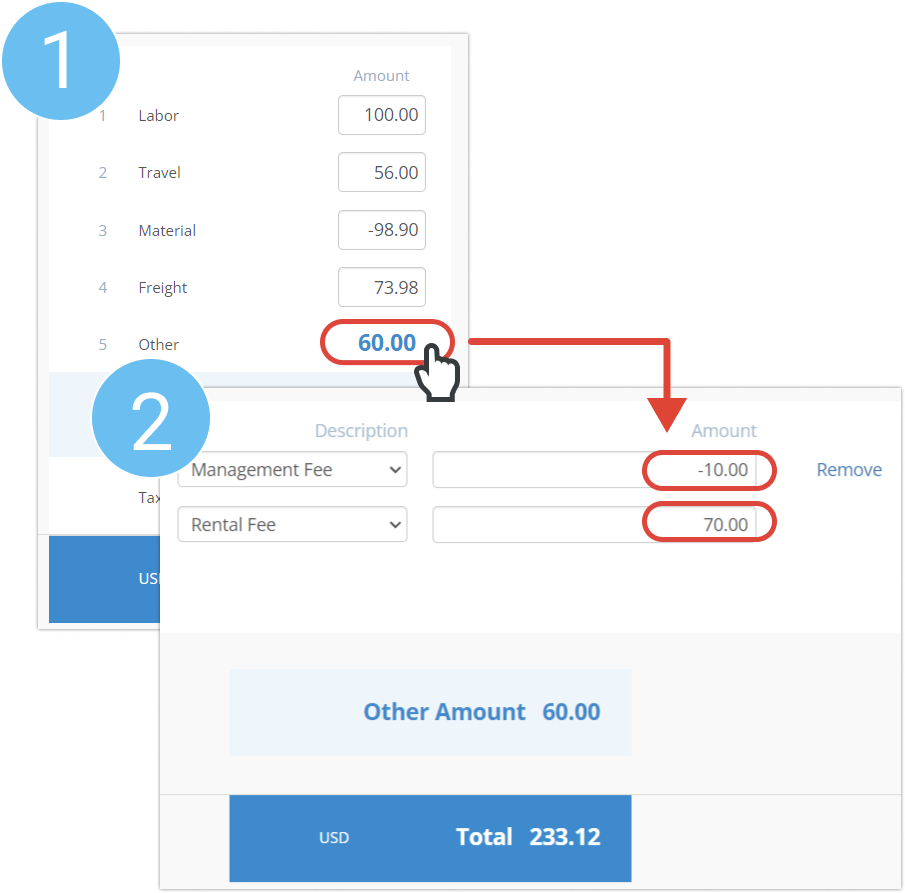/
Creating Invoices with Negative Amounts
Creating Invoices with Negative Amounts
, multiple selections available,
Related content
Creating an Invoice in Provider Automation
Creating an Invoice in Provider Automation
More like this
Creating a Standard Invoice with Negative Amounts
Creating a Standard Invoice with Negative Amounts
Read with this
Creating Invoices on Credit
Creating Invoices on Credit
Read with this
Uploading MLP Rules via Template
Uploading MLP Rules via Template
Read with this
Checking In and Out of Work Orders Using SC Provider
Checking In and Out of Work Orders Using SC Provider
Read with this
Updating Additional Approval Codes on Invoices
Updating Additional Approval Codes on Invoices
Read with this