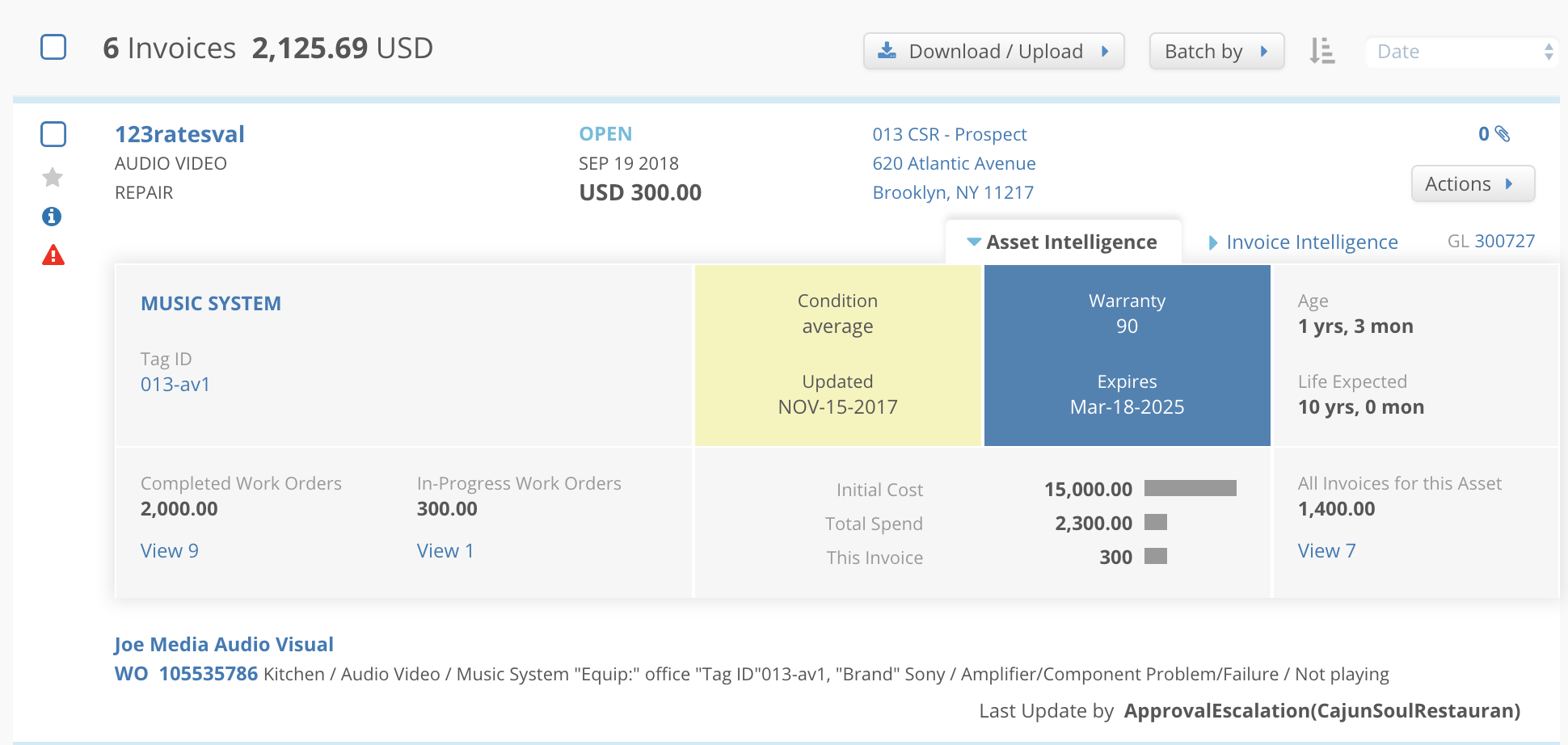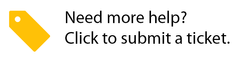/
Decision Engine and Invoice Asset Intelligence
Decision Engine and Invoice Asset Intelligence
Related content
About Decision Engine and Invoices
About Decision Engine and Invoices
More like this
Taking Action on Decision Engine Proposals
Taking Action on Decision Engine Proposals
More like this
Using Decision Engine to Review Service Automation Invoices with Asset Intelligence
Using Decision Engine to Review Service Automation Invoices with Asset Intelligence
More like this
Asset Intelligence on Work Orders
Asset Intelligence on Work Orders
More like this
Using Decision Engine to Review Service Automation Invoices
Using Decision Engine to Review Service Automation Invoices
More like this
Decision Engine Invoice Insights
Decision Engine Invoice Insights
More like this