Planned Maintenance
Caroline Antoun
Joseph Yarborough (Unlicensed)
Jing Tong (Unlicensed)
About the Planned Maintenance Module
When you have a plan for checking your equipment or maintaining clean rooms, it becomes easier to manage assets and extend their service life.
The Planned Maintenance module in Service Automation simplifies this process by scheduling services like janitorial, pest control, and electrical maintenance without requiring your constant involvement. ServiceChannel ensures smooth operation of work orders, notifies providers of upcoming work, and alerts you if any issues arise.
Watch the overview video below to understand how the Planned Maintenance module works:
Work orders created under the PM module differ from those created under the Service Request module or Dashboard. When configured, work orders may automatically dispatch to the assigned contractors, and automatically invoice as well.
There are three pages within the Planned Maintenance module:
- PM Services: Here you can schedule recurring PM services that will automatically generate work orders according to the configured frequency cycles. For example, you can set up ongoing fire extinguisher services, HVAC services, or pest control services for each location.
- PM Locations: Here you can set up and manage PM services by Location.
- PM Templates: Here you can upload PM work orders in bulk, such as special projects or non-recurring PM services.
- On the top-left corner of the screen, click the menu icon and select Planned Maintenance > PM Services. The PM Services page displays.
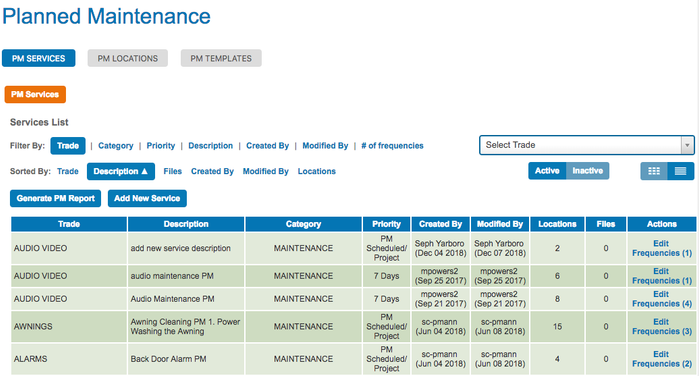
You must have Power User permission to access the Planned Maintenance module. See Permissions for more information.
Planned Maintenance Setup in 4 Steps
Planned Maintenance setup consists of 4 steps:

- Add a new Planned Maintenance Service. In this step, you enter brief information about a PM service, such as description, category, trade, priority, and others.
- Add a new Frequency. Here, you select how often and when you want your service to be repeated. For example, you want the floor cleaning maintenance to happen 2 times a week on Mondays and Thursdays in summer.
- Select Locations. In this step, you attach the needed locations, where you want your planned maintenance service to be performed, to the schedule. For example, a regular floor cleaning must be performed at 2 restaurants in Brooklyn.
- Add Assets. Let’s say you have the HVAC appliances or dishwashers that require annual inspection at your restaurants. In this case, link the PM services to the corresponding assets of the selected locations in Brooklyn.
- Setting Up a Planned Maintenance (PM) Service
- Adding Frequencies to Planned Maintenance (PM) Services
- Adding Locations and Assets to a Planned Maintenance Service
- Managing Planned Maintenance Locations
- Compliance Planned Maintenance Services
- Generating Planned Maintenance Reports
- Adding Locations Using the Planned Maintenance Template
- Using PM Templates to Manage PM Work Orders
- Planned Maintenance 2.0
- About Planned Maintenance, Contracted Services, and Analytics
-
Page:
-
Page:
-
Page:
-
Page:
-
Page:
-
Page:
-
Page:
-
Page:
-
Page:
-
Page:
-
Page:

