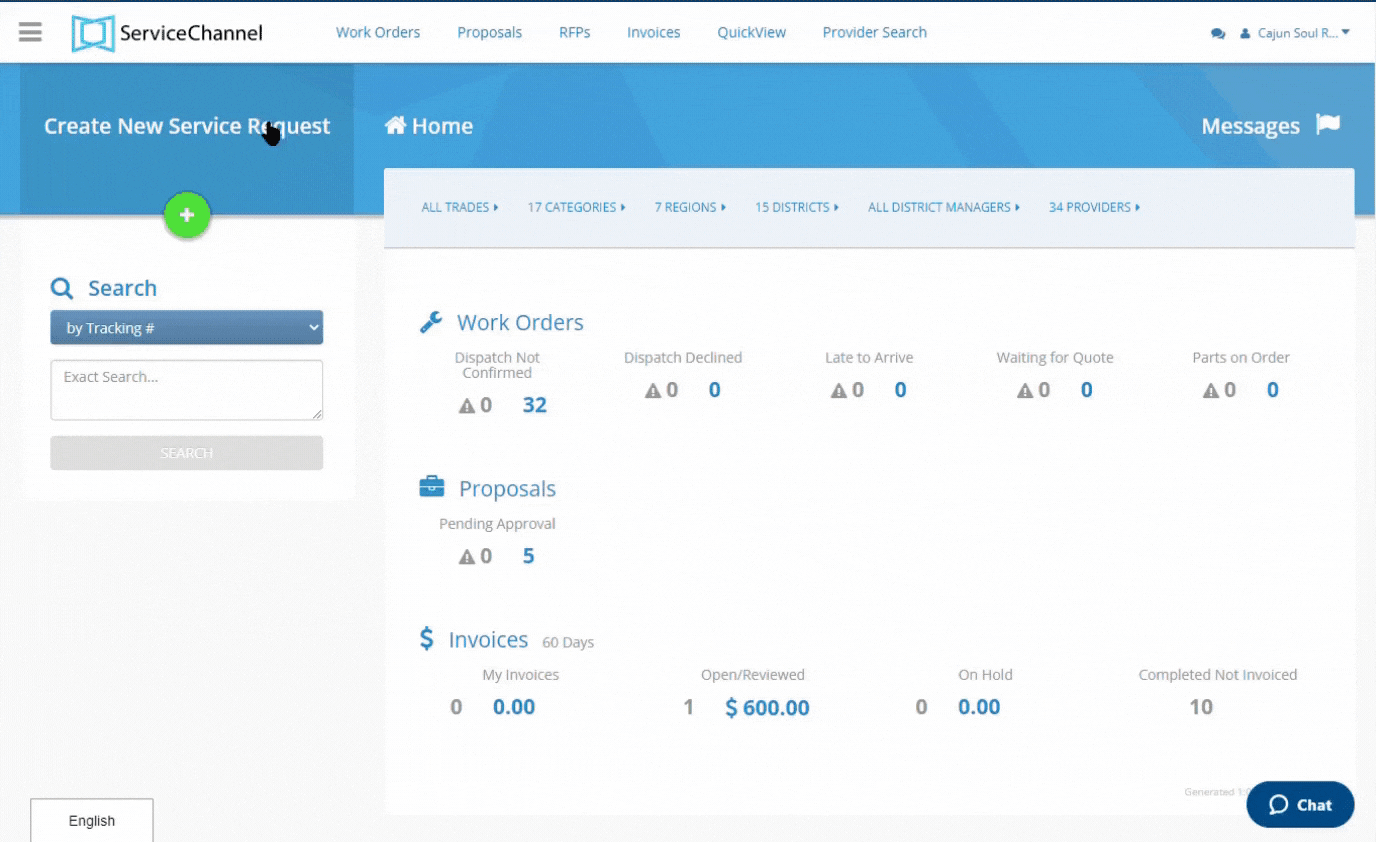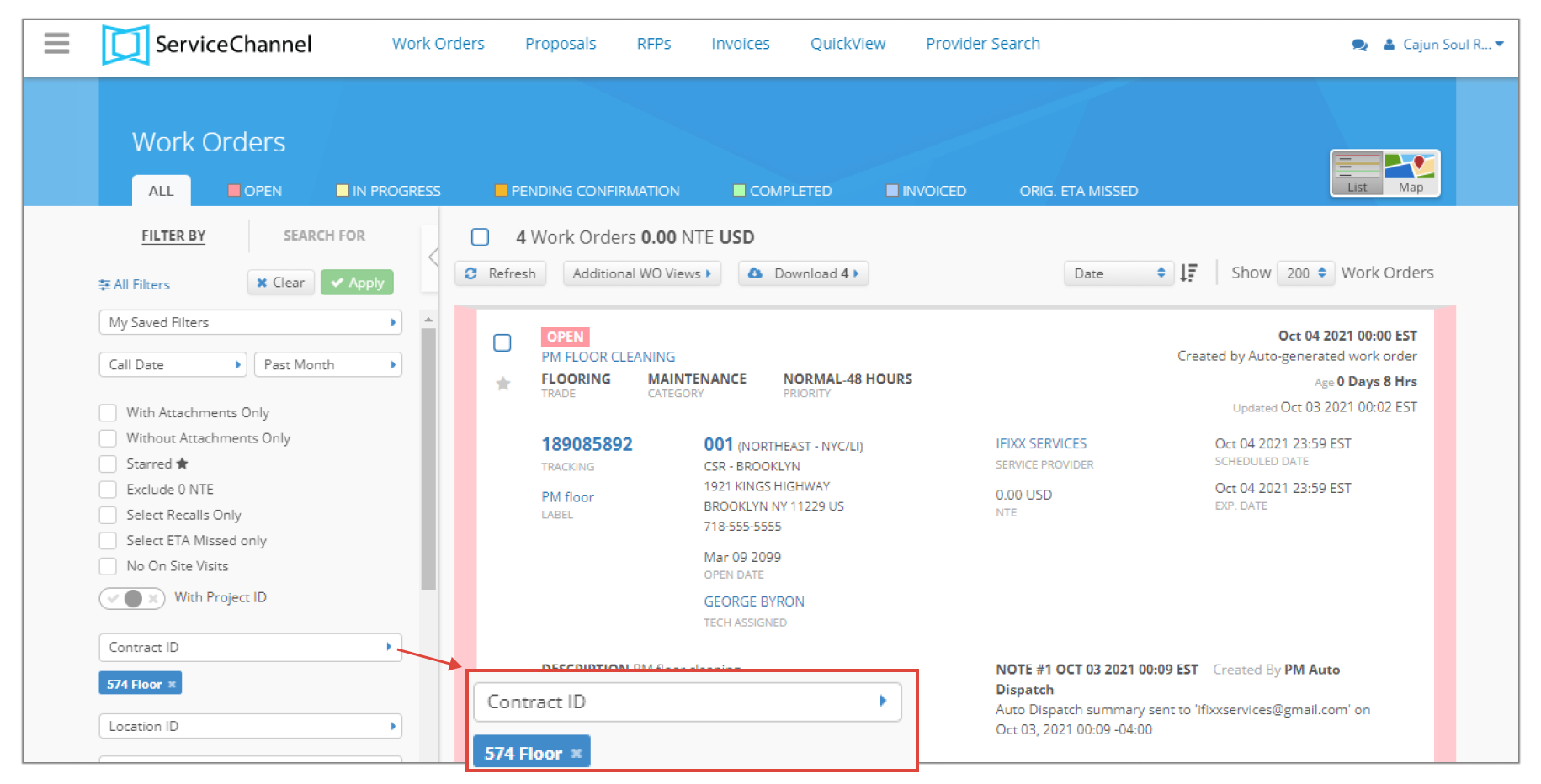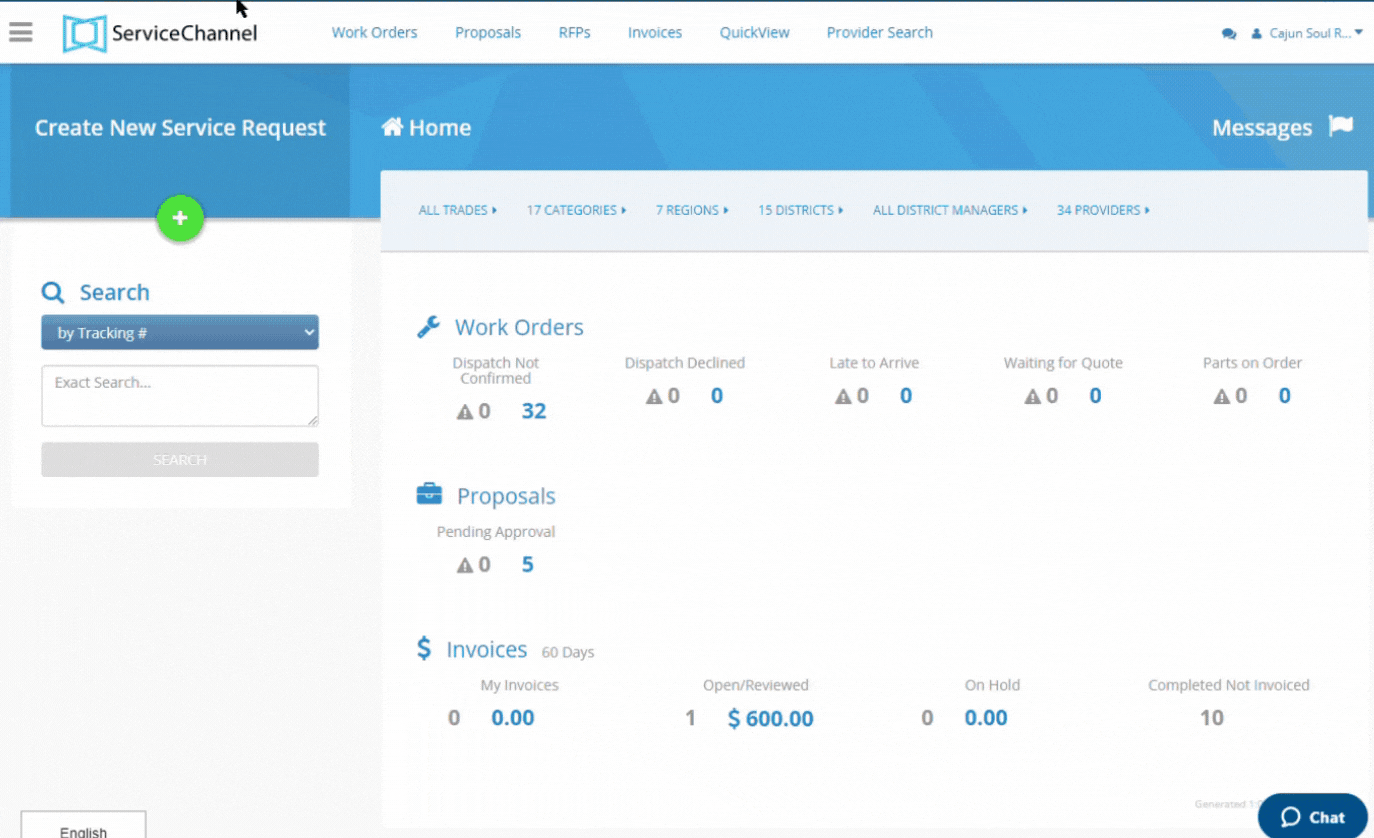/
Tracking Work Orders under the Contract
Tracking Work Orders under the Contract
, multiple selections available,
Related content
Creating a New Contract
Creating a New Contract
Read with this
Contracted Services
Contracted Services
Read with this
Adding Frequencies to Planned Maintenance (PM) Services
Adding Frequencies to Planned Maintenance (PM) Services
Read with this
Connecting PM Frequencies to the Contract
Connecting PM Frequencies to the Contract
Read with this
Viewing Contracts
Viewing Contracts
Read with this
Provider Automation
Provider Automation
Read with this