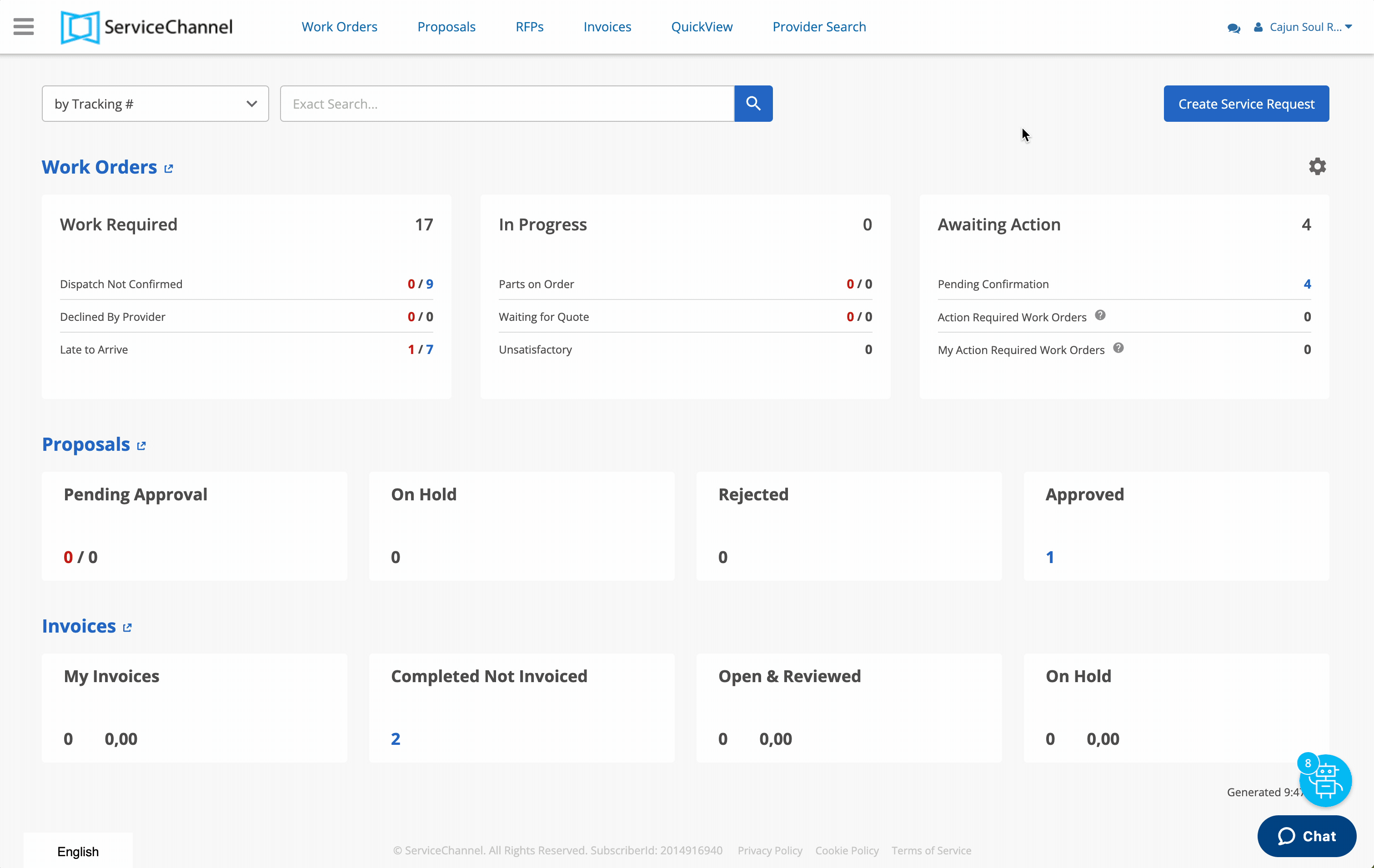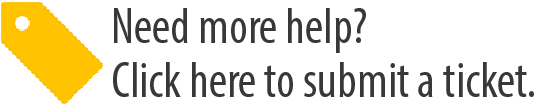/
Creating a New Service Request from the Home Page
Creating a New Service Request from the Home Page
Related content
Accessing Locations in Dashboard 1.0
Accessing Locations in Dashboard 1.0
More like this
Creating a Work Order in Dashboard 2.0
Creating a Work Order in Dashboard 2.0
More like this
Work Orders
Work Orders
Read with this
About Service Automation Dashboard 2.0
About Service Automation Dashboard 2.0
More like this
About Work Order Life Cycle and Statuses
About Work Order Life Cycle and Statuses
Read with this
Managing Locations
Managing Locations
More like this