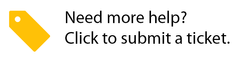- Data Reader - Includes all Limited role permissions; plus: viewing and notifying in-network service providers for compliance; viewing and applying labels to service providers, invitations, and agreements; and creating service provider profiles
Data Writer - Includes all Data Reader role permissions; plus: managing service providers, invitations, agreements, and requirements
Sys Admin - Includes all Data Writer role permissions; plus: blocking and unblocking service providers from the network; managing payment terms; editing company settings; creating users and roles; assigning roles to users; and using the Contractor Match feature to check whether the company’s preferred service providers are available in the private network in Compliance Manager or are available in Fixxbook
Financial Authority - Assigned along with Data Reader and Data Writer roles, allows users to accept/reject client rates proposed by service providers; assigned along with Sys Admin role allows users to accept/reject client rates proposed by service providers and manage payment terms.
When you do not assign any roles to a user, the user can only:
- view alerts and messages he/she is set up to receive
- access Help, and
- manage personal settings
- In the far-right corner of the submenu at the top, click Settings (gear icon). The Settings page displays.
- At the top of the page, click the Company tab. The Manage Permissions page appears, listing the various pages and the permissions for default roles for each of the pages.