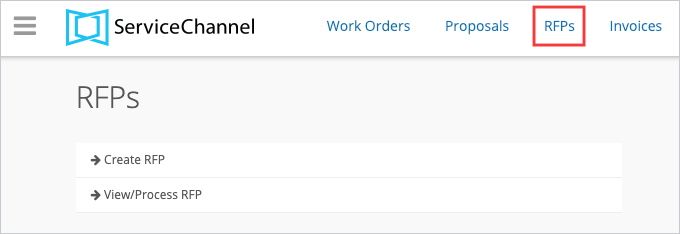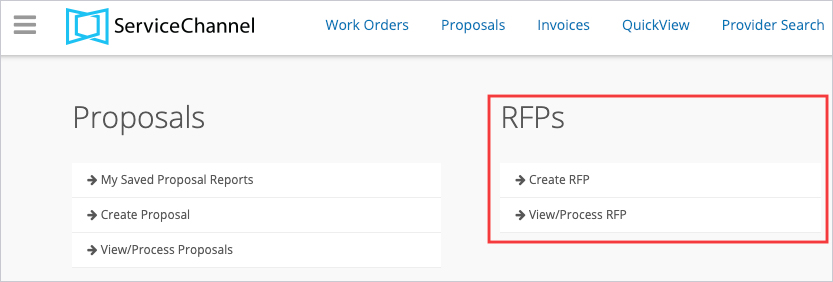/
About RFPs
About RFPs
, multiple selections available,
Related content
Viewing and Processing RFPs
Viewing and Processing RFPs
More like this
Creating an RFP
Creating an RFP
More like this
Editing an RFP
Editing an RFP
Read with this
Proposals and RFPs
Proposals and RFPs
More like this
Managing RFP Responses
Managing RFP Responses
Read with this
RFPs / Proposals / Decision Engine Proposals
RFPs / Proposals / Decision Engine Proposals
More like this