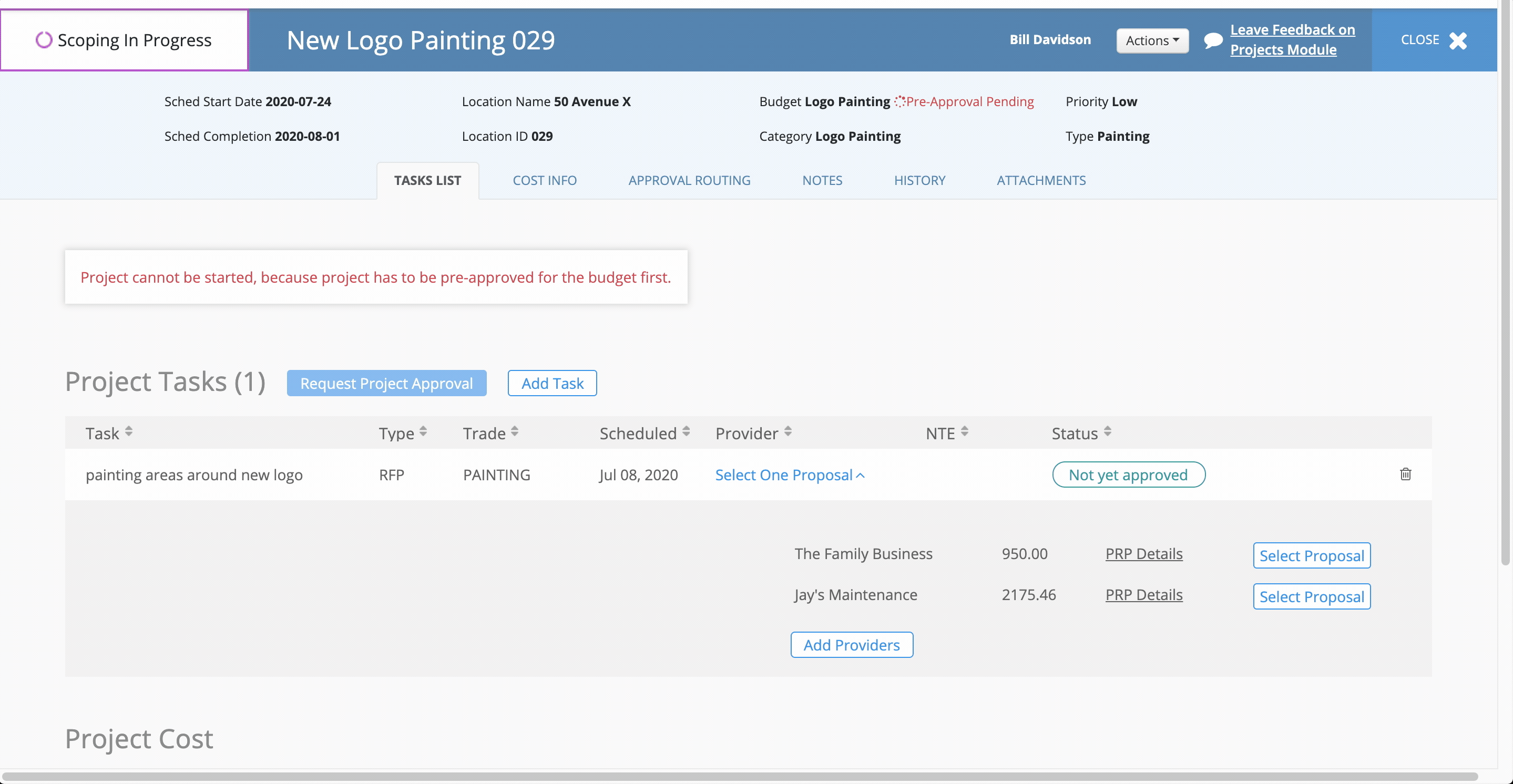/
Viewing and Accepting a Proposal in the Projects Module
Viewing and Accepting a Proposal in the Projects Module
Related content
Creating a RFP Task
Creating a RFP Task
More like this
Creating and Modifying Budgets
Creating and Modifying Budgets
Read with this
Viewing and Processing RFPs
Viewing and Processing RFPs
More like this
Approving a Project
Approving a Project
Read with this
Viewing and Taking Action on Proposals
Viewing and Taking Action on Proposals
More like this
Modifying a Project
Modifying a Project
Read with this