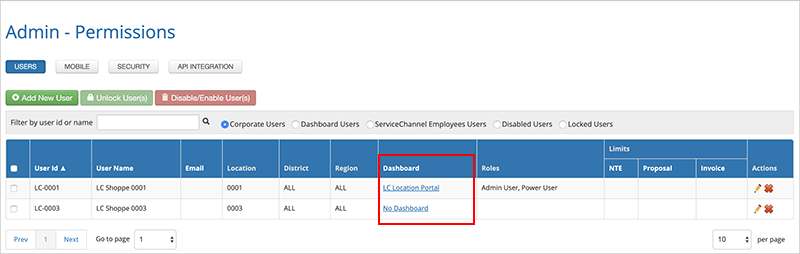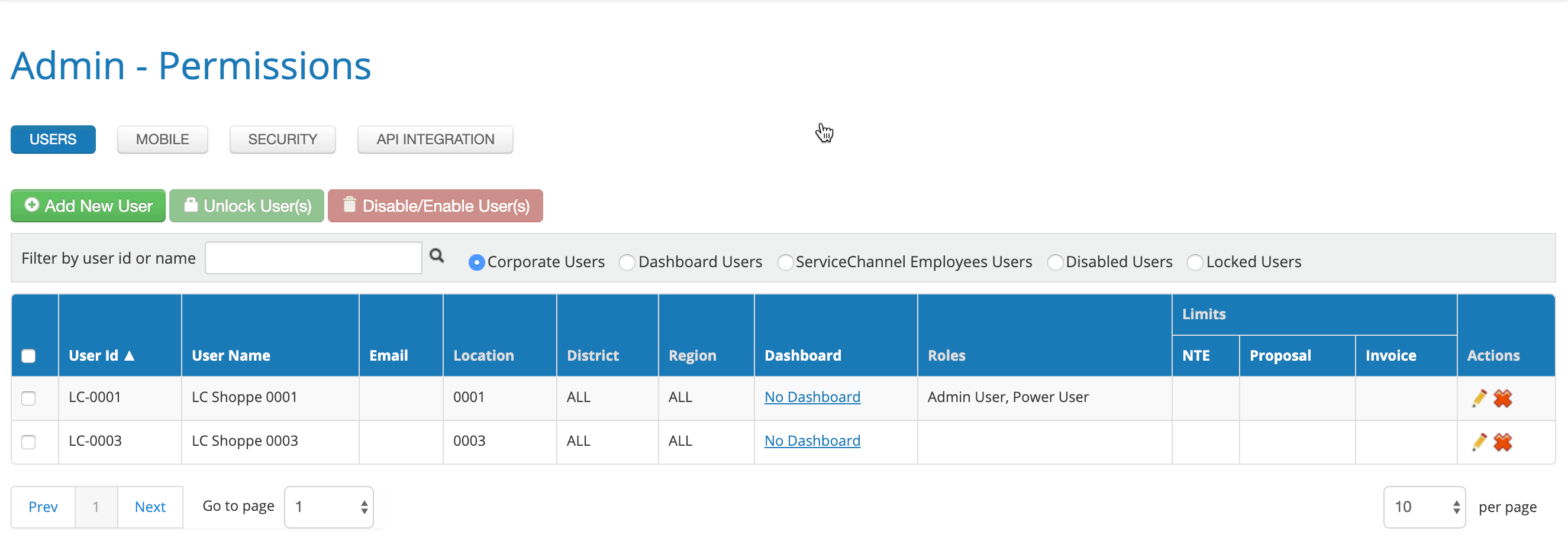/
Granting Dashboard Access to a User
Granting Dashboard Access to a User
, multiple selections available,
Related content
Adding and Editing Users
Adding and Editing Users
More like this
Assigning User Roles and Permissions
Assigning User Roles and Permissions
Read with this
Add or Modify Users and Assign User Roles
Add or Modify Users and Assign User Roles
Read with this
Managing Active Users
Managing Active Users
Read with this
Inventory Administration
Inventory Administration
Read with this
Configuring Projects Levels and Rules
Configuring Projects Levels and Rules
Read with this