About Work Order Statuses in Dashboard 2.0
Uma Srinivasan (Unlicensed)
Chellie Esters
Anastasiya Dashuk (Unlicensed)
Joseph Yarborough (Unlicensed)
Work order statuses visually depict the stage a work order is in. You can monitor, review, and take appropriate actions on a work order based on its status. There are four main statuses: Open, In Progress, Completed, and Invoiced.
Alongside the main statuses, there may also be Extended Statuses which provide more details about the stage of each work order.
Each work order is color-coded, so to give a visual cue of the status:
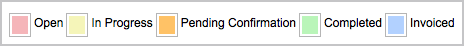
Work Order Life Cycle and Statuses
The below image illustrates typical work order statuses alongside the work order life cycle:
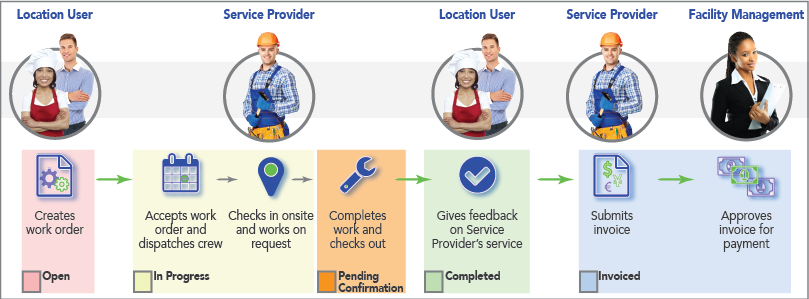
Typical work order statuses and extended statuses configured in the system include the following:
- Open: A work order was generated within Service Automation, but is not yet accepted by the service provider.
In Progress: The work order was accepted, and the service provider is actively working on the project.
Your system configuration may include other extended statuses beyond what is listed.
- In Progress/Dispatch Confirmed: The service provider assigned to your open work order has accepted the work order.
- In Progress/On Site: The service provider has arrived at the location.
- In Progress/Parts On Order: The service provider has indicated that additional parts are needed to complete the job.
- In Progress/Incomplete: The service provider has indicated that the job needs further follow-up.
- In Progress/Unsatisfactory: The service provider has completed the job, but a Location User or Facility Manager has deemed the work not acceptable.
- In Progress/Waiting for Quote: Additional parts or labor is needed, so the service provider has submitted a price quote for the additional resources.
- In Progress/Waiting for Approval: The service provider or ServiceChannel administrator has generated a proposal against the work order, but it is not yet approved.
- In Progress/Proposal Approved: A proposal against the work order was approved.
- Completed: The service provider has completed the work as described in the work order, and can generate an invoice.
- Completed/Confirmed: Equivalent to the Completed status - the service provider has completed the work order and can generate an invoice.
Completed/Pending Confirmation: The service provider has completed the work, but a Location User or Facility Manager must provide satisfactory feedback on services before the work order is deemed Completed/Confirmed.
Pending Confirmation only appears when your system is configured to provide review/feedback.
- Completed/Cancelled: The work order was withdrawn with no further services needed.
- Completed/No Charge: The work order was completed with no service fees incurred.
Invoiced (Completed): Not a status in and of itself, but "Invoiced" is a completed work order that has been invoiced by the service provider for payment.
Invoice submissions do have statuses that should not to be confused with the above work order statuses. See Invoices in Dashboard 2.0 for more information.
-
Page:
-
Page:
-
Page:
-
Page:
-
Page:
-
Page:
-
Page:
-
Page:
