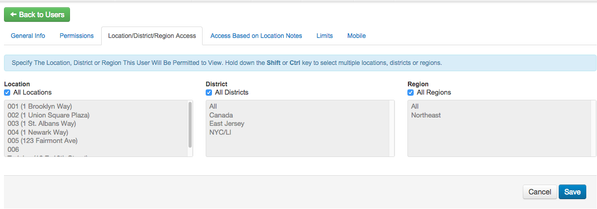/
Location/District/Region Access Tab
Location/District/Region Access Tab
, multiple selections available,
Related content
Permissions Tab in Service Automation Admin
Permissions Tab in Service Automation Admin
Read with this
Access Based on Location Notes Tab
Access Based on Location Notes Tab
More like this
Adding and Editing Users
Adding and Editing Users
Read with this
Locations & Provider Assignments
Locations & Provider Assignments
More like this
Permissions
Permissions
Read with this
Managing Locations
Managing Locations
More like this