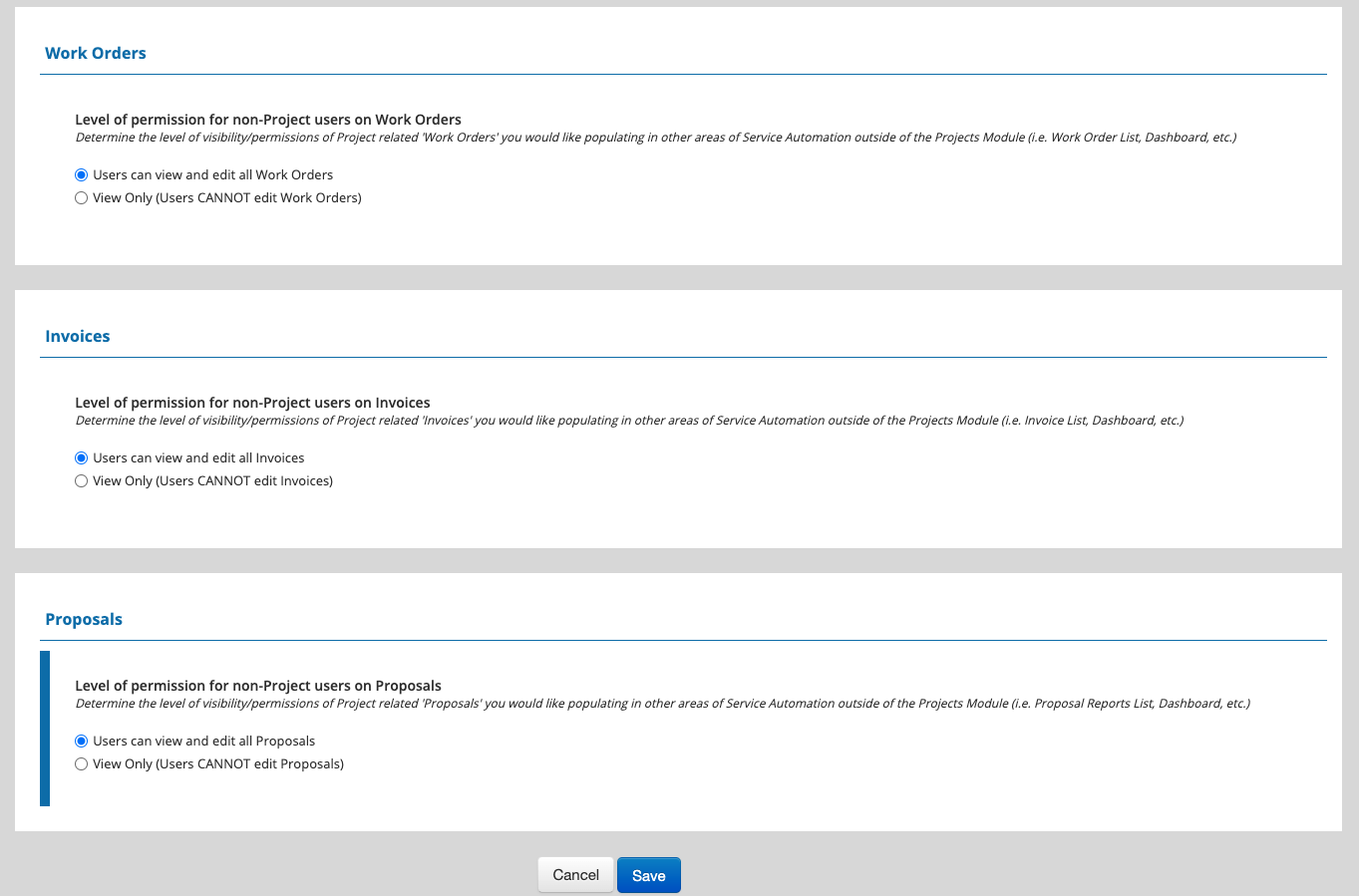/
Modifying General Configuration
Modifying General Configuration
, multiple selections available,
Related content
About the Projects Module
About the Projects Module
More like this
Creating a Single Project
Creating a Single Project
Read with this
Configuring Projects Levels and Rules
Configuring Projects Levels and Rules
Read with this
Modifying a Project
Modifying a Project
Read with this
May 15, 2024 | Service Automation and Provider Automation RNs
May 15, 2024 | Service Automation and Provider Automation RNs
More like this
Projects
Projects
More like this