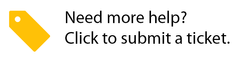Configuring Project Types and Categories
Types and Categories are associated with the Projects Module to determine the trade and classification of a project. When creating a project, you will need to select Types and Categories. You must connect a Project Category with a Primary Category, in order to submit into Projects.
Once you have created your Project Types and Categories, you can use the search bar to find a specific Project Type or Project Category.
You can modify or delete project types and categories as needed.
Adding Project Types and Categories
- Click Types and Categories under Projects in Service Automation Administration.
- (Optional) You can also access Types and Categories under Projects Approval Configuration.
- Click the Add Type button to create a Project Type.
- Type a Project Type name in the textbox.
- Click the Save button to enter the Project Type.
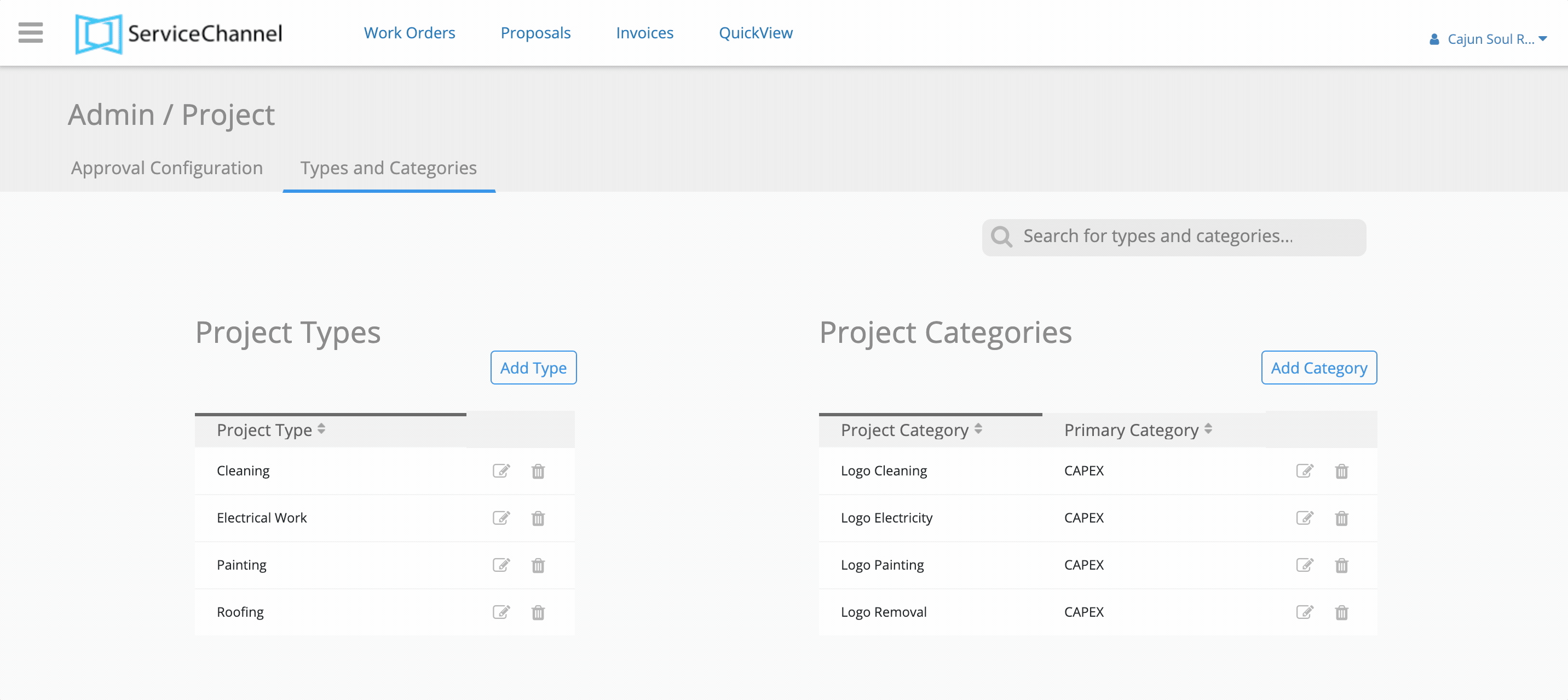
- Click Types and Categories under Projects in Service Automation Administration.
- (Optional) You can also access Types and Categories under Projects Approval Configuration.
- Click the Add Category button to create a Project Category.
- Type a Project Category Name in the textbox and use the drop-down arrow to select a Primary Category.
- Click the Save button to enter the Project Category.
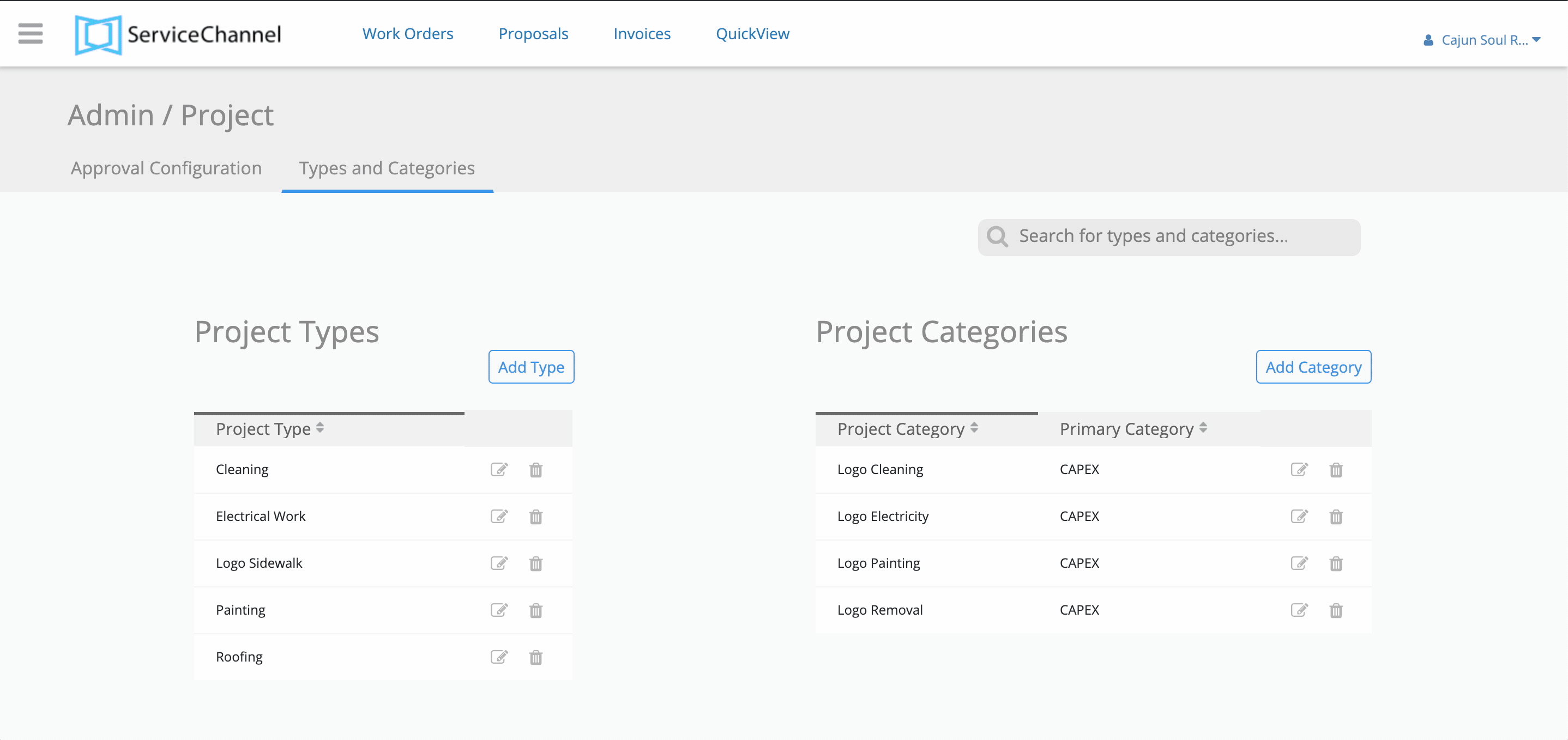
Modifying Project Types and Categories
Modifying a project type or category at any time.
- Click Types and Categories under Projects in Service Automation Administration.
- (Optional) You can also access Types and Categories under Projects Approval Configuration.
- Click the Edit icon, located to the right of the Project Type or Project Category name.
- (To edit a Project Type or Category) change the name
- (To create a new Project Type or Category) add a new name and select Primary Category.
- Click the Save button to confirm changes.
Deleting Project Types and Categories
When a Project Type and Category is associated with a project, you cannot delete the Project Type and Category. You would have to edit the Project Types and Categories before deleting.
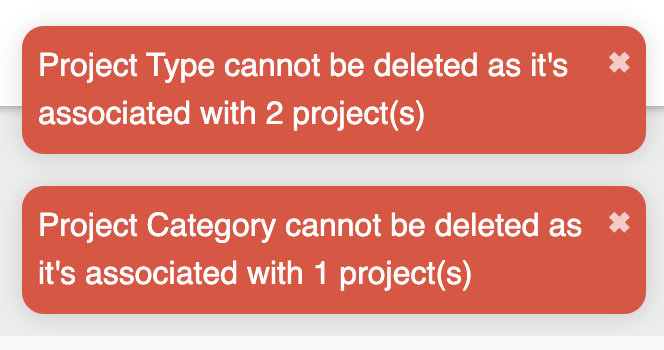
- Click Types and Categories under Projects in Service Automation Administration.
- (Optional) You can also access Types and Categories under Projects Approval Configuration.
- Click the Trash Icon located to the right of the Edit Icon to delete a Project Type or Project Category.
- Click the Confirm button to remove the Project Type or Project Category.
-
Page:
-
Page:
-
Page:
-
Page:
-
Page:
-
Page:
-
Page:
-
Page: