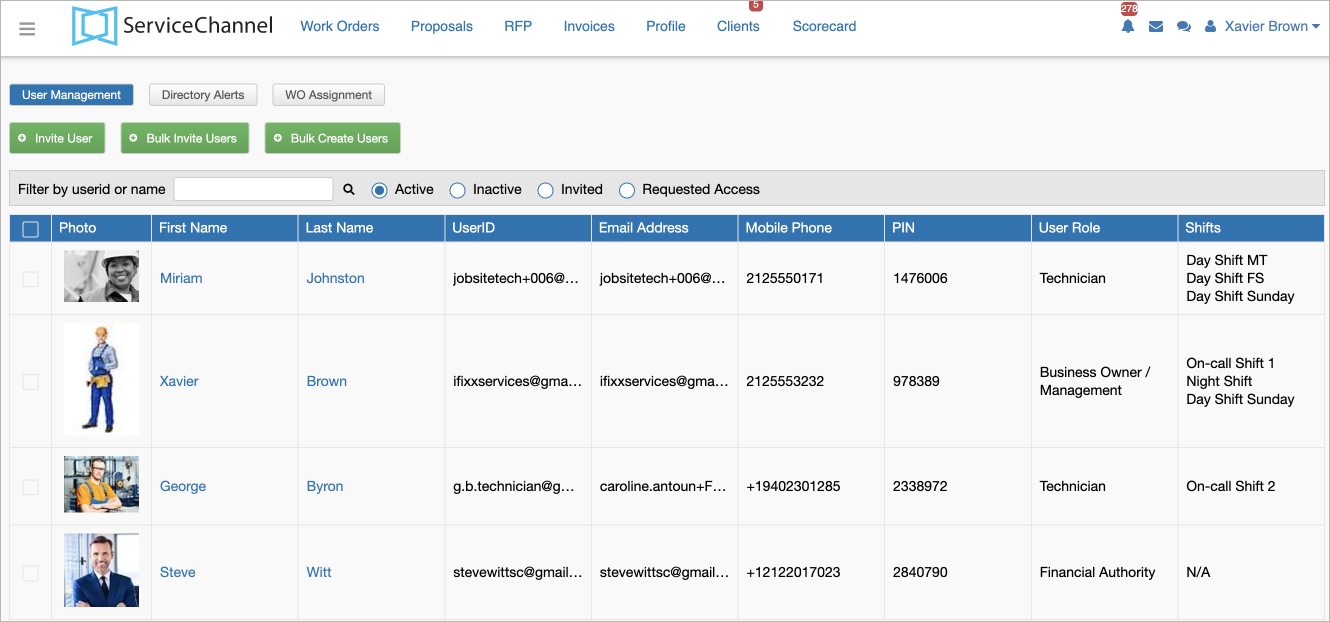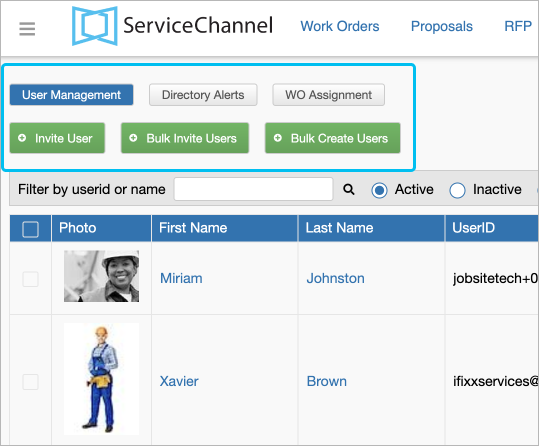/
About User Management
About User Management
Related content
User Management
User Management
More like this
Adding and Modifying Users and Assigning User Roles
Adding and Modifying Users and Assigning User Roles
More like this
Responding to a Service Request by Telephone (IVR System)
Responding to a Service Request by Telephone (IVR System)
Read with this
Add or Modify Users and Assign User Roles
Add or Modify Users and Assign User Roles
More like this
Administration and Directory Profile for Companies Outside the US
Administration and Directory Profile for Companies Outside the US
Read with this
Adding and Managing Technicians
Adding and Managing Technicians
More like this