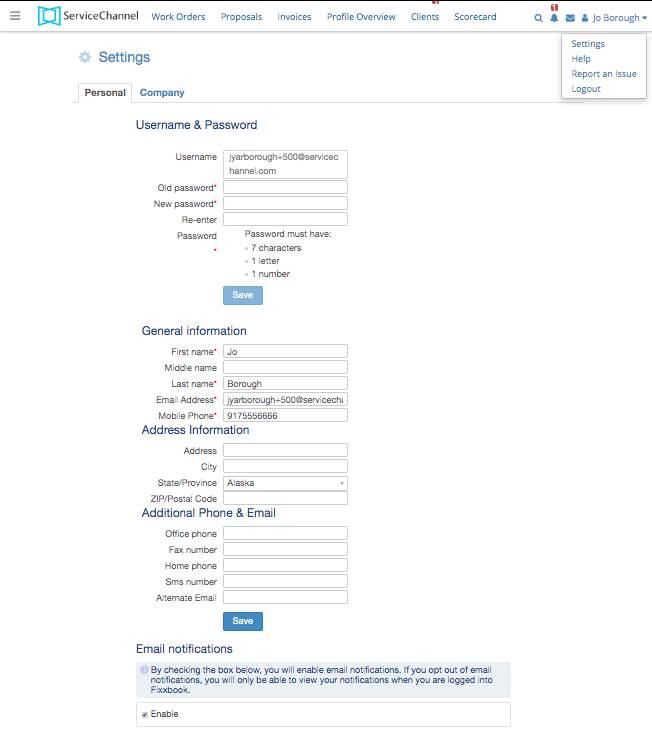/
Managing and Updating Personal & Company Settings
Managing and Updating Personal & Company Settings
, multiple selections available,
Related content
Administration and Directory Profile for Companies Outside the US
Administration and Directory Profile for Companies Outside the US
More like this
Manage Your Business Profile
Manage Your Business Profile
Read with this
Settings
Settings
More like this
Manage Personal & Company Settings
Manage Personal & Company Settings
Read with this
Manage Active Users
Manage Active Users
More like this
Managing Clients and Client Requirements
Managing Clients and Client Requirements
Read with this