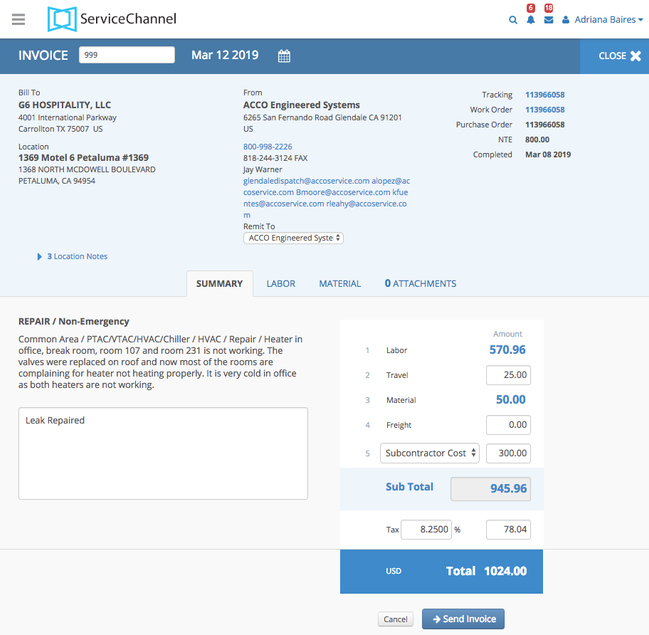/
Invoices
Invoices
Related content
Creating an Invoice in Provider Automation
Creating an Invoice in Provider Automation
More like this
Viewing and Taking Actions on Invoices
Viewing and Taking Actions on Invoices
More like this
About Invoice Details, Statuses, and Types
About Invoice Details, Statuses, and Types
Read with this
Invoices
Invoices
More like this
Creating Invoices Using Templates
Creating Invoices Using Templates
Read with this
About the Invoices Details View
About the Invoices Details View
More like this