Filtering and Searching for Work Orders
- Chellie Esters
- Caroline Antoun
- Anastasiya Selivanava (Deactivated)
- Lamont Eddins
Owned by Chellie Esters
On the Work Orders List, you may filter work orders by specific criteria or you may search for work orders using work order details. Work order filters can also be saved and retrieved later.
The following sections are available to filter or search for work orders:
- Filter By: Criteria most commonly used such as Location, Trade, Category, Status, Extended Status, and No Activity. Filters can be saved for later use.
- All Filters: All available criteria, including Recalls,
- Search For: Find work orders by Tracking Number, Purchase Order Number, Closing Authorization Number, and Asset Tag ID. You can search for multiple work orders, separated by commas.
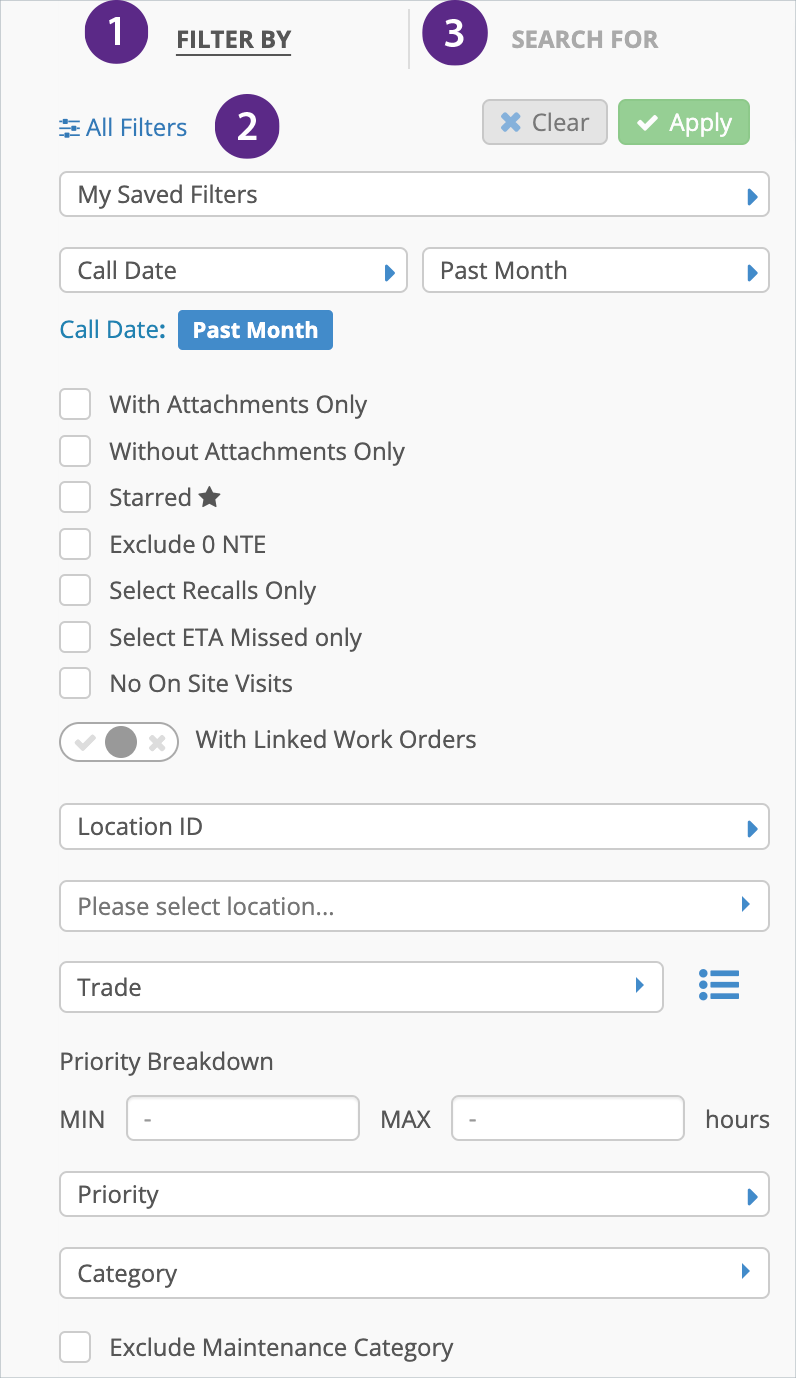
In this Section
Related Articles
-
Page:
-
Page:
-
Page:
-
Page:
-
Page:
-
Page:
-
Page:
-
Page: