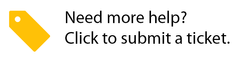/
Refrigeration Administrator Set Up
Refrigeration Administrator Set Up
, multiple selections available,
Related content
Refrigerant Tracking Reports
Refrigerant Tracking Reports
More like this
Refrigerant Leak Events
Refrigerant Leak Events
More like this
Refrigerant Tracking
Refrigerant Tracking
Read with this
Integrating ServiceChannel Provider with Refrigeration Tracking Management
Integrating ServiceChannel Provider with Refrigeration Tracking Management
More like this
Recording Refrigerant Usage for Multiple Assets on a Single PM Work Order
Recording Refrigerant Usage for Multiple Assets on a Single PM Work Order
Read with this
Refrigerant Work Order Management
Refrigerant Work Order Management
More like this