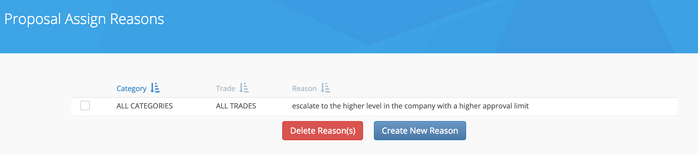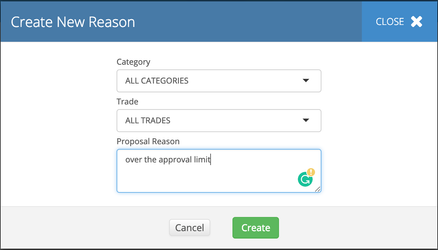/
Configuring Reasons for Proposal Assign
Configuring Reasons for Proposal Assign
Related content
Configuring Reasons for Proposal Approval
Configuring Reasons for Proposal Approval
More like this
Taking Action on Proposals from the List View or About Proposal List View
Taking Action on Proposals from the List View or About Proposal List View
More like this
Assigning Proposals from the List View
Assigning Proposals from the List View
Read with this
Managing Proposals from the List View
Managing Proposals from the List View
More like this
About Proposal Details View
About Proposal Details View
Read with this
RFPs / Proposals / Decision Engine Proposals
RFPs / Proposals / Decision Engine Proposals
More like this