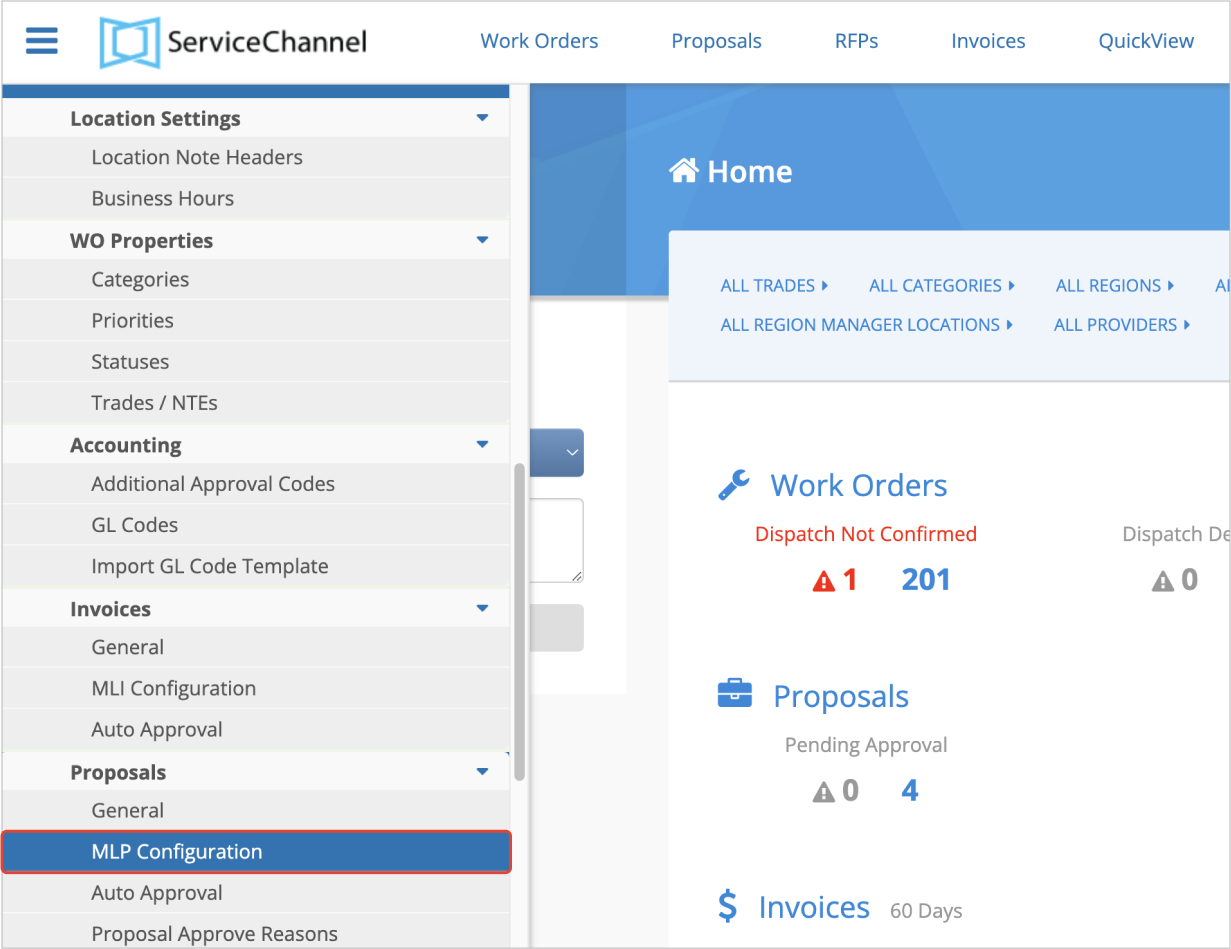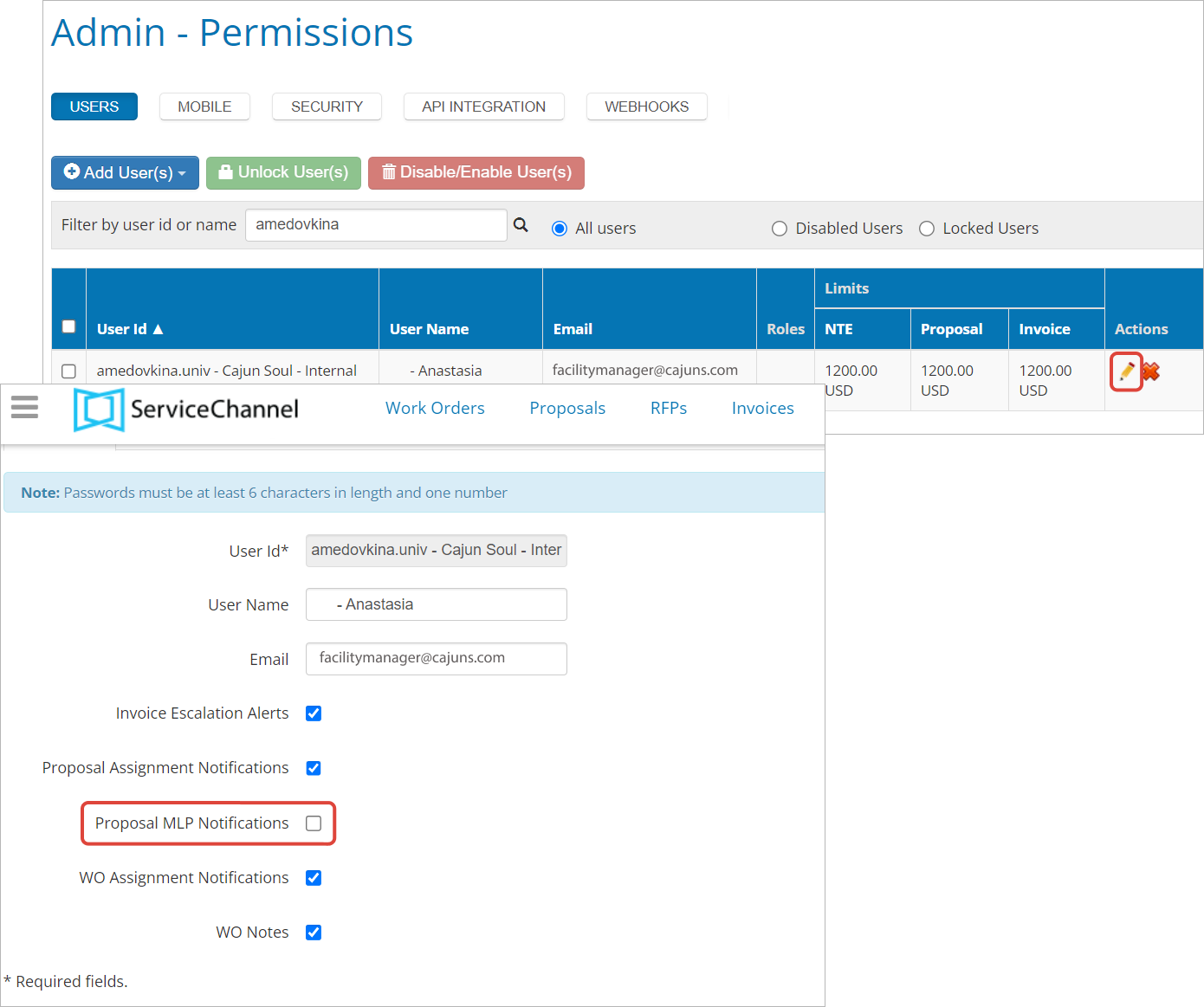With multi-level proposals approval, you ensure that submitted proposals are managed according to your company’s hierarchy and distributed by managers’ levels.
The process of multi-level approval of proposals typically involves the following steps:
- Proposal submission. The provider submits a proposal for a new project for approval.
- First level approval. A designated approval level, for example, a district manager reviews the proposal and approves it if the proposal is deemed suitable. The proposal is sent to higher levels of approval: typically, a regional or general manager.
- Additional approval levels. The higher levels get notified of the proposal review. Depending on the size of the proposal, additional levels of review and approval may be required.
Let’s say a major remodel proposal may require approval from multiple levels of management because the proposal budget is $50 000, and the company needs to ensure they properly spend money. Final approval. Once all necessary approvals have been obtained, the proposal is considered final and can become a work order. The service provider will be notified.

- At the top-left corner of the screen, click the menu icon, and select Admin > Proposals > MLP Configuration.
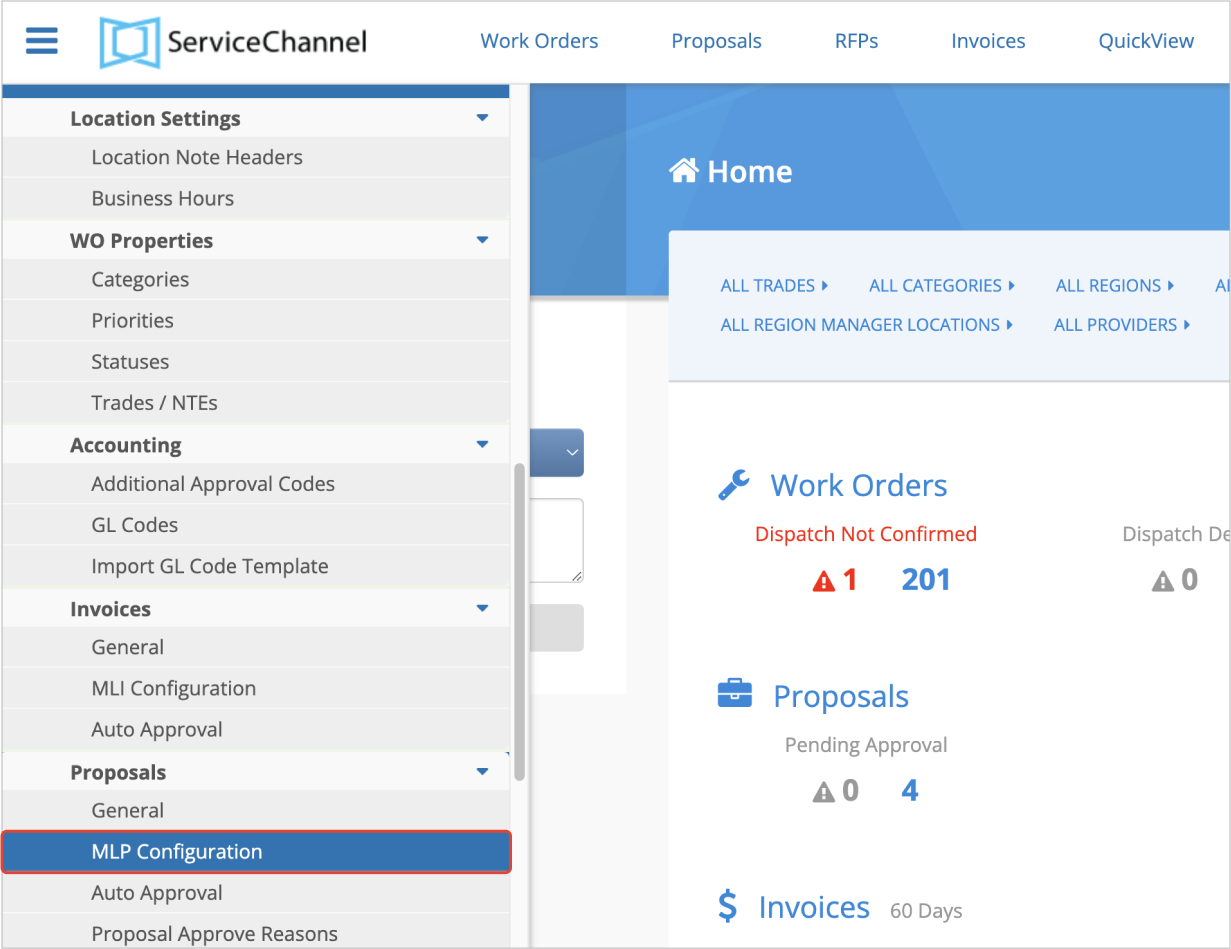
MLP Configuration
MLP Approval configuration consists of three parts: