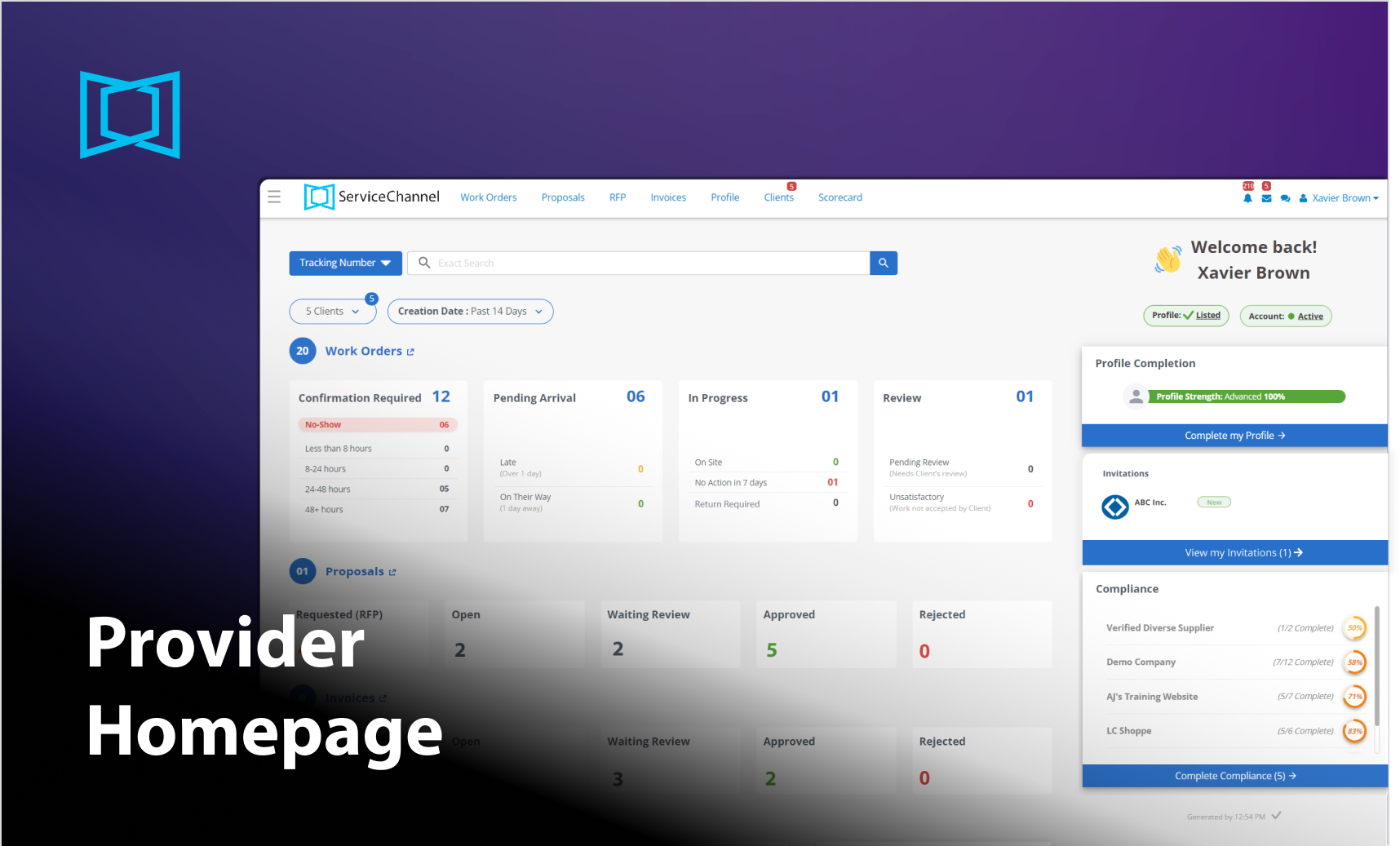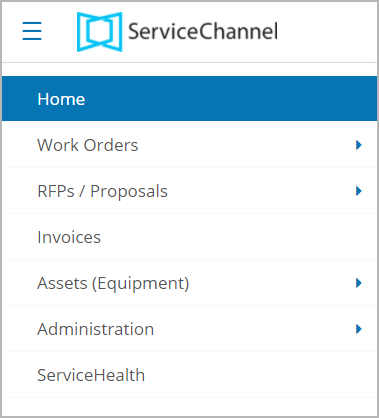/
Homepage for US Providers
Homepage for US Providers
, multiple selections available,
Related content
Reviewing Provider Homepage
Reviewing Provider Homepage
Read with this
Homepage for Providers outside the US
Homepage for Providers outside the US
More like this
Provider Automation
Provider Automation
Read with this
Accessing and Navigating Provider Automation
Accessing and Navigating Provider Automation
More like this
Provider Homepage
Provider Homepage
Read with this
Start for the US & Canadian Companies in Provider Automation
Start for the US & Canadian Companies in Provider Automation
More like this