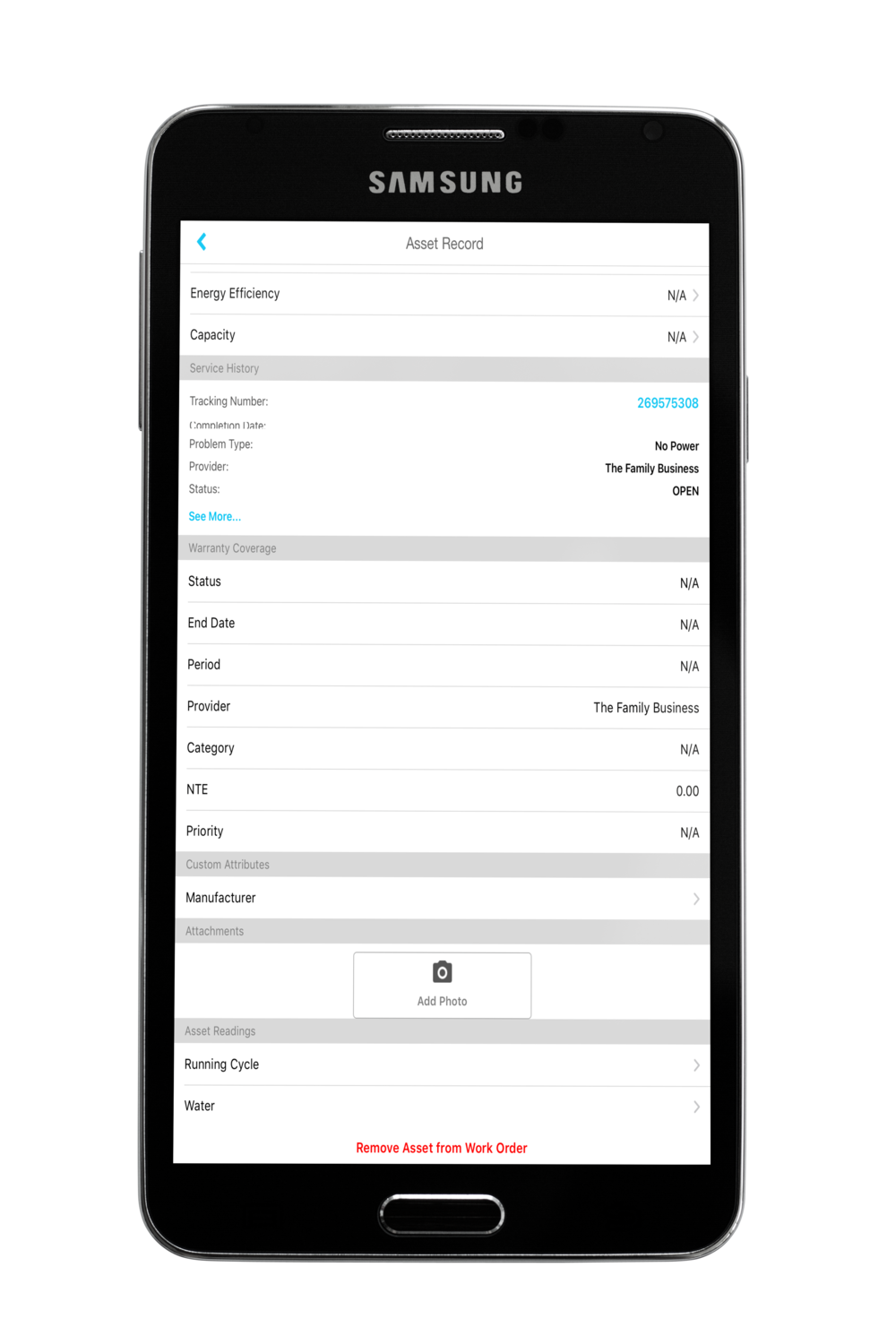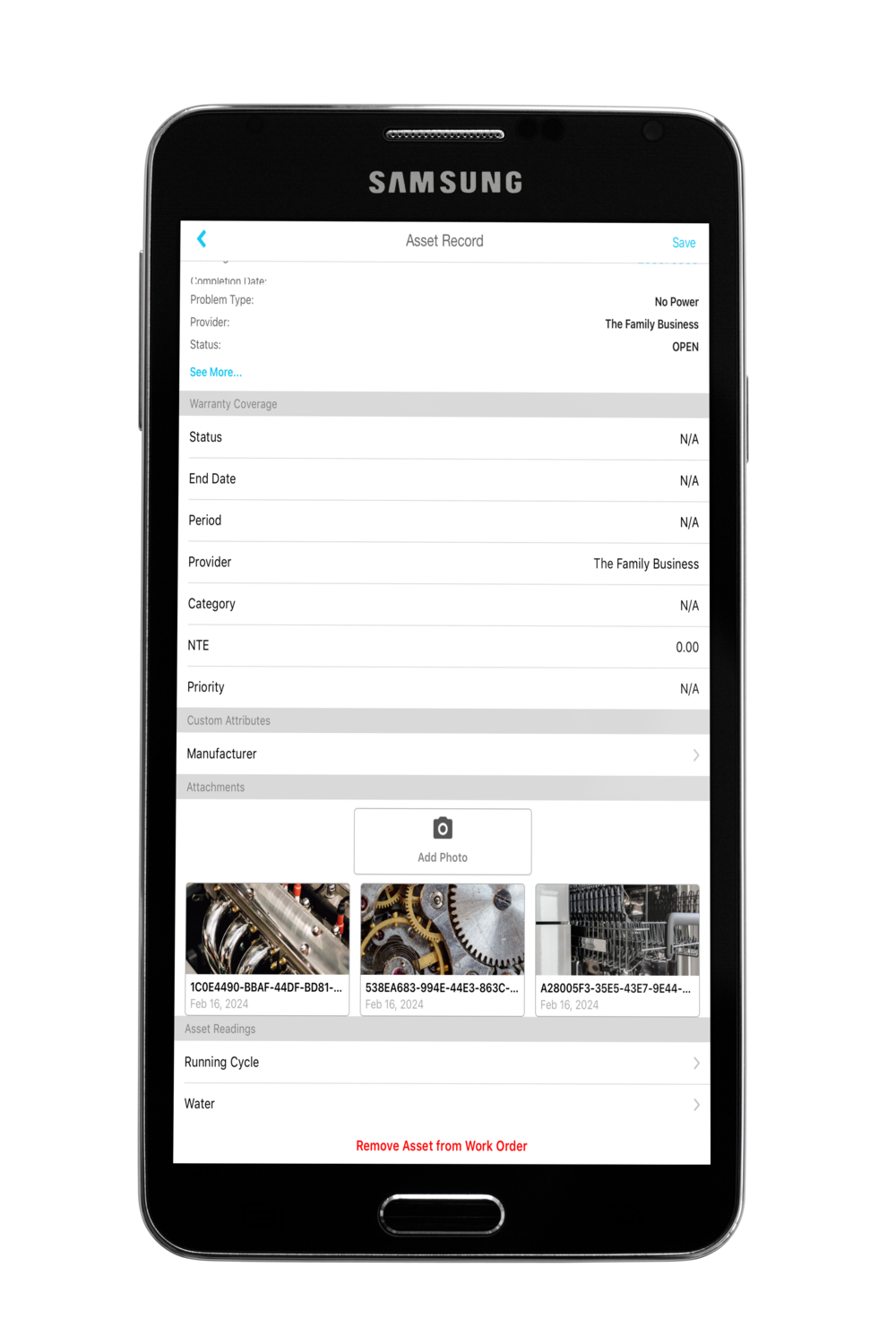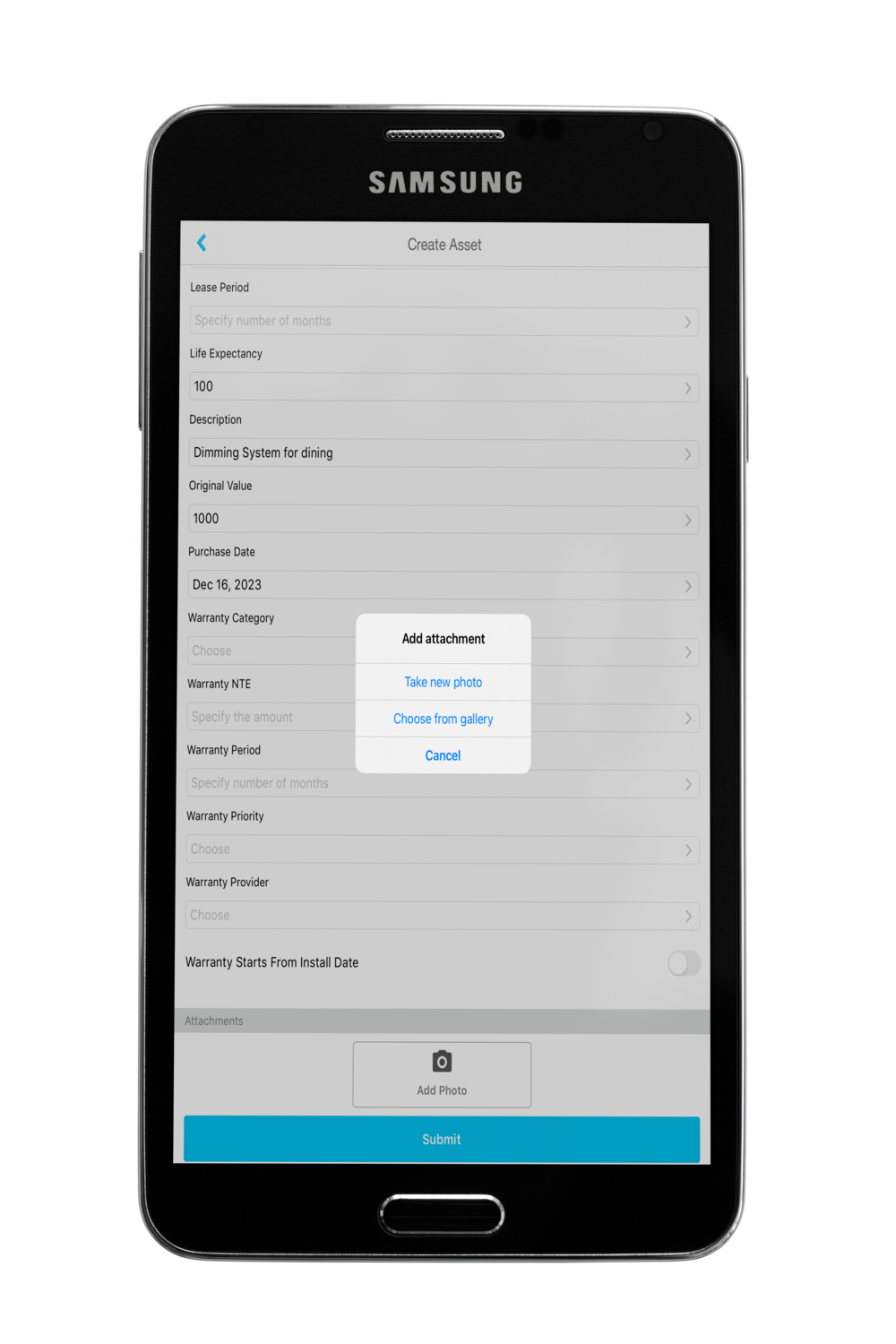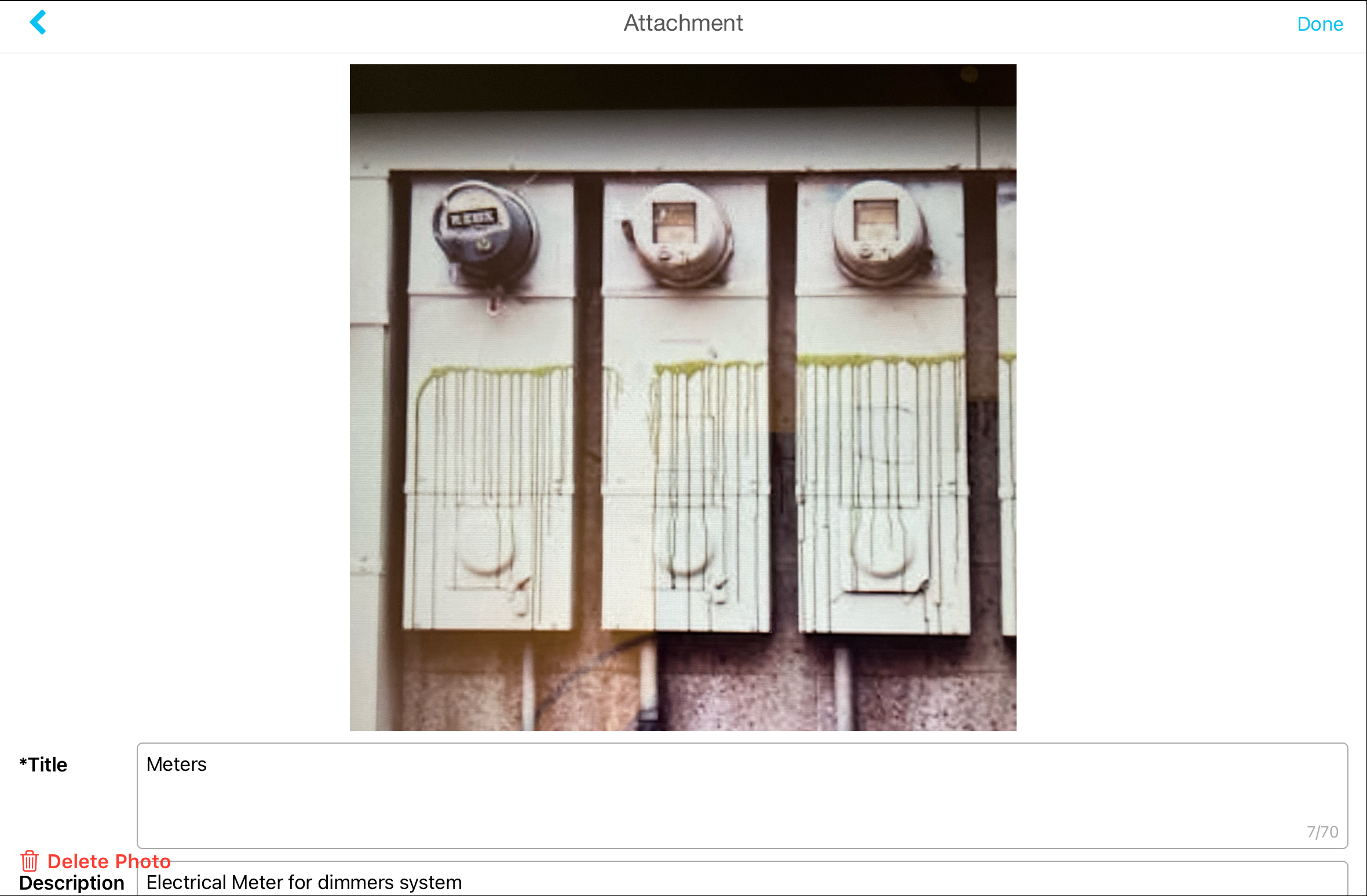/
Managing Asset Attachments in SC Provider Mobile
Managing Asset Attachments in SC Provider Mobile
, multiple selections available,
Related content
Using SC Provider Mobile with Refrigerant Tracking Management
Using SC Provider Mobile with Refrigerant Tracking Management
Read with this
Updating Asset Tags in SC Provider Mobile
Updating Asset Tags in SC Provider Mobile
More like this
Asset Rules
Asset Rules
More like this
Adding an Asset in SC Mobile
Adding an Asset in SC Mobile
More like this
Modifying Asset Types in SC Mobile
Modifying Asset Types in SC Mobile
More like this
Updating Asset Attributes and Creating New Assets in SC Provider
Updating Asset Attributes and Creating New Assets in SC Provider
More like this