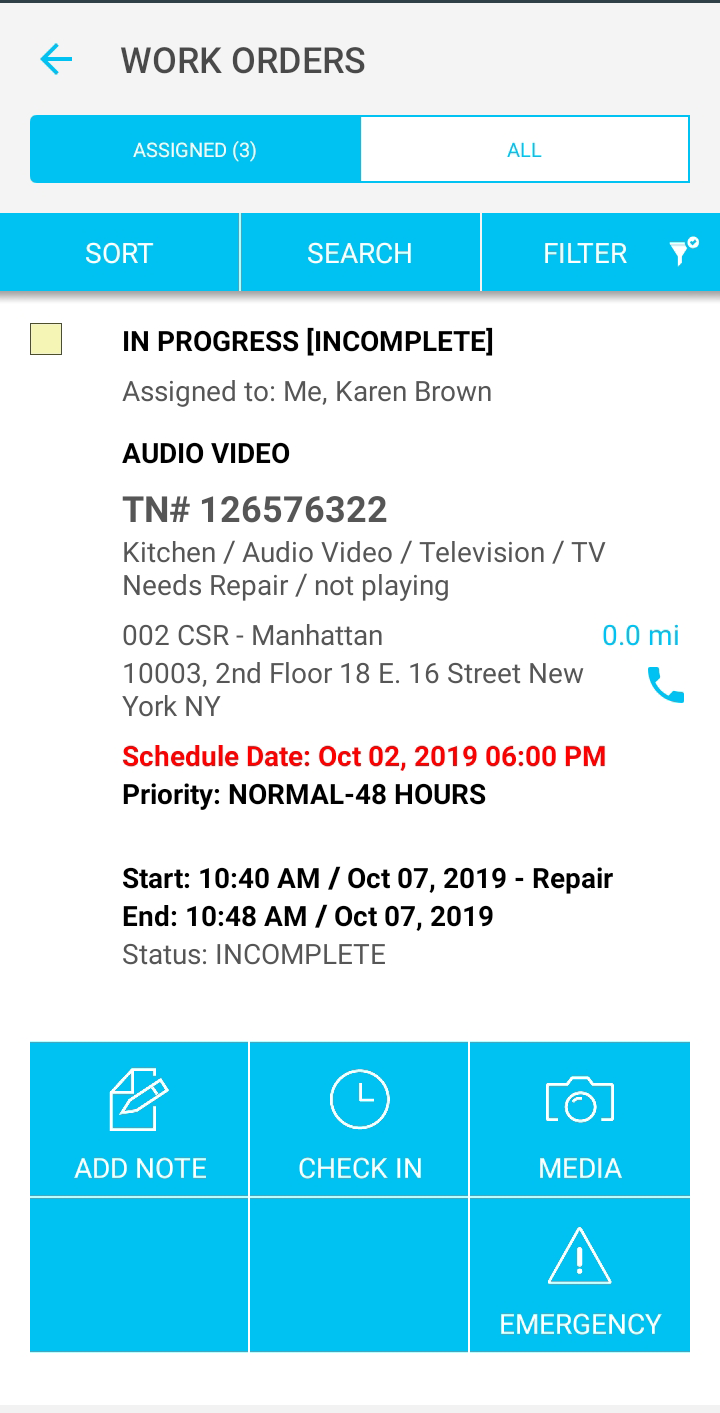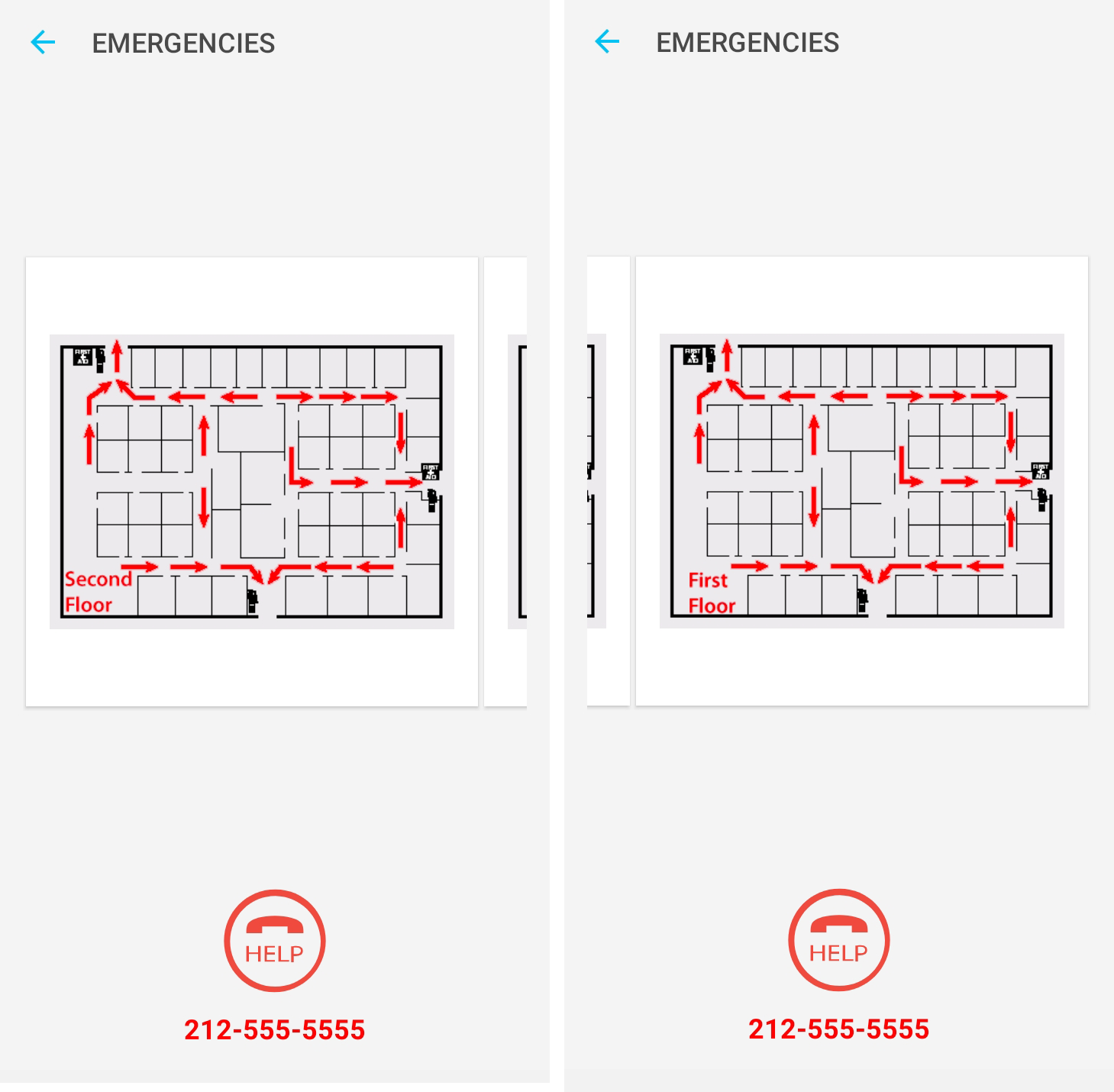/
Emergency Evacuation Map
Emergency Evacuation Map
, multiple selections available,
Related content
Entering a CIWO Work Order in SC Provider
Entering a CIWO Work Order in SC Provider
Read with this
Answering Work Order Checklists
Answering Work Order Checklists
Read with this
Understanding Work Order NTEs
Understanding Work Order NTEs
Read with this
Checking In and Out of Work Orders Using SC Provider
Checking In and Out of Work Orders Using SC Provider
Read with this
Viewing Work Orders from the List View
Viewing Work Orders from the List View
More like this
Creating a Work Order in Dashboard 2.0
Creating a Work Order in Dashboard 2.0
More like this