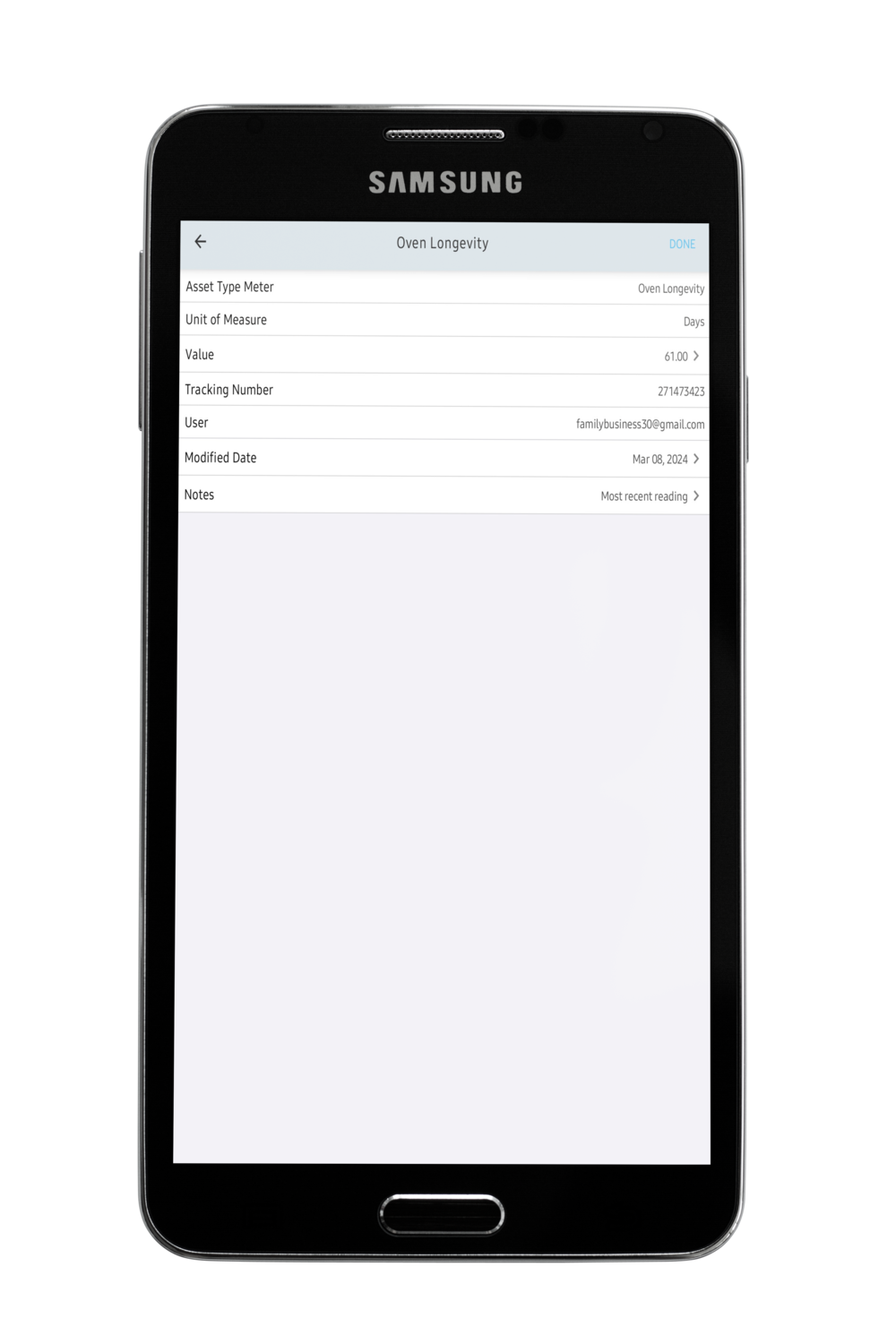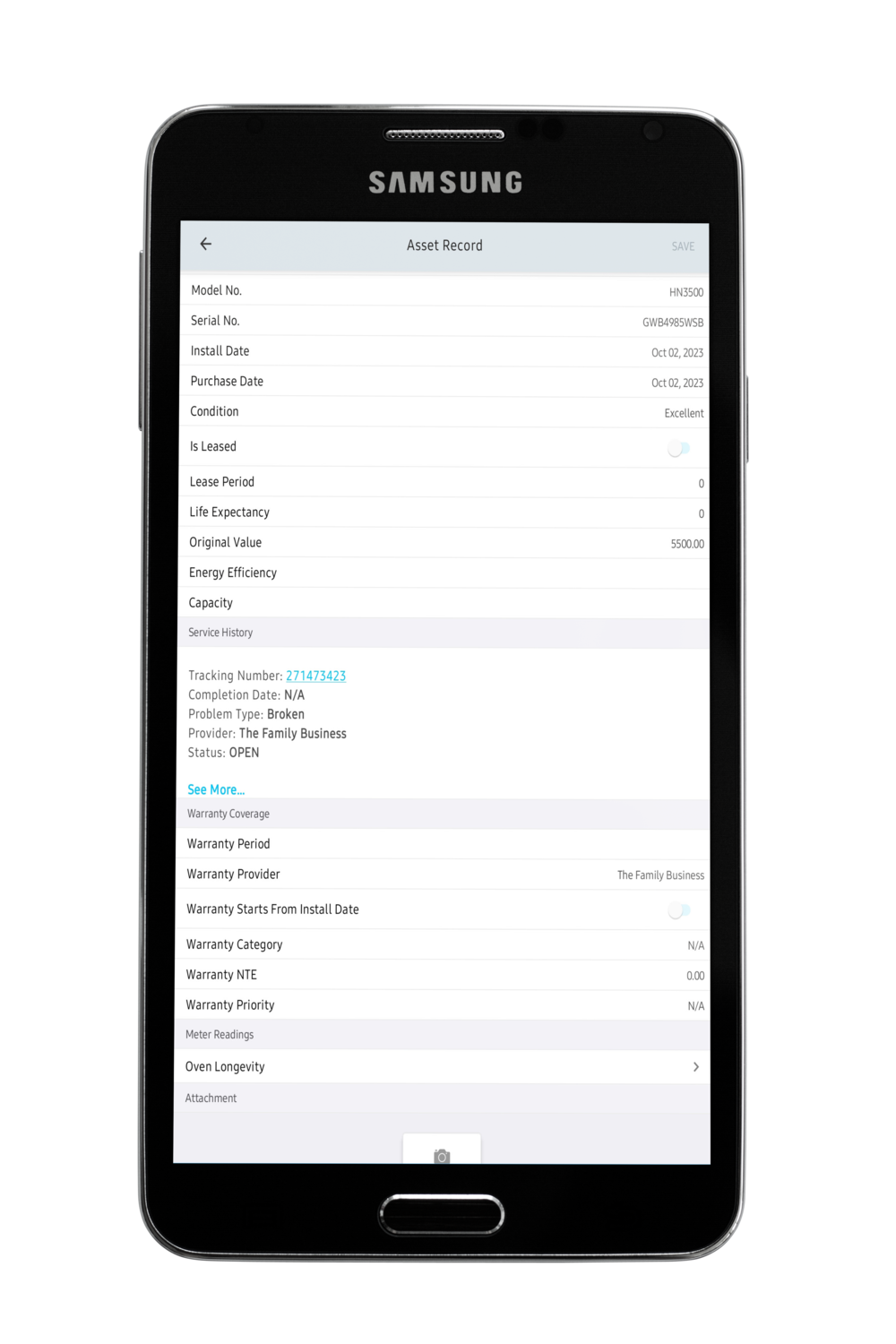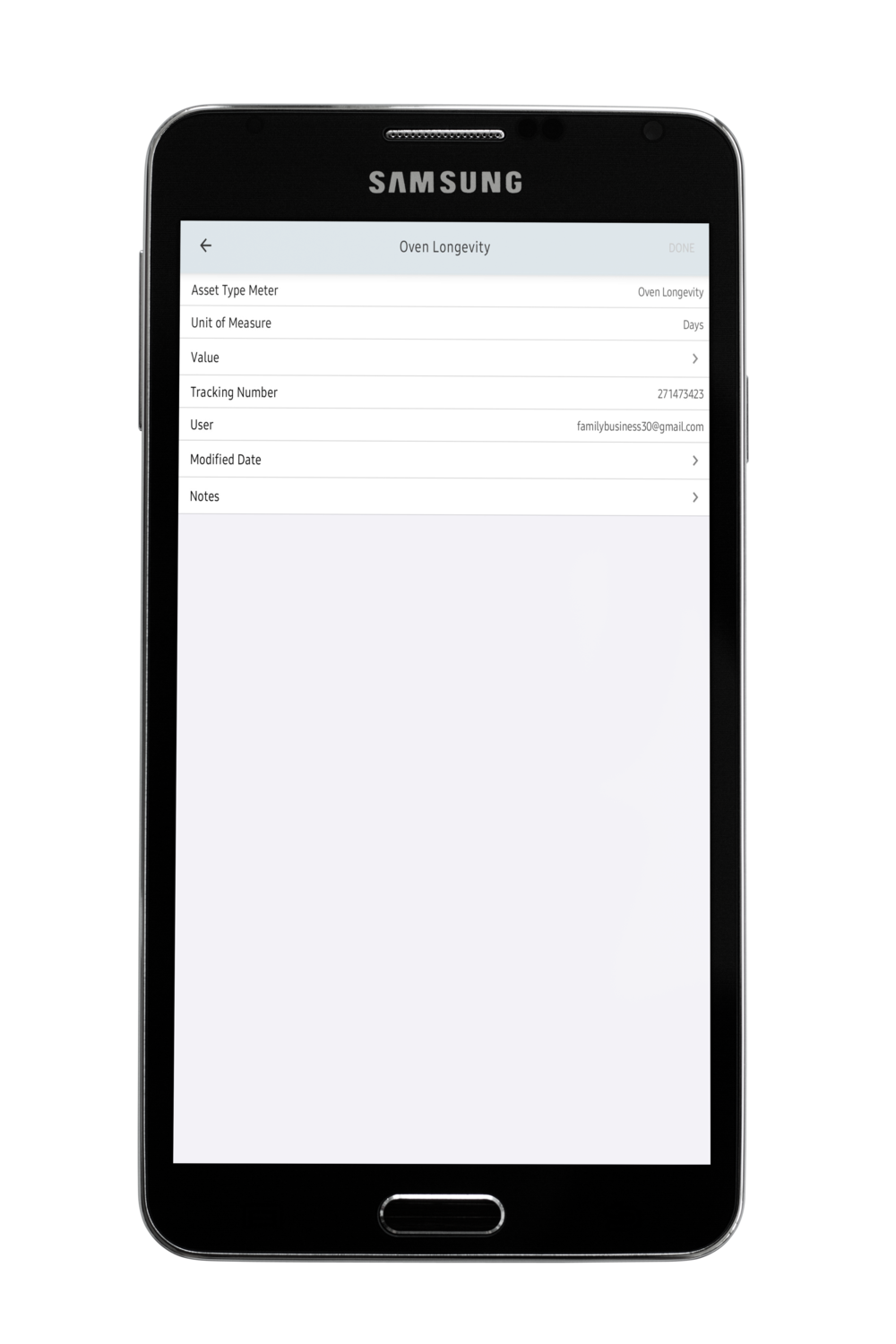/
Capturing Asset Meter Reading in SC Provider Mobile
Capturing Asset Meter Reading in SC Provider Mobile
, multiple selections available,
Related content
Managing Client Assets
Managing Client Assets
Read with this
Viewing and Downloading Assets Meter Reading Data
Viewing and Downloading Assets Meter Reading Data
Read with this
Asset Tagging in SC Mobile
Asset Tagging in SC Mobile
More like this
SC Provider 2502.2 Android RNs
SC Provider 2502.2 Android RNs
More like this
Managing Asset Attachments in SC Provider Mobile
Managing Asset Attachments in SC Provider Mobile
More like this
SC Provider 2404.1 Android RNs
SC Provider 2404.1 Android RNs
More like this