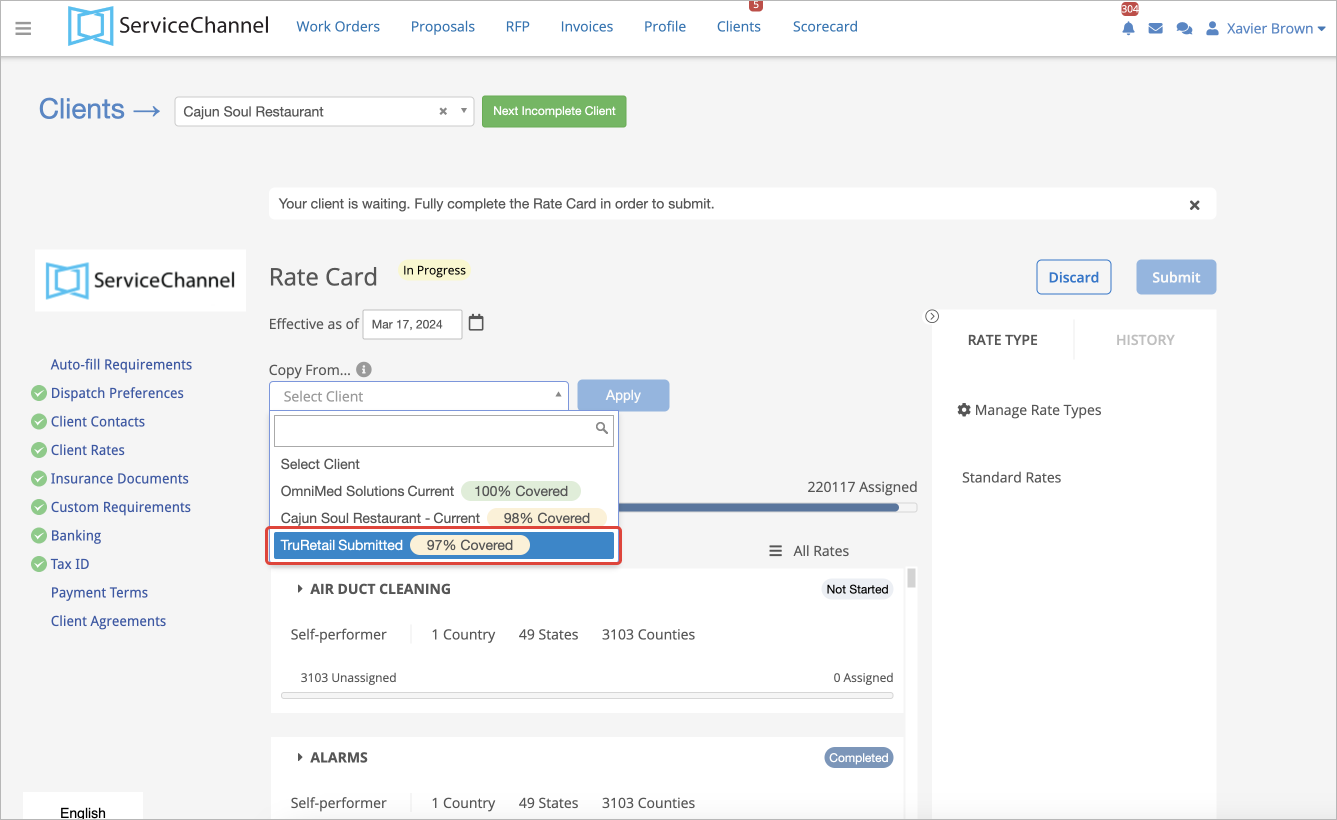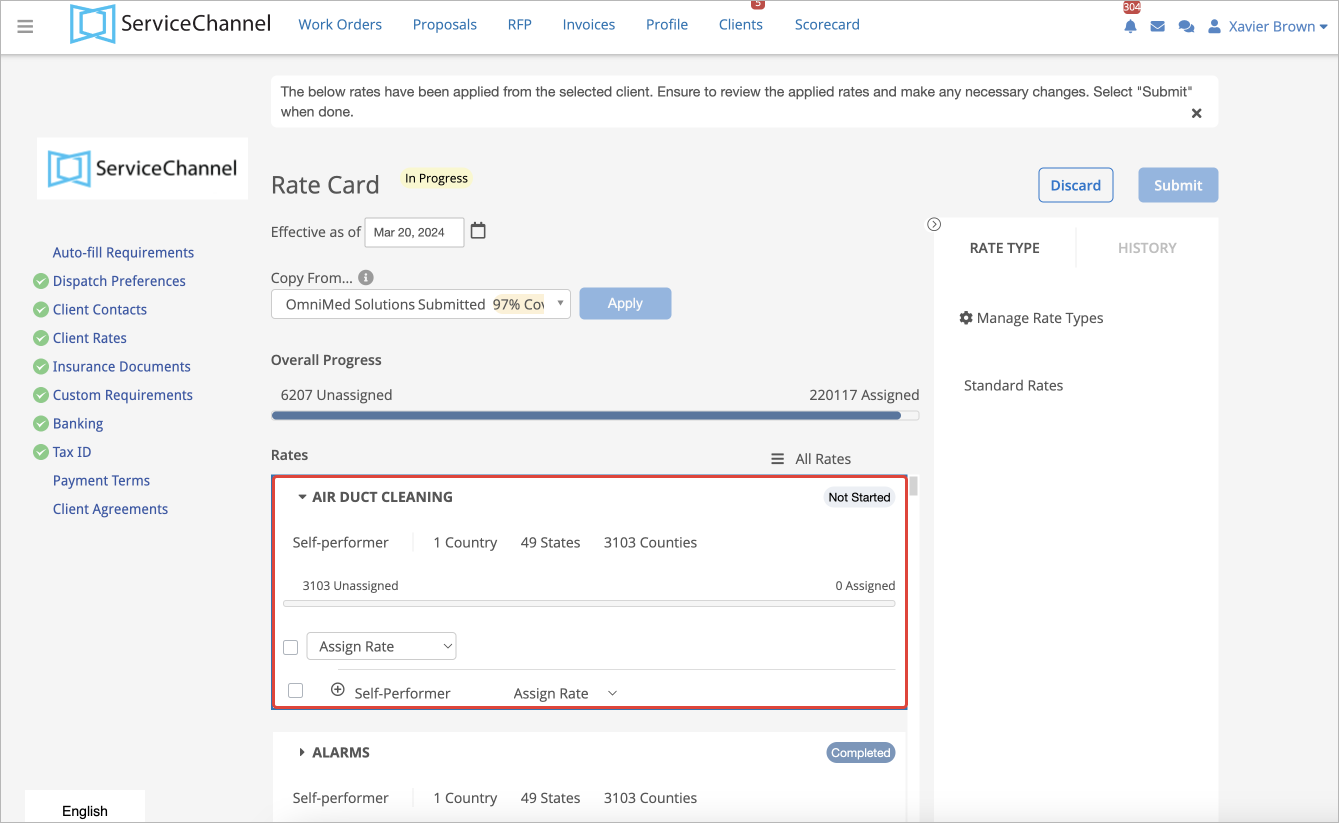/
Auto-filling Client Rate Cards
Auto-filling Client Rate Cards
, multiple selections available,
Related content
Assigning Client Rates
Assigning Client Rates
More like this
Managing Proposed Client Rates
Managing Proposed Client Rates
More like this
Using Auto-fill to Complete Client Requirements
Using Auto-fill to Complete Client Requirements
More like this
Completing Client Rates Requirement
Completing Client Rates Requirement
More like this
Managing Client Rates
Managing Client Rates
More like this
Edit and Resubmit Rejected Rates
Edit and Resubmit Rejected Rates
Read with this
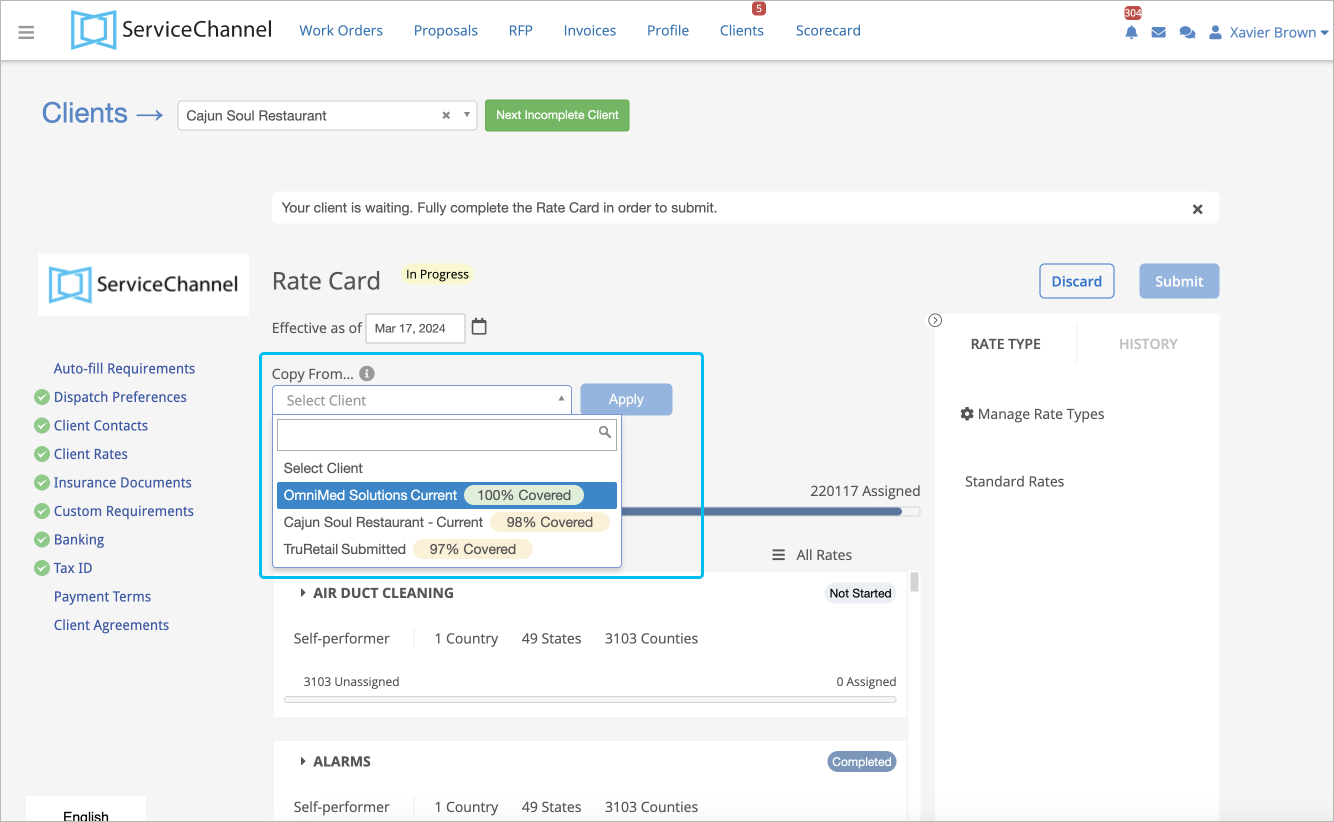

.png?version=1&modificationDate=1711365011652&cacheVersion=1&api=v2)