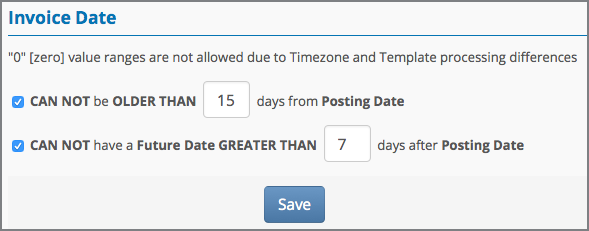/
Configuring the Invoice Date
Configuring the Invoice Date
, multiple selections available,
Related content
Configuring Restrictions for Invoice Numbers
Configuring Restrictions for Invoice Numbers
Read with this
(Step 1) Configuring Invoice Auto-Approval
(Step 1) Configuring Invoice Auto-Approval
More like this
Invoice Administration
Invoice Administration
Read with this
General (Invoice Configuration)
General (Invoice Configuration)
More like this
Requiring Invoice Supplementary Text
Requiring Invoice Supplementary Text
Read with this
About Invoice Auto-Approval
About Invoice Auto-Approval
More like this