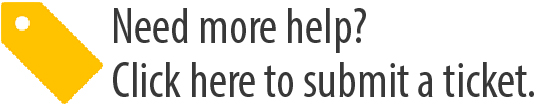/
Modifying Dashboard Settings
Modifying Dashboard Settings
Chellie Esters
Caroline Antoun
Natalia Larina (Unlicensed)
Owned by Chellie Esters
The Edit Dashboard Settings page allows you to edit work order management settings for dashboard users.
As a Dashboard Admin user, you are able to modify the settings for all dashboards. Therefore, it is important to ensure the correct dashboard is selected before making the necessary changes.
These settings are available under the following tabs:
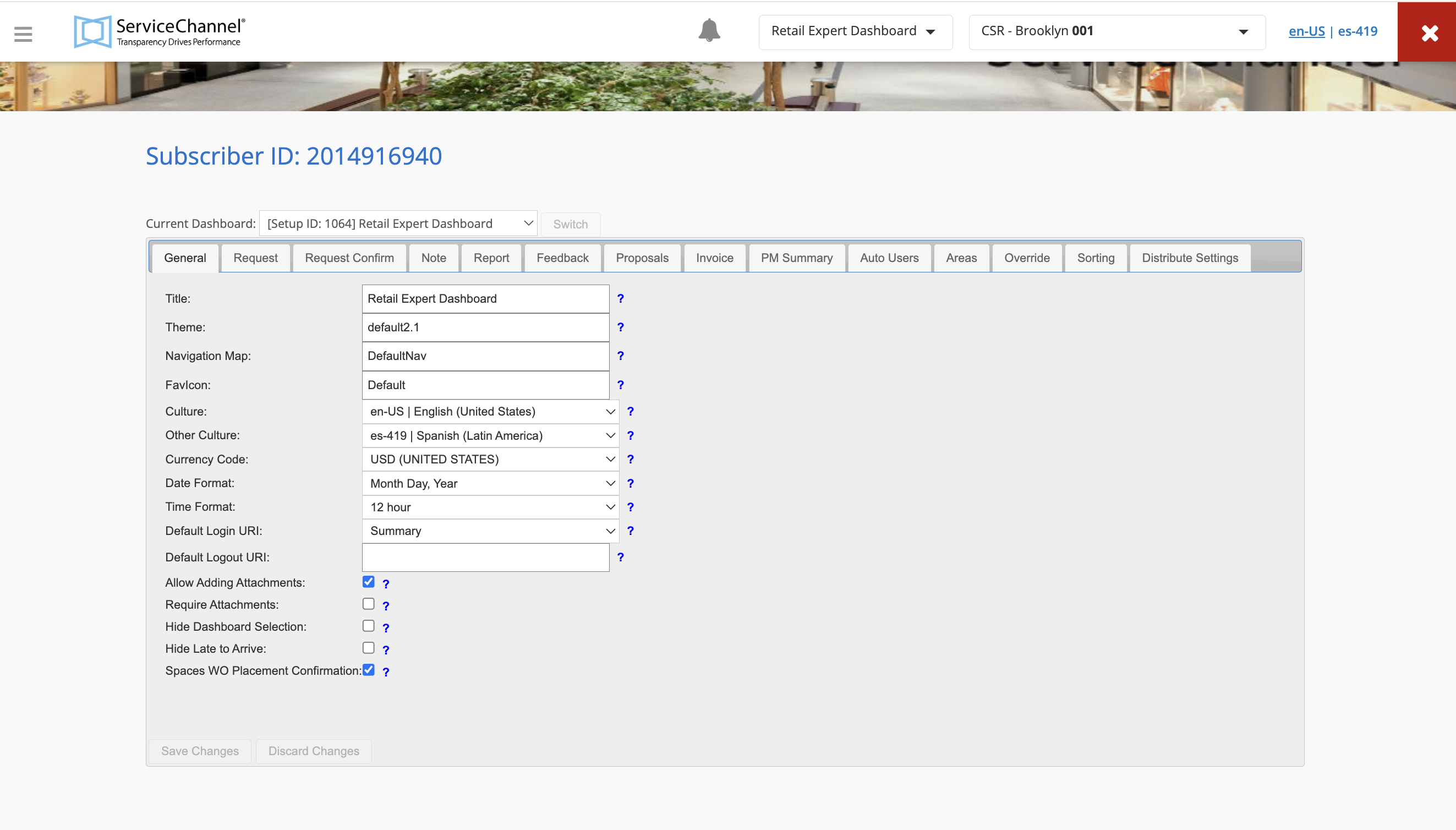
- General: Theme-specific information, language, date, time, currency, and log in / out redirects.
- Summary: Settings for the Summary page.
- Request: New service request settings.
- Request Confirm: Settings for modifying the defaults derived from the issue list, such as category, priority, NTE, and notifications.
- Note: Settings for viewing and adding notes from the dashboard.
- Report: Options for the View Open Tickets and View Work History pages.
- Feedback: Settings for confirming completion of work orders marked as completed by service providers.
- Proposals: Options for displaying proposals in Dashboard 2.0 and modifying the category of work orders associated with proposals.
- Invoice: Invoice approval settings for users added to MLI configuration. This tab contains an option for enabling proposals in the ServiceChannel Mobile app for Dashboard users.
- PM Summary: Adding Planned Maintenance Summary to the dashboard.
- Auto-Users: Settings for auto-user creation for dashboards.
- Areas: Adding new areas, that were added to the issue list.
- Override: Adding new overrides, that were added to the issue list.
- Sorting: Settings for displaying work orders.
- Distribute: Allows you to distribute your dashboard settings to other associated dashboards.
Related content
Report Tab
Report Tab
More like this
Request Tab
Request Tab
More like this
Request Confirm Tab
Request Confirm Tab
More like this
Sorting Tab
Sorting Tab
Read with this
General Tab
General Tab
More like this
Note Tab
Note Tab
Read with this