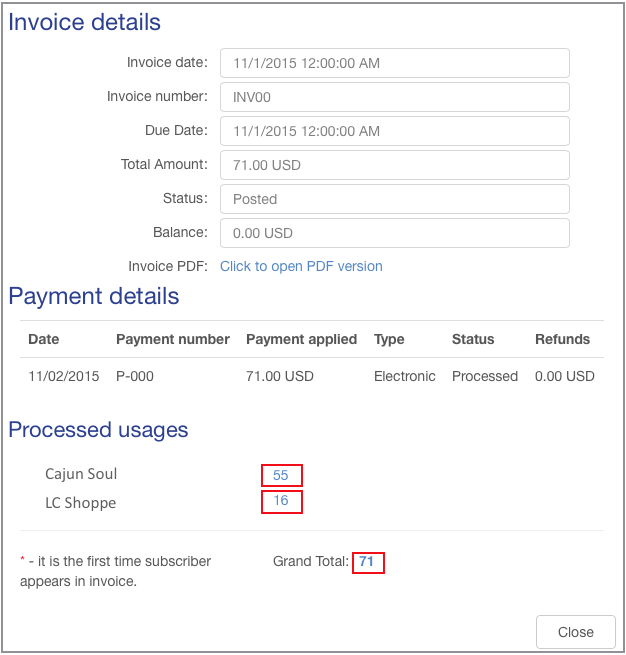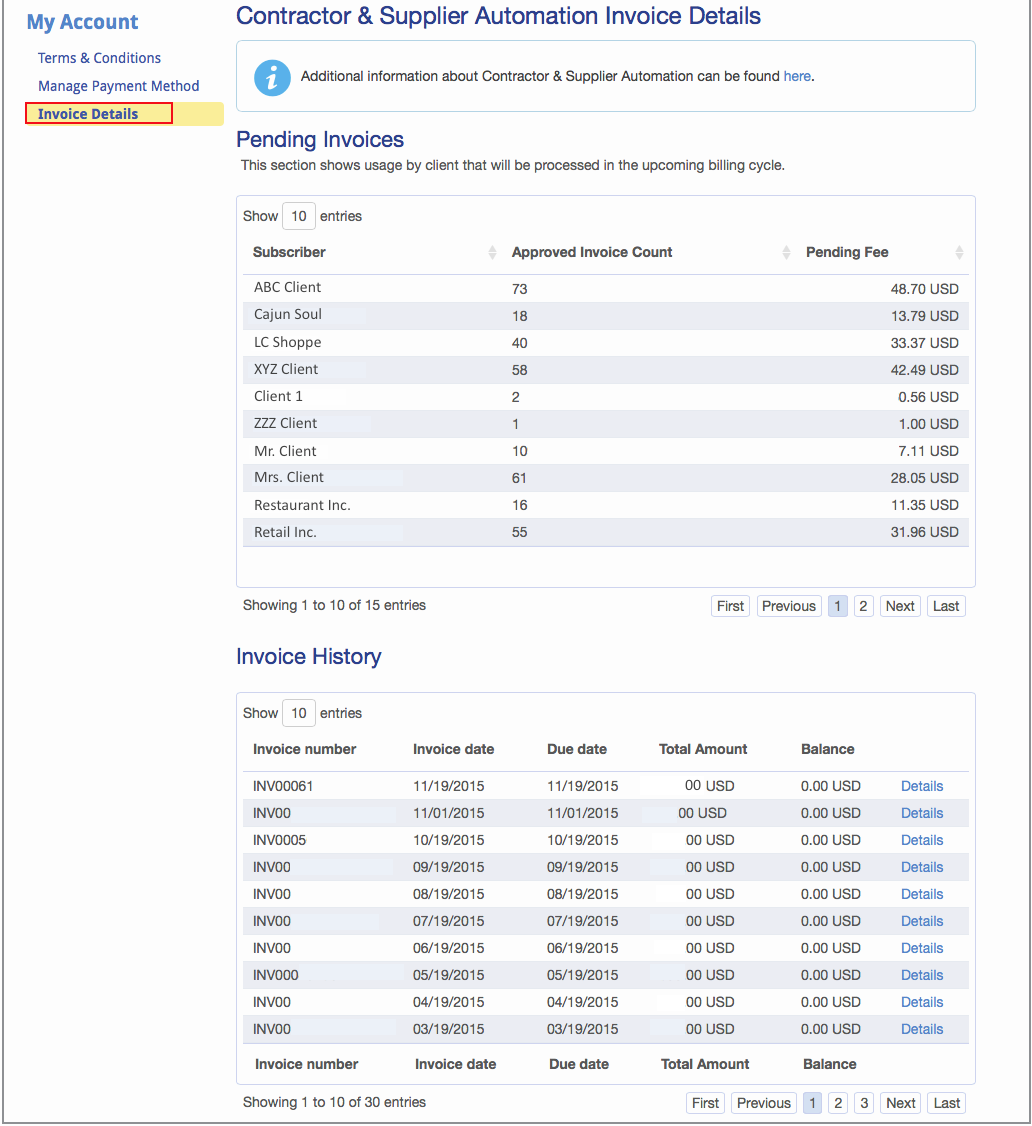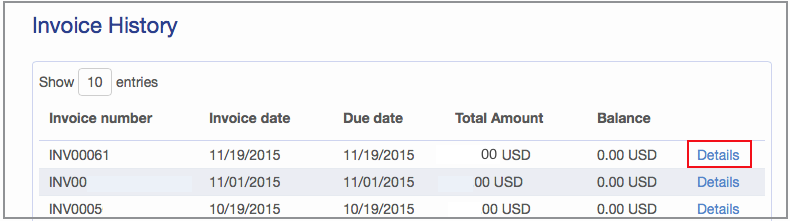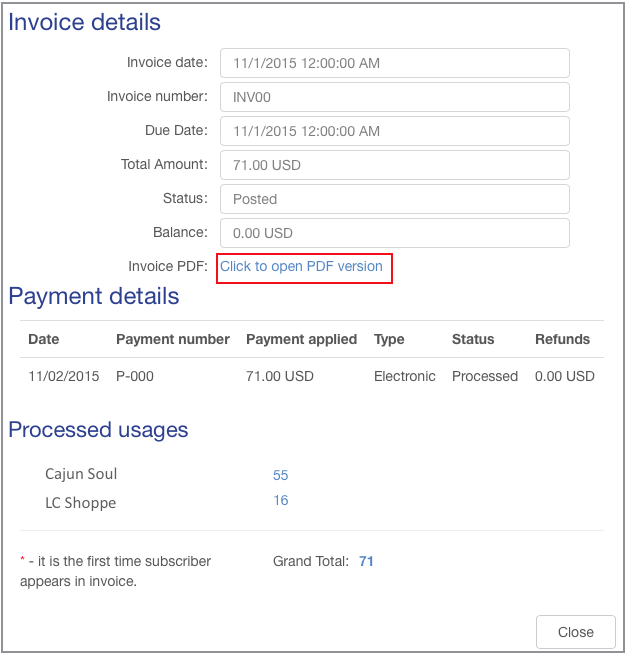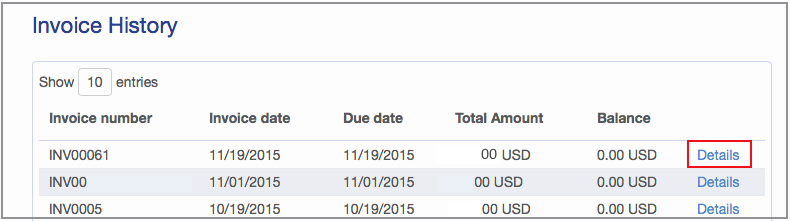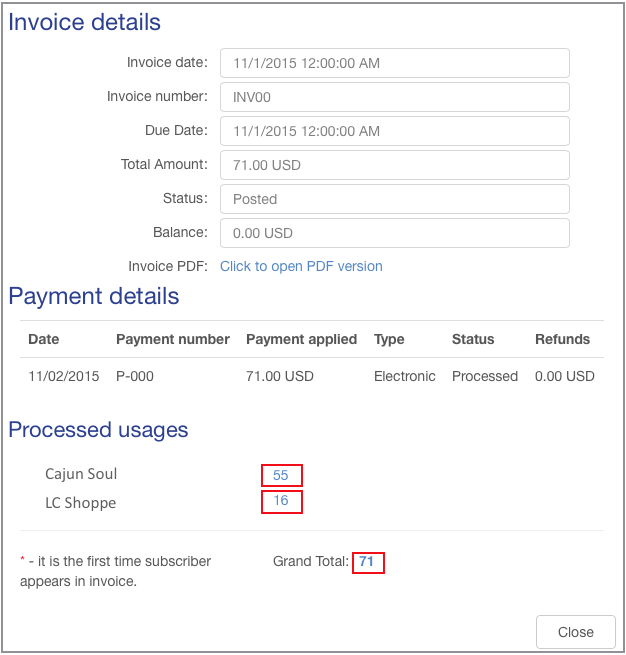Go to outside US Companies Info
Invoice Details allows you to view upcoming ServiceChannel Usage Fees along with a history of the charges you have been billed for. You may display up to 50 entires in each section.
- Pending Invoices allows you to see, by client, the charges you will be billed for on the next invoice cycle sortable by subscriber, approved invoice count and pending fee.
- Invoices History lists historical invoices from ServiceChannel with the ability to drill down and view a copy of the invoice, payment details or export invoice details.
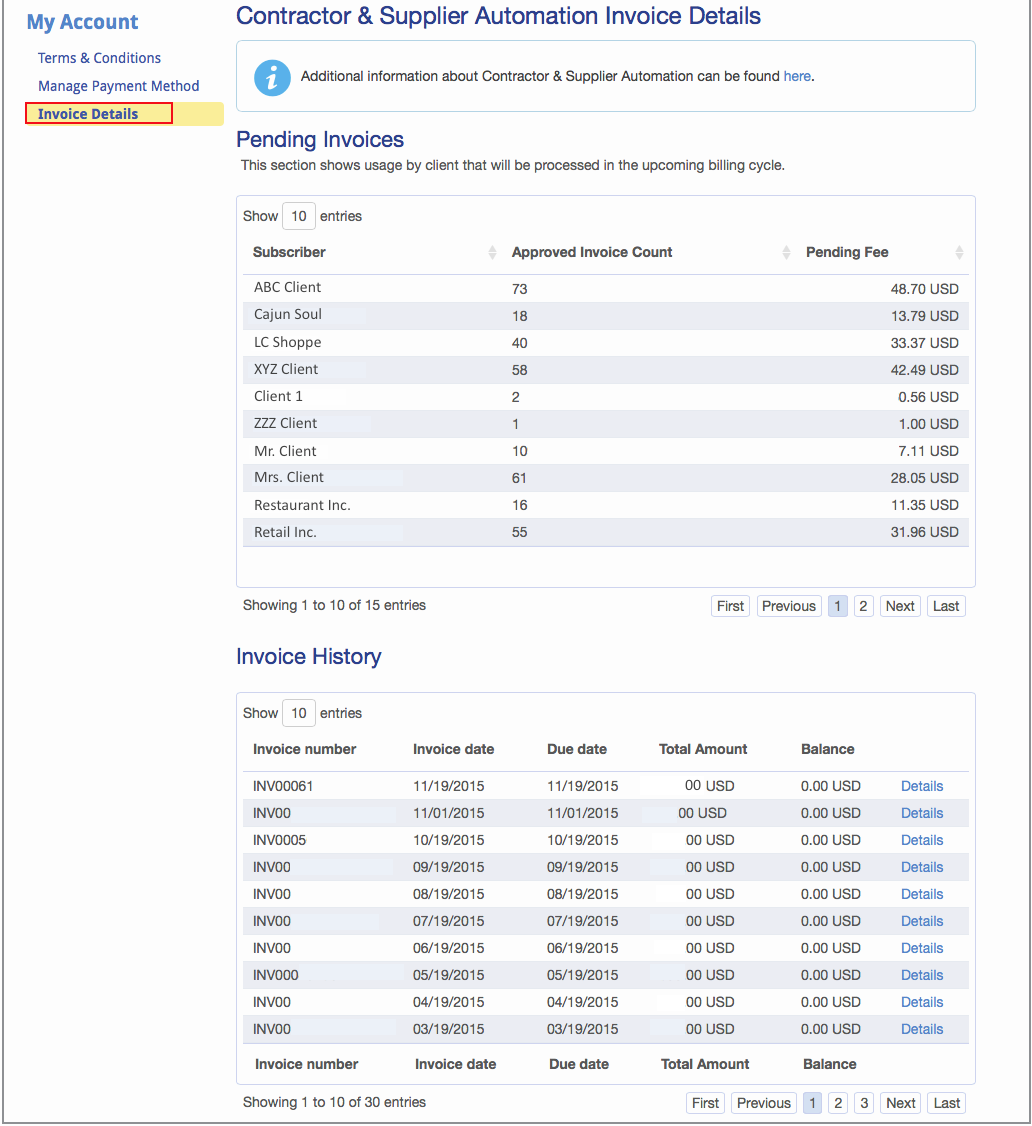
Viewing a Copy of an Invoice
- On the My Account page, click Invoice Details. The Invoice Details page appears.
- In the Invoice History section, click Details next to the desired Invoice. The Invoice Details overlay appears.
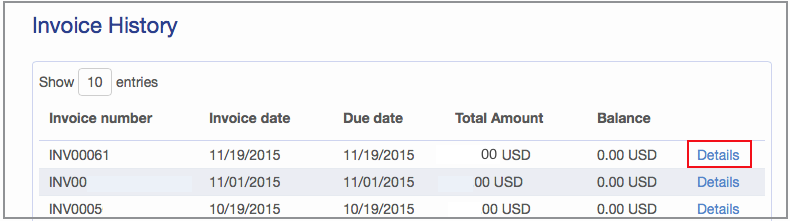
- At the bottom of the Invoice Details section, click the link “Click to open PDF version”. A copy of the ServiceChannel invoice appears.
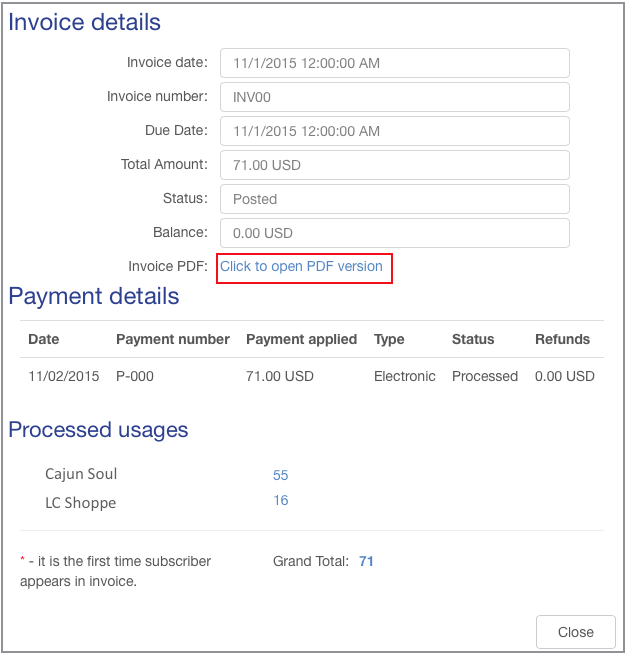
Exporting Invoice Details of Processed Usages
- On the My Account page, click Invoice Details. The Invoice Details page appears.
- In the Invoice History section, click Details next to the desired Invoice. The Invoice Details overlay appears.
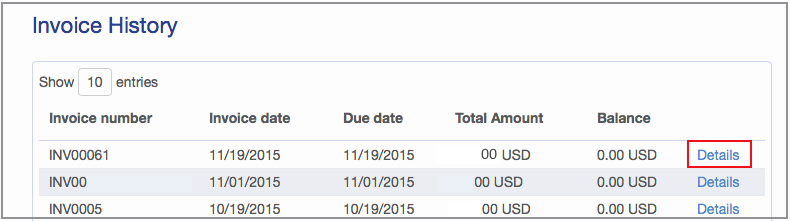
- At the bottom of the overlay, in the Processed Usages section, click the blue number next to the desired client or grand total. The file downloads with the details you selected.