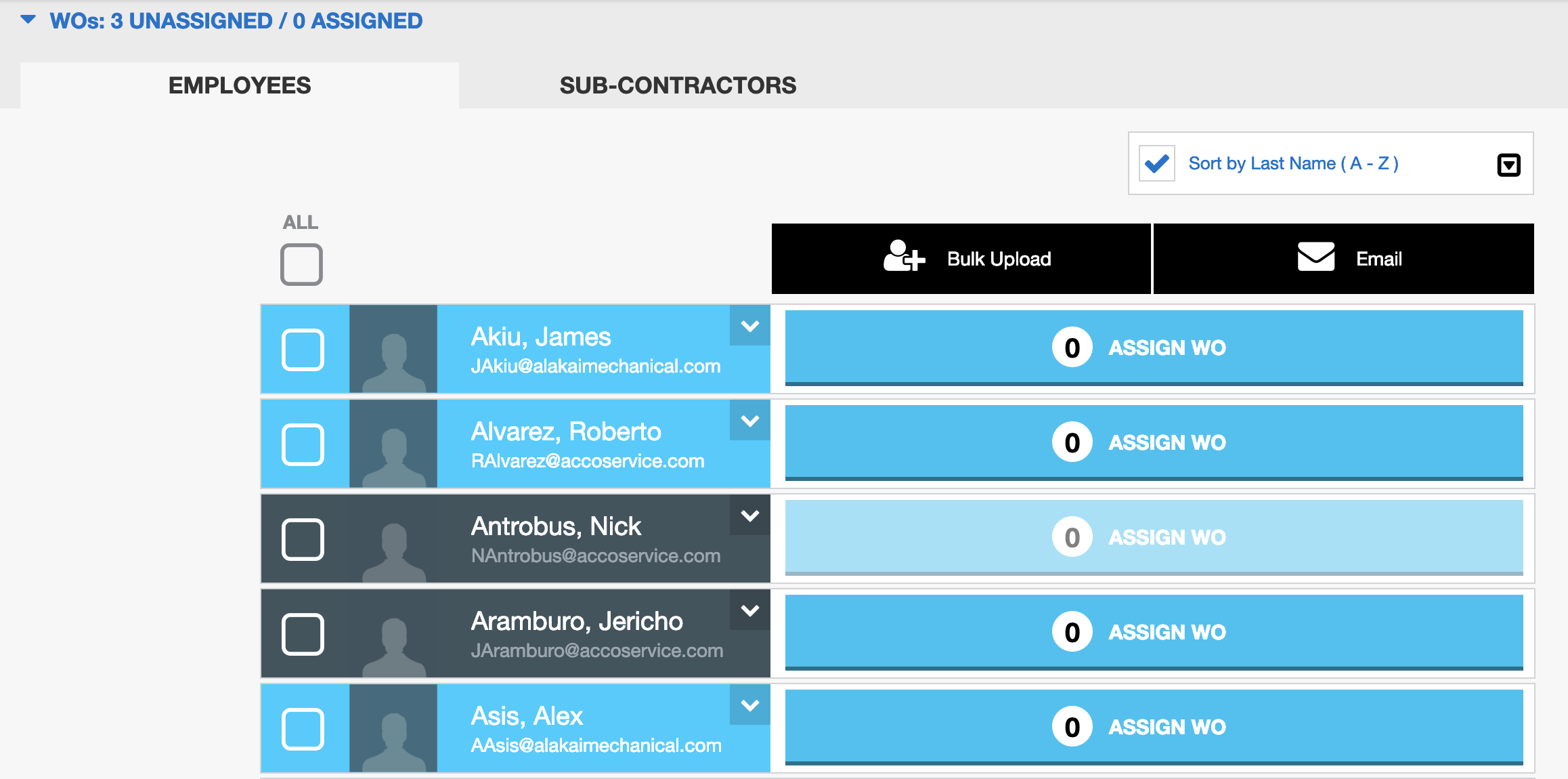/
Manage Work Order Assignments
Manage Work Order Assignments
, multiple selections available,
Related content
Fundamentals of Provider Automation
Fundamentals of Provider Automation
Read with this
Managing Work Order Assignments
Managing Work Order Assignments
More like this
About Work Order Life Cycle and Statuses
About Work Order Life Cycle and Statuses
Read with this
Work Order Assignment
Work Order Assignment
More like this
Checking in and out of Work Orders in ServiceChannel Provider Mobile
Checking in and out of Work Orders in ServiceChannel Provider Mobile
Read with this
Assigning Work Orders to Technicians
Assigning Work Orders to Technicians
More like this