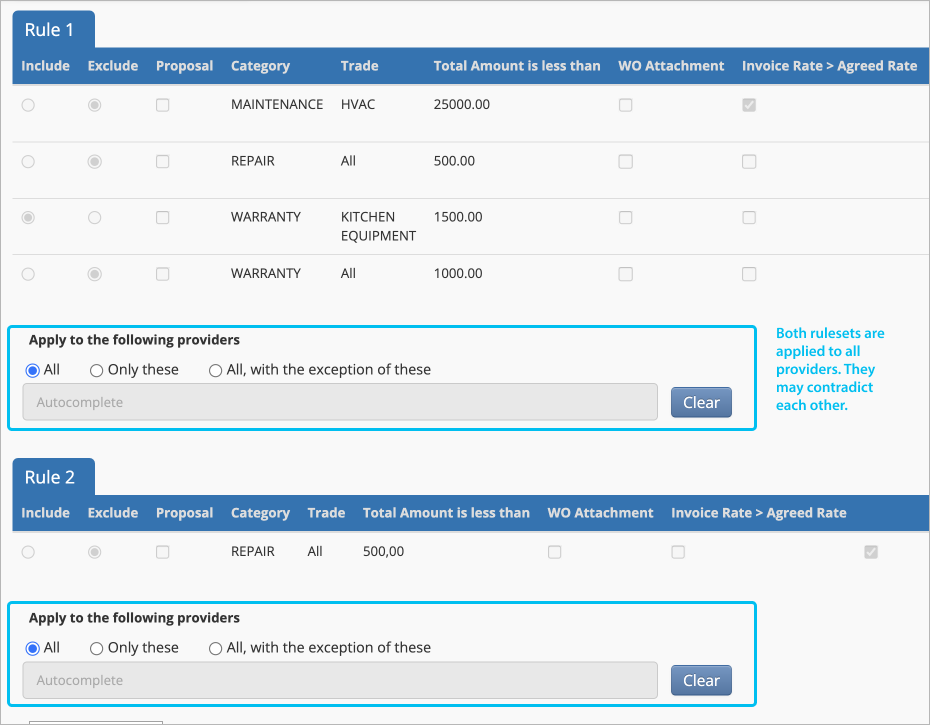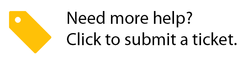/
Invoice Auto-Approval (Troubleshooting Checklist)
Invoice Auto-Approval (Troubleshooting Checklist)
, multiple selections available,
Related content
(Step 2) Configuring Invoice Auto-Approval
(Step 2) Configuring Invoice Auto-Approval
More like this
About Invoice Auto-Approval
About Invoice Auto-Approval
More like this
(Step 1) Configuring Invoice Auto-Approval
(Step 1) Configuring Invoice Auto-Approval
More like this
Maintaining Conditions and Providers
Maintaining Conditions and Providers
Read with this
Use Case of Step 2 Configuration
Use Case of Step 2 Configuration
More like this
Configuring Multilevel Invoices (MLI)
Configuring Multilevel Invoices (MLI)
Read with this