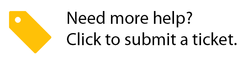Invoice Auto-Approval (Troubleshooting Checklist)
Jing Tong (Unlicensed)
Anastasia Medovkina
Natalia Larina (Unlicensed)
Owned by Jing Tong (Unlicensed)
When the wrong invoice has been approved, or the needed invoices have not been approved, use this checklist to ensure the auto-approval configuration works correctly.
When you have problems with the auto-approval process, please, check:
- The invoice age is within the invoice period specified in Step 1 of the configuration.

- The work order age of the invoice is within the period specified in Step 1 of the configuration.

- The invoice Category/Trade of the invoice coincides with those specified in Step 2.

- Ensure the invoice matches the conditions you have configured before:
- Invoice Rate > Agreed Rate or Invoice Rate < Agreed Rate
- Invoice Markup > Agreed Material Markup or Invoice Markup > Agreed Material Markup
- Missing Check-In Entries from WO is selected or not
- Invoice Price > Agreed Price or Invoice Price < Agreed Price
- Invoice Time > WO Check-In/Out Time or Invoice Time < WO Check-In/Out Time
- Approval Rates exist or Approval Rates DO NOT exist

- Ensure that the conditions you have do not contradict each other.

- If you have multiple rulesets in auto-approval configuration, check that the sets of providers for different rulesets are not intersected and do not contradict each other.
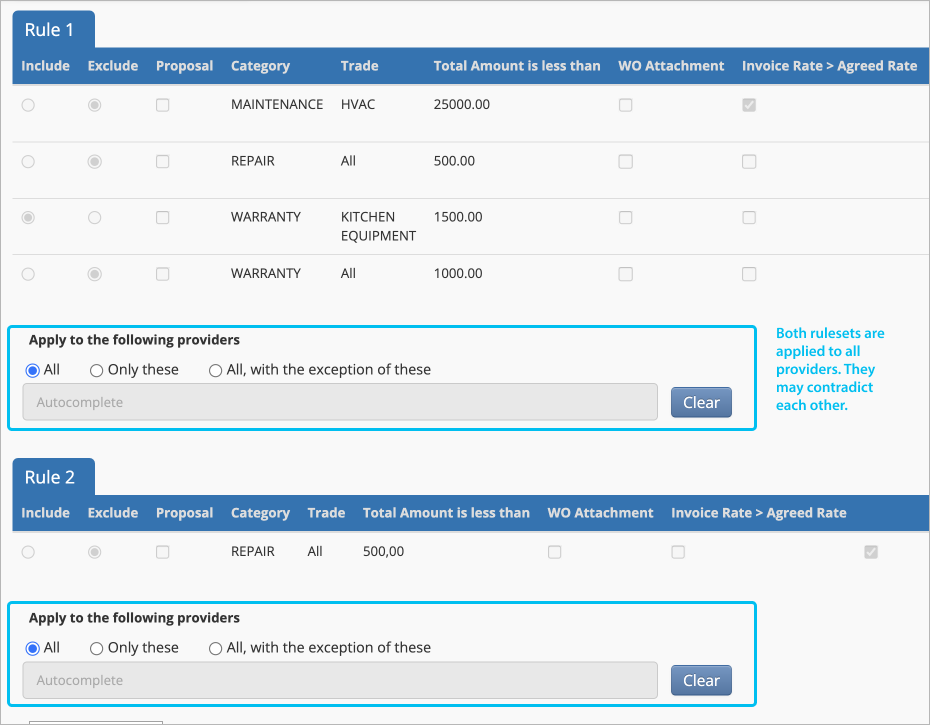
In this Article
Related Articles
-
Page:
-
Page:
-
Page:
-
Page:
-
Page:
-
Page:
-
Page:
-
Page: