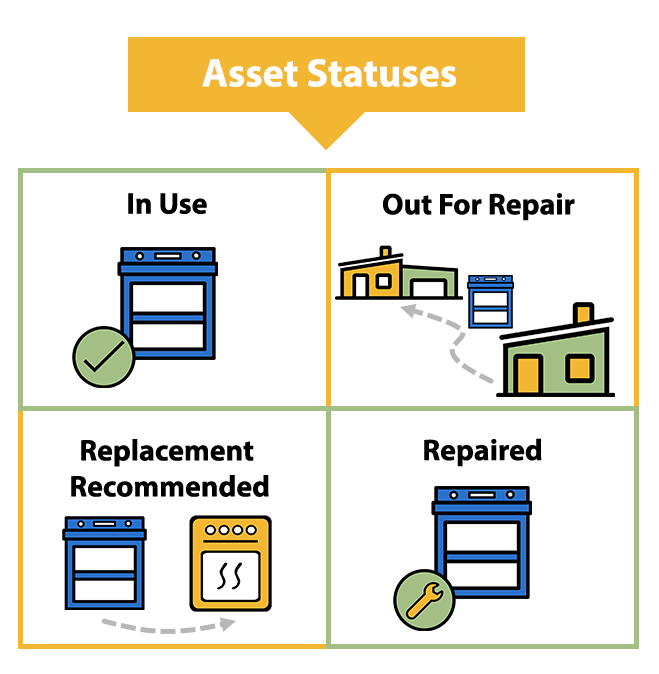/
Asset Repair Statuses
Asset Repair Statuses
, multiple selections available,
Related content
Updating Asset Statuses in Provider Automation
Updating Asset Statuses in Provider Automation
More like this
Updating Assets on Work Orders in Provider Automation
Updating Assets on Work Orders in Provider Automation
Read with this
Asset Repair Statuses
Asset Repair Statuses
More like this
Filtering and Searching for Invoices
Filtering and Searching for Invoices
Read with this
Changing Asset Statuses in SC Provider
Changing Asset Statuses in SC Provider
More like this
Filtering Assets
Filtering Assets
Read with this