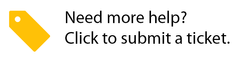/
Location Preparation and Compliance for Site Access
Location Preparation and Compliance for Site Access
, multiple selections available,
Related content
Provider Preparation and Compliance for Site Access
Provider Preparation and Compliance for Site Access
More like this
Managing Site Access Rules
Managing Site Access Rules
More like this
Site Access
Site Access
More like this
Site Access for Technicians
Site Access for Technicians
More like this
Site Access for SC Mobile
Site Access for SC Mobile
More like this