Work Orders in Dashboard 1.0
Owned by Uma Srinivasan (Unlicensed)
Depending on your permissions, this may be the first page you see after you login.
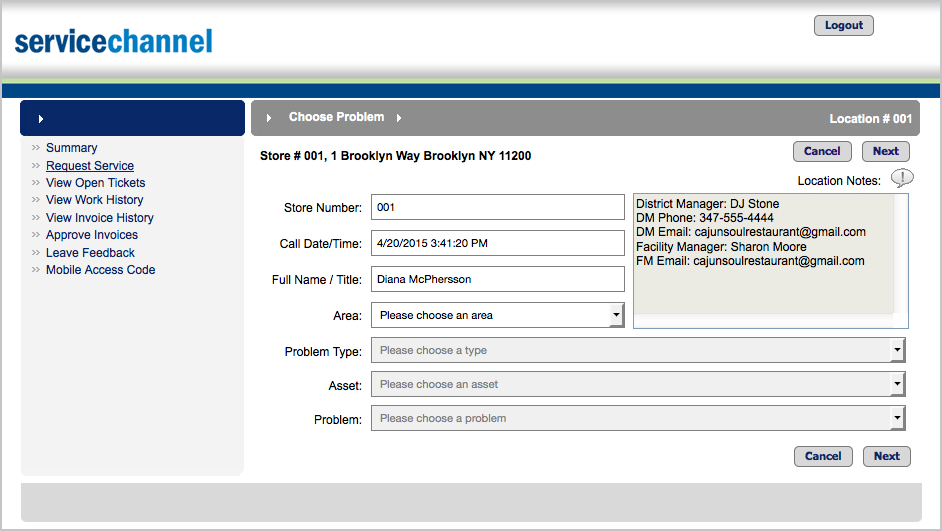
The selections available to you are determined by your ServiceChannel administrator, and your system configuration may vary.
Important
Selecting and confirming the appropriate service dictates which service provider arrives at which location to fix which problem. Read the information on this page carefully to avoid submitting a service request to the wrong service provider or the wrong location.
When you create a work order, you need to enter all details that help identify a problem, asset, and location. Depending on your system configuration, you may see Duplicate Warnings and/or Troubleshooting tips for some problems.
- Duplicate Warnings: Duplicate warnings alert you and help you avoid dispatching a service provider multiple times to your location for solving the same problem. See Resolving Duplicate Work Orders and Repeated Issues for more information.
- Troubleshooting Tips/Questions/Messages: Your ServiceChannel administrator may have defined troubleshooting tips for some problem types. These help with determining if you can solve the problem without dispatching the provider, and also with providing detailed information for the provider, if dispatched.
Articles in this Section
- About Work Orders in Dashboard 1.0
- Creating a Work Order in Dashboard 1.0
- Resolving Duplicate Work Orders and Repeated Issues in Dashboard 1.0
- Interactive Troubleshooting Questions and Messages in Dashboard 1.0
- Canceling a Work Order in Dashboard 1.0
- About Service Provider On-Site Check-Ins and Check-Outs in Dashboard 1.0
Related Articles
-
Page:
-
Page:
-
Page:
-
Page:
-
Page:
-
Page:
-
Page:
-
Page:
